6 Best Email Autoresponders for Automating Emails [2020]
Disclosure: We may use affiliate links which means that, at zero cost to you, we may earn a commission if you buy something through our links.
Introduction
With billions of emails sent each day, email marketing isn’t dead and will be around for a long time.
87% of marketers use email as their primary marketing channel to share their content and also keep in touch with their audience.
And as emails are getting popular, many email autoresponders have sprung up into the market in recent years.
In this post, I’m going to be reviewing 6 of the best email autoresponder I feel you should use for your email campaigns.
Most of them have different capabilities so I discussed their features and pricing so you can pick the best email marketing solution suitable for your business.
So if you’ve been looking for the best email autoresponder in the market, you’re at the right place.
I’ve taken the time out and have done all the hard work for you.
Let’s dive in quickly and see which tool(s) made the cut!
To save you some time here is a quick summary of the tools I’ll be covering below:

#1: ActiveCampaign
When it comes to email marketing automation capabilities, no platform does it better than ActiveCampaign.
It is arguably the most popular and the BEST email autoresponder software to date.
ActiveCampiagn has a mission to help you delight your customers and give them an incredible, personalized email experience with email marketing, automation, and CRM tools.
Founded by Jason VandeBoom in 2003, the email marketing company has really impressive features and promise to give you what you need at any time.
They are actually my favorite and most recommended email platform.
Let’s dive in and see what makes ActiveCampaign my best email autoresponder.
ActiveCampaign Features
Email Marketing
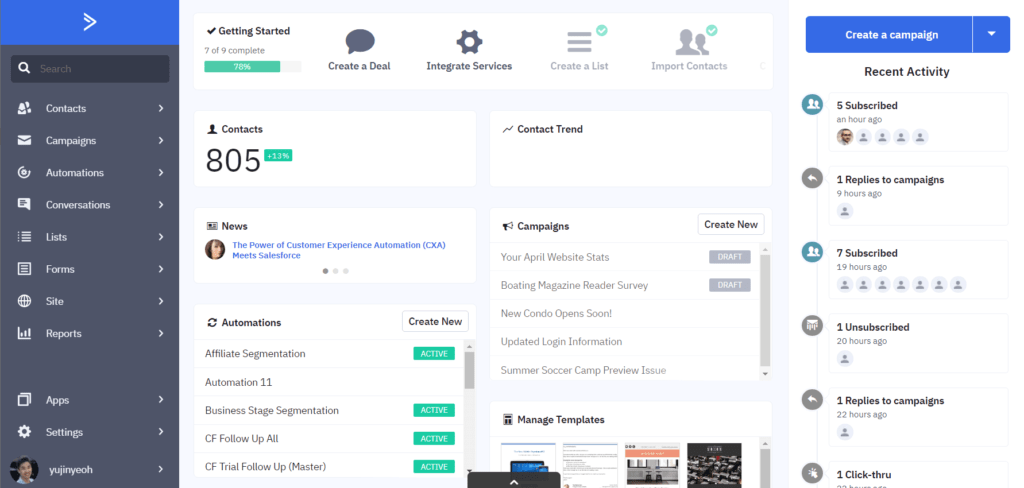
ActiveCampaign allows you to put the right emails in front of the right people.
It comes with a drag-and-drop email builder to create beautiful email newsletters and run your campaigns in minutes with just a few clicks.
You don’t need to have coding skills or be a tech wizard to send emails with ActiveCampaign.
Plus, you get 25+ professional pre-made email templates built for you to run your email campaigns. You only need to edit the email elements to match your style before use.
Marketing Automation
ActiveCampaign has a brilliant automation feature in place to help you handle marketing so you can focus on other parts of your business that matter.
Again, you don’t need to be a tech wizard to automate your marketing. You can set up ActiveCampaign’s marketing automation in a few simple clicks.
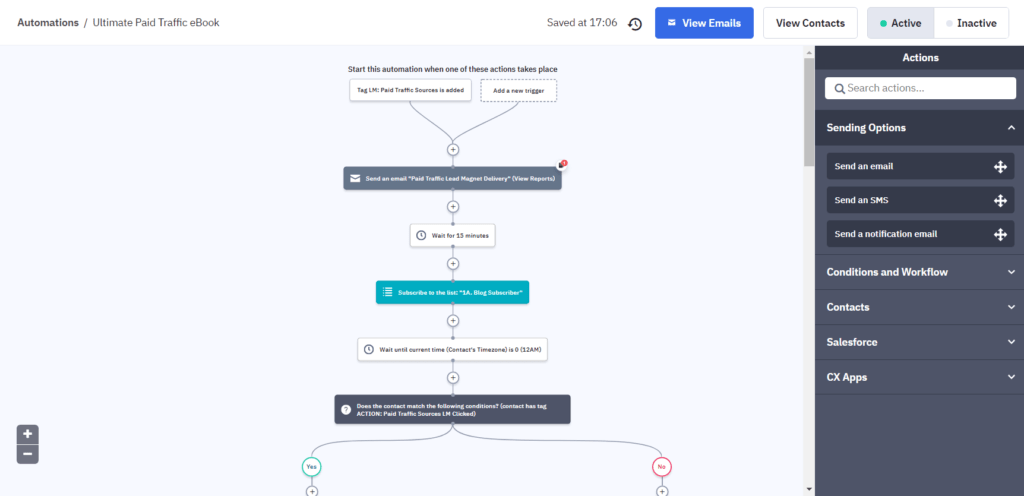
The platform has a drag-and-drop automation builder that allows you to build your automation workflows in minutes.
Also, you are able to set up an automated email series inside ActiveCampaign and also and find your most engaged contacts.
Really impressive.
Sales & CRM
With ActiveCampaign, you are able to keep track of your leads in a CRM, not in your head.
A CRM combined with automation allows you to automate lead prioritization and contact management so you have time to sell.
This means no more using clunky CRMs, digging through emails, tasks piling up on your desk, or sifting through business cards.
You can now manage all your contacts in one dashboard, view the entire history of your lead, and update contact details automatically.
SMS Messaging
This feature allows you to reach your audience and ensure they hear your message no matter what platform they are on.
ActiveCampaign comes with customer messaging tools that helps you connect with your audience in multiple ways including:
- Email marketing
- SMS marketing
- Facebook custom audiences
- Site messages
To reach your customers, you can send super-personalized emails in just a few clicks.
You can also send personalized mobile text messages, connect via Facebook custom audiences, and send messages when they are directly on your site.
Machine Learning
ActiveCampaign has a machine learning feature that helps you make useful, BETTER marketing decisions with your data.
This unique feature is one that really stands out and moves the needle for a LOT of ActiveCampaign users.
Machine learning uses the data and insights from your business (whether email, phone call, and sale) to make better, data-driven business decisions for you.
You get to know emails that are mostly to be opened (and links clicked), deals most likely to close, and leads most likely to convert into customers.
When you get this information, you will be able to focus your sales and marketing efforts productively and get more sales.
Really powerful stuff.
ActiveCampaign Pricing
ActiveCampaign has a 14-day trial where you can try out all the powerful stuff for FREE.
After that, you get to choose from four simple pricing plans with zero setup fees to help you succeed with your business. The pricing for each plan depends on the number of contacts (emails) you have and you can save money and pay less when you take the annual pricing.
Here’s an in-depth ActiveCampaign pricing guide I wrote earlier – kindly stop by and check it out!
Lite Plan for $15 per month
You can pay $9 per month ($108 billed annually) when you pay yearly instead of monthly and it comes with the following features:
- 500 contacts
- Unlimited sending
- Email Marketing
- Send Newsletters
- Subscription Forms
- Marketing Automation
- Chat & Email Support
- Up to 3 Users
Plus Plan for $70 per month
This plan goes for $49 per month ($588 billed annually) when you pay yearly and you get the following features:
- All in Lite
- Unlimited sending
- Facebook Custom Audiences
- CRM with Sales Automation
- Lead & Contact Scoring
- Integrations
- SMS Marketing
- Dynamic Content
- Custom User Permissions
- Up to 25 Users
Professional Plan for $159 per month
This plan is the most popular ActiveCampaign package and you can pay $129 per month instead ($1548 billed yearly) when you pay yearly. You get the following features on the professional plan:
- All in Plus
- Unlimited sending
- Predictive Sending (Machine Learning)
- Predictive Content (Machine Learning)
- Customer Attribution & Path to Purchase
- Win Probability (Machine Learning)
- Conversion Attribution Reporting
- Split Automations
- Site Messaging
- In-Depth Onboarding Consultation
- Automation Strategy Consultation
- 3 One-on-one Training Sessions per Month
- Up to 50 Users
Enterprise Plan for $279 per month
You get to pay $229 per month ($2748 billed annually) when you pay yearly and get the following features:
- All in Professional
- Unlimited sending
- Custom Reporting (Beta)
- Custom Mailserver Domain
- Custom Domain
- Dedicated Account Rep
- Free Design Services
- Free Social Data
- Phone Support
- Uptime SLA
- Unlimited Users
ActiveCampaign offers a 20% discount for non-profits (contact the admin with proof of non-profit status) and you can pay with Visa, MasterCard, and American Express along with Paypal, checks, and wire transfers for annual plans.
#2: MailerLite
MailerLite is a relatively new email marketing solution with features to help you run email campaigns, grow your subscribers, and build stronger relationships.
The platform was started in 2010 and is a good fit for small business owners, entrepreneurs, or freelancers who are on a thin budget and need an email tool.
You get various email marketing features on MailerLite including a simple interface, easy-to-use email editor, RSS campaigns, WordPress integration, and video marketing along with affordable pricing.
When it comes to user experience, simplicity, email building features for starters, MailerLite really shines.
It’s a top choice and highly recommended for anyone just getting started with email marketing (I compared MailerLite to ActiveCampaign here to see which one performs better).
Let’s dive in and see what makes MailerLite fit to be on my list of best email autoresponders.
MailerLite Features
Email Builder
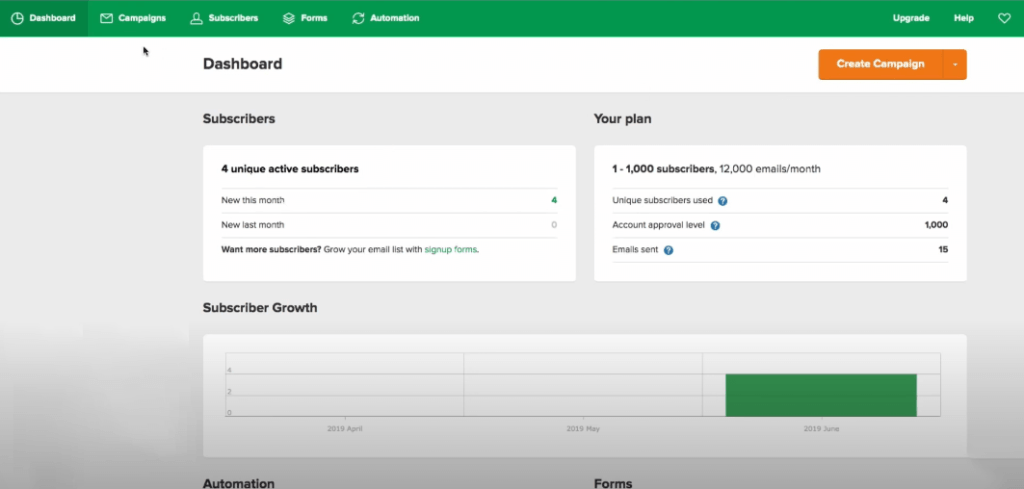
You get an email builder in MailerLite to build amazing email campaigns.
With the drag & drop editor, you can build professional and beautiful newsletters on your own.
No more spending expensive fees to hire a designer or programmer. And you don’t need design or HTML skills to do this!
Instead of starting from scratch, you can build from various newsletter templates available on the MailerLite.
Forms, Popups & Landing Pages
MailerLite allows you to grow your audience and collect leads the better way.
To attract and collect user data directly on your website, MailerLite provides you with:
- Website builder
- Landing pages
- Pop-ups
- Embedded forms
You can build landing pages and forms from scratch to get more leads. Or start building from a pre-built template and customize with the drag & drop landing page builder inside MailerLite.
Automation
MailerLite empowers you to deliver the right, personalized message with automation and targeting tools.
You can set up your automation workflow to reach the right customers at exactly the right time. This can be done in minutes with no special skills using a super-intuitive automation editor.
And you also get dynamic automation features delivering the flexibility you need to create your workflow exactly as you need it to be.
Automated email campaigns allow you to guide your customers during every step of their journey, send personalized content to an audience segment, build strong relationships, and get more sales.
A/B Split Testing
MailerLite helps you optimize your email campaigns with A/B split testing.
Before you send out emails, ensure you split test by creating two variations of your email. Send a variation to two variations and see which one performs better.
You can do A/B testing for various email variable such as the email subject, sender details, email content, or even your design.
MailerLite allows you to select the winner and can also pick winning emails for you automatically.
Analytics & Reporting
Result tracking and reporting are essential in every email campaign.
You can track your email campaign activity and subscriber engagement in MailerLite.
The report you get include spam complaints, unsubscribe count, bounces, bounce rate, link activity, and other essential campaign metrics to measure success.
MailerLite also allows you to track your campaign performance to figure out what works best for your business.
MailerLite Pricing
Talking about the pricing, MailerLite has straightforward and fair pricing affordable for all businesses.
They give you two plans; free (0 – 1,000 contacts) and premium plan (above 1,000 contacts) along with a 30% discount when you pay yearly for the premium plan.
Free Plan
You don’t pay anything and here are all the features you get on this plan:
- Up to 1,000 contacts
- Email automation
- Advanced segmentation
- Interest groups (tagging)
- RSS campaigns
- A/B testing
- Drag & drop editor
- File manager
- Mobile-friendly email newsletters
- Landing pages
- Embedded signup forms
- Pop-up subscribe forms
- Subscriber management
- Unsubscribe page builder
- Knowledgebase
- Video tutorials
- Email support 24/7
Premium Plan for $10 per month
You get more features on this plan and can pay $84 when billed annually on this plan.
- All features on Free plan
- Use custom domains
- Promotion pop-ups
- Remove MailerLite logo
- Custom HTML editor
- Newsletter templates
- Auto resend
- Deliver by time zone
- Live chat support 24/7
#3: ConvertKit
ConvertKit is an email marketing service provider that allows you to collect email subscribers and grow an audience.
It was essentially built for bloggers, writers, and creators to share what you love with your audience, connect with their followers, and grow your business.
The email marketing solution was built by Nathan Barry and over the years, they’ve grown to have over 100,000 creators using their platforms.
ConvertKit is pretty easy to use, suitable for low budgeters, and supports the creation of landing pages, content upgrades, and more.
Let’s dive in and see all the good stuff ConvertKit can do and why it’s on my list of best email autoresponders.
ConvertKit Features
Email Builder
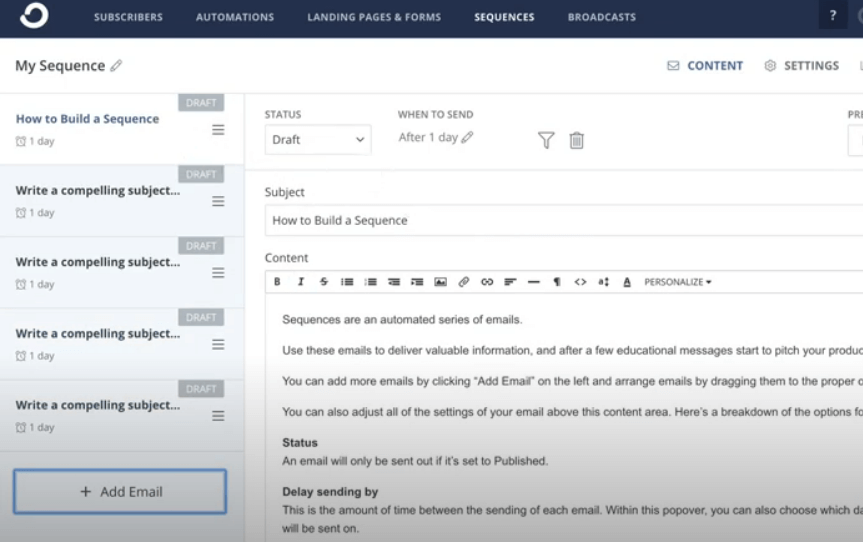
ConvertKit helps you create simple, beautiful emails with its in-built email designer.
You only need to write your plain email text, import it into the builder and the builder does the hard work of creating emails that deliver and convert.
With ConvertKit, creating beautiful, responsive, and well-formatted emails becomes fun.
Also, you can add instant images, your logo, and clickable CTAs. And if you want to get your hands dirty with code, ConvertKit allows you to add an HTML box to customize a specific part of your email content with code.
Forms & Landing Pages
ConvertKit empowers you as a creator to build sign-up forms and landing pages to grow your audience right from inside the platform.
They want you to spend less time on email marketing and more on creating.
You can embed custom forms you created on ConvertKit anywhere on your website (whether inline, as a popup, or slide-in) to create a strong first impression.
And if you’ve got no website yet, you can create a ConvertKit landing page (which they’ll host for you) to deliver your incentive and build your email list.
There are landing pages templates professionally designed on ConvertKit. You are able to customize these templates and build custom landing pages in less than 10 minutes (without any knowledge of code).
Automation
ConvertKit makes email marketing automation pretty easy for creators.
Not only can you build visual automation paths for your email subscribers, but you also get to send targeted content to your audience at the right time, every time.
ConverKit email marketing automation is simple but powerful. It allows you to set individual automation rules (with a simple “if this, then that” functionality) and create powerful automated email funnels.
Reporting
As a subscriber-centric platform, ConvertKit allows you to organize and understand your subscribers better.
By grouping your subscribers with tags and segments, you can send them highly targeted content based on their interests.
This will help you understand how to continue creating content they keep coming back for.
With reporting data right from your homepage dashboard, you can better understand your email marketing efforts and keep track of how your subscribers interact with your content.
Integrations
ConvertKit perfectly integrates with a wide range of third-party tools to help you do email marketing better.
You get to connect with apps from different categories including e-commerce, lead capture, webinar services, affiliate management, membership & courses, surveys & quizzes, website platforms, CRMs, and more.
Plus if you want to access hundreds of more integrations, you can do that using Zapier.
ConvertKit Pricing
ConvertKit has TWO plans (a free and paid plan) to help you start your next creative project, grow your business, and reach your goals.
You can also choose to try out all the features on the paid plan for free for 14 days and you could also request a demo for a personalized product tour.
Free Plan
The ConvertKit free plan costs you nothing to get your creative project started and off the ground. It’s a great fit for starters on a tight budget.
Here’s what you get on the Free plan:
- Unlimited landing pages
- Unlimited, customizable CTAs & signup forms
- 30+ premium landing page templates
- Unlimited traffic
- Customizable domain setup
- Mobile responsive designs
- Manage 1,000 subscribers
- Email broadcasts
- Subscriber tagging
- Seamless Unsplash integration
- Creator community
Complete Plan for $29 per month
The pricing of this plan depends on how many subscribers you have and it comes with all you need to stay connected with your audience. You pay up to $29 per month for 0 – 1,000 subscribers. And they give you a discount and allow you to pay $25 per month ($300 billed annually) when you pay yearly.
Here’s everything you get on the ConvertKit complete plan:
- All in the Free plan, plus:
- Manage 1,000+ subscribers
- Visual automation funnels
- Automated email sequences
- Reporting
- Integrations & API
- Premium support
- Free migration from another tool
#4: AWeber
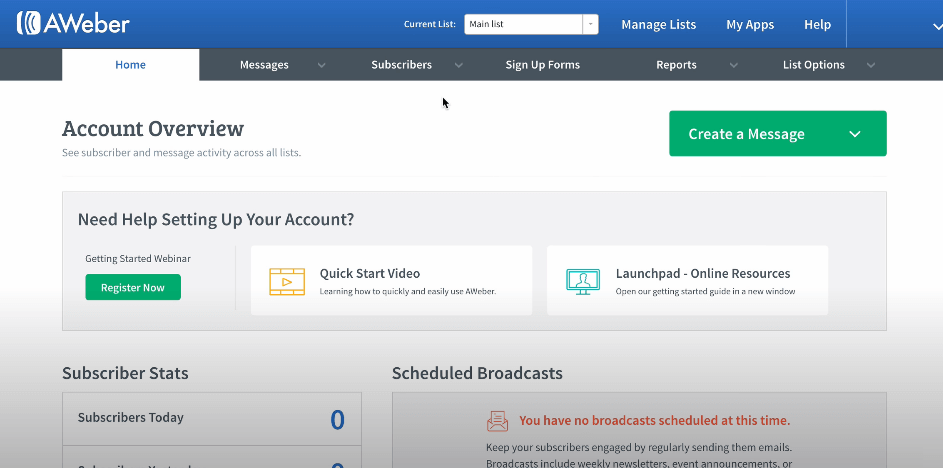
AWeber is a marketing platform with a mission to deliver powerfully-simple email marketing for small businesses.
It allows you to create email content, deliver it to your audience, and grow your email list.
The platform was founded by Tom Kulzer in 1998 and for over 20 years, the Pennsylvania-based email marketing company has helped over 1,000,000 small businesses get awesome results and grow faster with email marketing.
With mind blowing features like email automation, A/B split testing, email web analytics’ and mobile apps, they deserve a spot in my list of best email autoresponders.
But let’s take a closer look and see what makes still relevant 20 years after.
AWeber Features
Email Builder
As with every other email autoresponder, AWeber comes with an email builder to create amazing emails + landing pages.
They call it the ‘Smart Designer’. It is an AI-powered email template designer that creates beautiful emails automatically in seconds.
You don’t have to write any code to create custom email templates and landing pages.
With a drag-and-drop builder, you can create awesome landing pages that get your business online quickly.
Plus, you get a huge library of pre-built templates to get you started quickly and make your business look awesome.
Automation
You can automate your emails and campaigns with AWeber. The email marketing platform allows you to personalize communication with your audience with tagging and dynamic content.
And you are also able to create automated campaigns, assign triggers and flows to your emails, and save time with automation.
Analytics & Reporting
AWeber gives you pre-built analytics and reporting to track and analyze the results of your marketing efforts.
You get a well-designed dashboard that houses your campaign reports, showing you data and KPIs that matter and useful insight into campaign performance.
These insights and reports will help you make data-driven business decisions. You can also access your campaign reports on the go using AWeber’s mobile apps which we’ll discuss next.
Mobile Apps
AWeber has mobile applications that let you do powerful email marketing on the go.
AWeber Atom helps you build a signup form right from your mobile device so you can add new people to your email list.
Curate helps you create and send beautiful newsletters from your mobile device faster while AWeber Stats helps you stay on top of your analytics and email campaign results right from your mobile device.
Segmentation
AWeber helps you engage and manage your email subscribers.
You are able to easily manage your contacts by putting them in segments so it’s fast to reach the right people and run better email campaigns.
Integrations
You are able to connect AWeber with a wide range of third-party tools.
Whether its social media, landing pages, shopping carts, and many more integrations, there’s little or no limit to how you can connect AWeber to get the most out of your email marketing campaign.
AWeber Pricing
AWeber has simple, subscriber-based pricing plans with monthly, quarterly, and annual billing cycles.
And before you pay, you get a fully-supported FREE 30-Day trial where you can try out every feature in the email solution.
Here are the pricing plans available on AWeber.
0-500 Subscribers for $19 per month
You pay $49 per quarter and $194 per year to get everything offered on AWeber which includes:
- Unlimited sending
- Drag & drop email and landing page designer
- Email template library
- Industry-leading deliverability
- Automation
- Free migration services from other providers
- AI-powered Smart Designer
- 750+ Native integrations
- Pre-built reports & analytics
- Unlimited use of the mobile app library
- Access to AWeber Certified Experts (ACEs)
- Award-winning US-based customer support 24/7
- And much more
501 – 2,500 Subscribers for $29 per month
You pay $79 per quarter and $314 per year and get access to all AWeber features.
2,501 – 5,000 Subscribers for $49 per month
You pay $139 per quarter and $554 per year for all AWeber features.
5,001 – 10,000 Subscribers for $69 per month
You pay $199 per quarter and $794 per year for all features on AWeber.
10,000 – 25,000 Subscribers for $149 per month
You pay $439 per quarter and $1,754 for all AWeber features.
If you have a list of 25,000+ subscribers, you can reach out to AWeber admin and they’ll fix up a custom plan for you.
There are zero setup fees and you can make payments with Visa, Mastercard, American Express, Discover, checks, and money orders.
#5: GetResponse
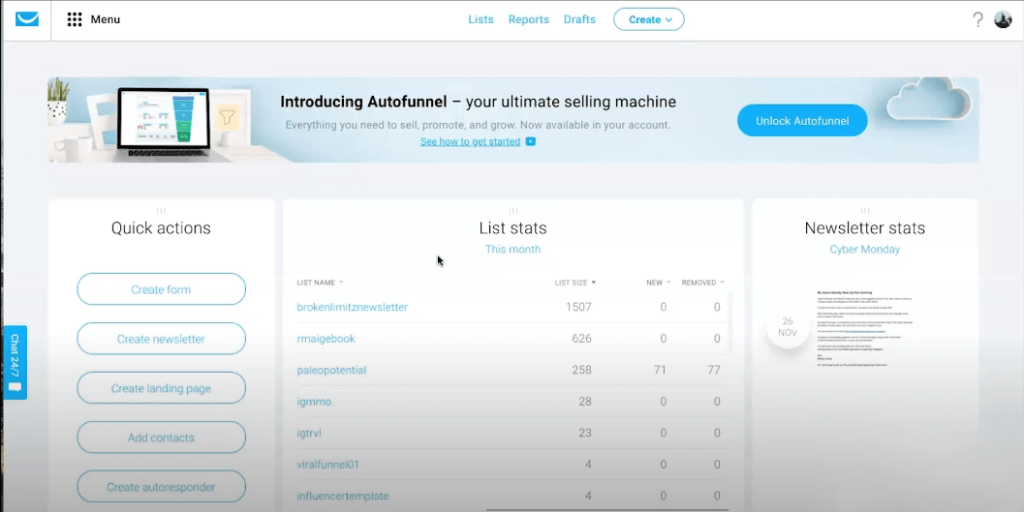
Trusted by over 350,000 businesses worldwide, GetResponse is more than just an email marketing tool.
They claim to be an ‘all-in-one’ marketing solution with various features for running your online business including email marketing, e-commerce, webinar hosting, landing pages, and automated sales funnels, and more.
They have been in business since 1998 and essentially help entrepreneurs, marketers, mid and large-sized businesses to run better email marketing campaigns.
You can create an email list, generate leads, build awesome email newsletters, automate your email marketing, view analytics, analyze campaign performance, and much more.
Let’s see what exactly what they are made of!
GetResponse Features
Email Marketing
GetResponsee empowers you to do better, powerful email marketing to get more opens, clicks, and sales.
The email autoresponder offers a suite of email marketing tools including email design tools and professional email templates, to get your message across to your contacts at the right time.
In a few simple steps, you can create beautiful, responsive emails in minutes and even customize your email templates in an intuitive drag-and-drop email editor.
GetResponse provides you with hundreds of well-designed and fully-customizable email templates to run email campaigns in minutes.
With a 99% deliverability rate, you can be confident that your emails are well received by your contacts at the right time.
Landing Pages
You can create stunning landing pages to get more leads in just a few clicks.
GetResponse comes with a drag-and-drop editor and a ton of ready-made, mobile-responsive templates to build landing pages that convert and get more leads for your business.
Even if you lack design skills or web design is not really your thing, the editor is pretty easy to use.
Conversion Funnels
GetResponse empowers you to build conversion funnels to achieve your business goals.
You can build sales funnels (to sell your products and services), lead funnels (to grow your audience), and webinar funnels (to share and monetize your knowledge).
The platform comes with a ready-made, automated sales funnel creator to easily build and launch funnels.
And you get to pick from over 30 well-designed and optimized funnels to help you sell, build your email list and share your expertise.
Automation
GetResponse helps you with automation to deliver personalized, email experiences to your contacts automatically.
This process starts by building your entire automation workflow and visualizing your desired customer’s journey.
You can use pre-built, powerful automation workflow templates to nurture your contacts and get more sales.
Plus, you can set rules using conditions, rules, and filters to ensure you precisely communicate with the right segment of your audience.
Marketing automation on GetReponse is easy to set up, saves you time, and helps you sell more will less effort.
Analytics
Getresponse offers intuitive email analytics and reporting options to make data-driven decisions.
You get all the basic real-time activity tracking and can view email stats like open rates, CTRs, unsubscribe rates in real-time.
Also, you get to find out which email clients your contacts use to view your emails (Yahoo, Outlook, or Gmail, etc.) and optimize your emails to match your audience preferences.
You can view social sharing stats and know your real email ROI and exactly how email campaigns performed when you install a website tracking code.
When it comes to email analytics, GetResponse is definitely up there.
GetResponse Pricing
GetResponse has four pricing plans and the price you pay for each plan is based on the number of subscribers you have.
They let you try out any plan free for 30 days with no credit card required and you can pay annually (18% discount) and bi-annually (30% discount) for the paid plans.
Here are the pricing plans available on GetResponse.
Basic Plan for $15 per month
This plan allows you to send emails, build an engaged contact base for a list of up to 1,000 contacts.
You can also choose to pay $12.30 per month ($147.6 billed annually) and $10.50 per month ($126 billed annually) for this plan on an annual and bi-annual basis respectively.
Here are the features you get on the GetResponse basic plan.
- Email marketing
- Autoresponders
- Unlimited landing pages
- Unlimited automation templates
- Sales funnels (1 funnel)
- Unlimited lead funnels
- Facebook Ads
- Sell e-products
Plus Plan for $49 per month
This is the most popular GetResponse plan and it gives you features to generate leads, sell products, and grow your profits for a list size of 1,000 contacts.
You can also choose to pay $40.18 per month ($482.16 billed annually) and $34.30 per month ($411.6 billed annually) for this plan on an annual and bi-annual basis respectively.
And you get the following features on the GetResponse basic plan.
- All in basic plan plus
- Automation builder (5 workflows)
- Webinars (max 100 attendees)
- Contact scoring & tagging
- Sales funnels (5 funnels)
- Work together (3 users)
- Webinar funnels (5 funnels)
Professional Plan for $99 per month
This plan allows you to optimize your results with pro automation and integrations.
On an annual and bi-annual basis, you get to pay $81.18 per month ($974.16 billed annually) and $69.30 per month ($831.6 billed annually) respectively.
Here are the features you get on the GetResponse professional plan.
- All in Plus plan plus
- Unlimited automation builder
- Paid webinars
- Webinars (max 300 attendees)
- Unlimited sales funnels
- Unlimited webinar funnels
- Work together (5 users)
- On-demand webinars
Max Plan
This is the highest GetResponse pricing plan suitable for large accounts to evolve your marketing with an advanced platform.
GetResponse doesn’t have an officially advertised price for this plan but you can get a quote with custom features when you reach out to their support team.
The Max plan comes with the following features.
- All in Professional plan plus
- Transactional emails (paid add-on)
- Dedicated support
- Dedicated IP address
- Deliverability consulting
- Single sign-on (SSO)
- Webinars (max 500 attendees)
- Email campaign consulting
#6: OmniSend
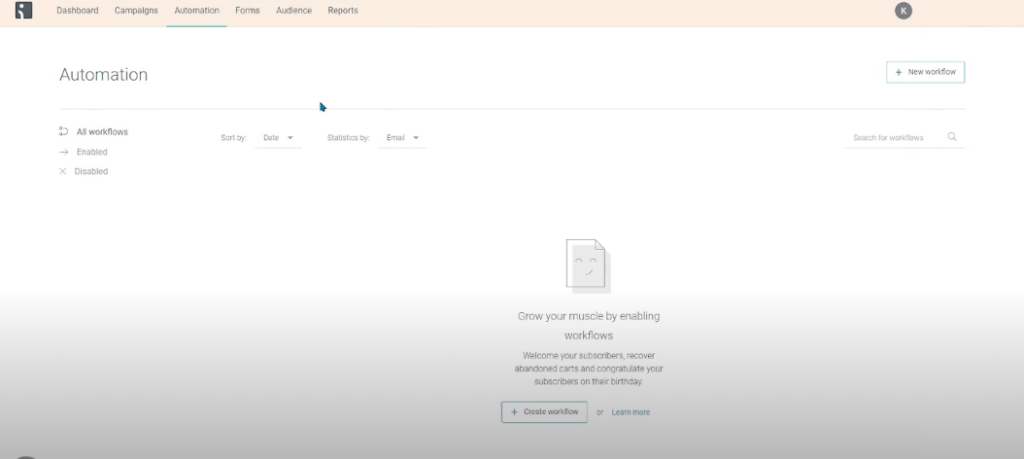
Omnisend is essentially an e-commerce marketing automation platform that helps you get more sales by using email, SMS, and more channels, all from one central platform.
It was built for growing e-commerce businesses and gives you the required features you need to convert more visitors into customers.
Omnisend makes it to my list of best email autoresponders due to its awesome email features which include email segmentation, 24/7 support, and affordable pricing for e-commerce sellers on a tight budget.
Let’s see what it entails.
OmniSend Features
Email campaigns
As an e-commerce seller, Omnisend empowers you to create beautiful, personalized campaigns.
No need for coding or tedious editing. You are able to create professional, stunning emails using Omnisend’s library of email templates and a content editor.
And you can create shoppable emails, add products directly from your store to engage your audience, save time, and boost sales.
Omnisend is like the e-commerce seller’s dream come true.
Forms
Omnisend helps you create powerful lead forms to capture visitors.
You can use a signup box, flexible popups, or you can do a little bit of interactive gamification using a new type of signup form: the Wheel of Fortune to collect more subscribers and boost your email list.
Automation
Omnisend gives you more sales in your business by exploring the real power of omnichannel marketing automation.
This means you can reach your customers not only via email but also by SMS, push notifications, and more channels using a single automation tool.
This tool will help you as an e-commerce brand to build long-lasting relationships with your customers and provide them with a personalized messaging experience.
You also get to save time by using pre-built automation workflows and an easy-to-use automation editor to customize your workflow within minutes.
Reports
Omnisend provides real data and actionable insights to make better decisions, fine-tune your strategy, and drive more sales.
Inside the dashboard, you can accurately know how much revenue you’re making, get detailed reports on email stats (opens, clicks, and more), see which forms are getting the most leads, and much more.
OmniSend Pricing
Omnisend has flexible pricing plans for you to do real omnichannel marketing, based on your list size and needs.
You can try all Omnisend benefits when you take their free 14-day trial with no credit card required.
Thee are four pricing plans available (including a free plan) and you get a discount when you pay annually.
FREE Plan
This plan provides an easy way to build email campaigns and is free for up to 15,000 emails per month
- 500 contacts
- 15,000 emails per month
- Email campaigns
- Signup forms, boxes & popups
- Reports
- And more
Standard Plan for $16 per month
This plan gives you the features to elevate your marketing and start automating your email campaigns and SMS marketing.
Paying yearly, your fee reduces to $13 per month ($156 billed annually) and you get the following features:
- All in the FREE plan
- SMS campaigns & automation
- Email automation
- Audience segmentation
- 24/7 email & chat support
- And more
Pro Plan for $99 per month
You get to unlock the power of omnichannel marketing using free SMS and more channels on this plan.
Applying the annual discount, your price reduces to $80 per month ($960 billed annually) and you get advanced features including:
- All in Standard plan
- Push Notifications
- Facebook Custom Audiences
- Google Customer Match
- Priority Support
- Advanced Reporting
- And more
Enterprise Plan
This gives you all the enterprise benefits at custom pricing which you’ll have to contact OmniSend support to discover.
Here’s what you’ll get on the OmniSend enterprise plan.
- All in Pro plan
- Unlimited emails
- Free SMS credits
- Facebook Messenger
- Email Account Migration
- Dedicated Account Manager
- Deliverability Support
- Custom IP Address
- And more
OmniSend also has special pricing for SMS marketing. You get to buy SMS credits subscriptions at $20/month. This is based on your estimated monthly sending needs and prices vary by the recipient country. You can find out more about this on the OmniSend pricing page.
Which is the Best Email Autoresponder?
So these are my top 6 best email autoresponders in 2020.
Still, thinking about which email autoresponder to use for your business?
The truth is most email marketing autoresponder are pretty much similar in features with slightly the same pricing. You just have to find the exact one that fulfills your needs and fits your budgets as well.
I’ll recommend ActiveCampaign as my #1 best email autoresponder.
It has pretty much all the incredible email marketing and automation features you’ll ever need as an entrepreneur, blogger, and online business owner and ticks all boxes.
However, If you’re looking for an affordable email solution, here are some alternatives you can explore.
- Are you are a blogger or creator looking to grow and engage your audience via emails? Go with ConvertKit.
- Want to build sales funnels and do email marketing on the same platform? Try GetResponse.
- Are you into e-commerce and you sell products online? You’ll love OmniSend.
Over to you.
Let me know what you think about these email autoresponders in the comment box below.

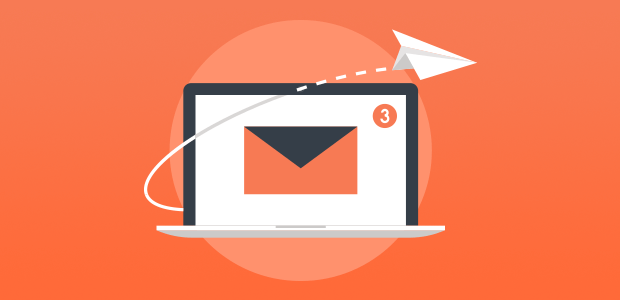




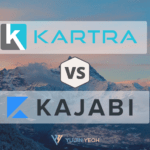

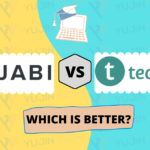



Trackbacks/Pingbacks