MailerLite Vs ActiveCampaign — Which is Better?
Disclosure: We may use affiliate links which means that, at zero cost to you, we may earn a commission if you buy something through our links.
If you’re reading this article about MailerLite Vs ActiveCampaign, then you’re probably in the market for an autoresponder for your email marketing campaign. In which case, you’re looking at two options — ActiveCampaign or MailerLite. Both have a well-earned reputation in the market as capable email autoresponders, but which one is the best fit for your business?
In this article, we’ll take a good look at each platform and its corresponding pros and cons. Only then can you decide which email marketing platform is best for your business.
We encourage you to read on as we go over the following:
Why email marketing?
Before you make any decision to sign up for ActiveCampaign or MailerLite, it’s essential to understand why email autoresponders remain a viable tool for marketers today. Most people don’t realize this, but email is much older than the Internet itself (or ARPANet as it was then called).
The first email was sent by Ray Tomlinson (a pioneering American computer programmer) in 1971. That’s 49 years ago and judging by how far Internet technology has progressed over the years; you would think that emails are obsolete. However, that’s not the case at all — as a matter of fact, it’s quite the opposite.
Even in 2020, emails remain to be the most profitable medium for marketers. In a 2019 study by DMA (Data & Marketing Association), they found that on average, every $1 spent on email marketing yields an ROI of $42. That’s a massive 4200% return on investment! It’s no wonder then that email autoresponders remain a staple for marketers around the world.
According to Statista ( a statistics research company for market data), people sent 293.6 Billion emails every single day in 2019. That number is expected to soar even higher by 2023 (347.3 Billion emails per day). Hence, it safe to say that email is here to stay and will remain relevant in the years to come.
What is MailerLite?
Now that we’ve verified the significance of email marketing and how it’s still the most profitable means of marketing products or services on the Internet let’s go ahead and take a look at our first option — MailerLite!
MailerLite has been around a long time (since 2010) and remains a popular choice for marketers in need of a reliable email autoresponder. Founder and CEO Ignas Rubežius envisioned the development of an email marketing software that caters primarily to newbie marketers and small businesses. Back then, not many people can afford the exorbitant prices that most email marketing companies are charging for similar services.
Today, MailerLite has more than 700,000 active users around the world. Much of that popularity has to do with the fact that they offer free accounts to new users with premium features for up to 1,000 subscribers. Any more than that and you’ll have to upgrade to a paid account which also gives you access to additional features (more on that later).
So is MailerLite the right autoresponder for your business? Well, before you decide, it would be prudent to take a closer look at its features and everything that MailerLite has to offer.
MailerLite features
User-friendly Dashboard
One of the first things you’ll notice if you were to sign up for MailerLite account and log on to the Dashboard page is how neat and organized everything is. This makes the platform reasonably easy to use, and from this page, you see vital information that you need to know about your current campaigns.
As you can see above, there are no complicated graphs or technical data for users to analyze. Information is uncluttered and laid out using simple words; something that beginners are sure to appreciate.
Free account with premium features including automation
As mentioned earlier, MailerLite offers a free account that you can start using right away without even having to put in your credit card information. While that’s not anything new (many autoresponders offer free accounts), MailerLite is different in that they include most premium features that users on other email marketing platforms typically have to pay for to use.
One such feature is automation that enables marketers to automatically send targeted emails to leads based on pre-set conditions — time, response, demographic segmentation, etc. As you might imagine, this has great potential to save marketers a significant amount of time and money. Hence email marketing platforms are within reason to charge premiums for automation. Mailerlit, however, takes a different approach altogether.
After signing up for a free account, users can start setting up automation for their campaign, and it’ll continue working at no cost until you amass a maximum of 1000 contacts on your mailing list. For most newbie marketers and startup businesses, that’s more than enough to get their feet off the ground.
Apart from automation, MailerLite also includes other premium features such as landing page builders, subscribe/sign-up forms, surveys, analytics, and an A/B Split testing tool.
Auto Resend Function
Of course, there are a few features that MailerLite reserves to premium users. One of them is an auto resend feature which can be incredibly useful for optimizing campaigns.
How is it used, you ask? Well, as the name implies, the auto resend feature lets you automatically resend marketing messages from your MailerLite newsletter archive for contacts who’ve not opened your emails or clicked on any links. All that is needed is to specify conditions for triggering the feature and make small tweaks for improving conversion rates. You can try a different subject, add a personal message, or use a different email content altogether.
Drag-and-Drop Email Editor
You can compose your emails on MailerLite with relative ease thanks to a drag-and-drop email editing feature. Similar to the landing page builder, the email editor lets you draw on existing email templates and customize various elements to suit your business.
There’s no need to do any coding although there’s an option to do so by switching to the rich text editor. The result is a robust and versatile email editor ideal for both experts and beginners.
Free Split-testing Tool
One of the most notable features of MailerLite is the addition of a free split-testing tool that enables users to run two different versions of their campaign. The idea is to use different elements on your newsletters (subject, content, and name.) then compare the results over a given period.
The goal is to come up with the most profitable version of your email marketing campaign. That’s only possible with a good split-testing tool, and it is safe to say that MailerLite has that feature covered.
MailerLite Pricing
Now that we’ve gone over some of the great things that MailerLite has to offer, you might be wondering — how much does it cost to sign up for a premium account? Well, as you can see above, that depends on the number of subscribers on your list.
All premium plans let you send unlimited emails starting at $10 per month for up to 1000 contacts. As you start adding more contacts to your list, the price increases as follows:
- 1000 to 2,500 subscribers for $15 per month
- 2,500 to 5,000 subscribers for $30 per month
- 5,000 to 10,000 subscribers for $50 per month
MailerLite also offers several add-on services which include the following:
- SitesPro for $10 per month. A premium site-building tool for publishing websites and landing pages.
- A Dedicated IP address for $50 per month. Protects your campaign from being associated with spam IP addresses.
- MailerPro for $100 per month. This gives you VIP status for customer support and access to a dedicated campaign manager.
MailerLite — Pros and Cons
As you may have already realized, MailerLite has a lot of good things going for it which include the following:
- Affordable pricing
- Free plan
- Intuitive and user-friendly interface
- Decent tracking and analytics tool
- 24/7 Customer support (email and LiveChat)
Of course, this wouldn’t be a proper MailerLite Vs ActiveCampaign review if we didn’t mention the downsides. With MailerLite, you can expect the following cons:
- New accounts are subject to approval. You will need to provide them information about your business, how you collect subscribers, and the type of marketing messages you’re looking to send with MailerLite.
- MailerLite suspends accounts for users who have a low open rate (less than 0.02%) or send messages that are frequently marked as spam by subscribers.
- Automation is relatively basic and lacks more advanced features such as off-page triggers, follow-up funnels, social media integration, etc.
What is ActiveCampaign?
If you’ve been in the email marketing business for some time, then you’ve undoubtedly heard of ActiveCampaign. Jason VandeBoom founded the company in early 2003 as a small consulting firm. Since then, it has evolved to become one of the best and most popular marketing platforms on the Internet with an active user base of more than 50,000 people (as of 2018).
Unlike MailerLite, ActiveCampaign is ticketed as an all-in-one marketing platform specializes in two things — sales funnel building and automation! So should you buy an Active Campaign license instead of MailerLite? Well, before you decide, let’s go ahead and delve into a few of its’ core features.
ActiveCampaign Features
So what does Active Campaign do? Well, the real question is, what can’t it do? The truth is that ActiveCampaign offers all of the features found in MailerLite and so much more:
A robust visual email design tool
ActiveCampaign wasn’t kidding when they claimed that they’d be able to help users activate their entire customers’ experience. The marketing platform has all the features that you could need to get your email campaign going.
One notable feature is a visual drag-and-drop email designer to compose and style your emails. There’s no need to create anything from scratch as you can choose from over 30 templates and personalize them as you see fit.
Of course, ActiveCampaign is so much more than an email software, and you can use the same visual builder to create SMS messages and set up callbacks. Also, unlike MailerLite, you can-split test entire designs for your emails, and you’re not limited to subject, content or name.
Powerful marketing automation
As mentioned earlier, automation is where ActiveCampaign shines, and they’ve left no stone unturned in this regard. Similar to their email designer, ActiveCampaign offers a visual workflow for setting up automation. This simplifies the process and makes it easy for users to create just about any workflow automation they have in mind.
As you can see above, there are “recipes” that you can choose depending on the goal of your campaign. Hence, just like your emails, there’s no need to start from scratch, although that is certainly still an option for advanced users.
.
Comprehensive Automation Reports
The heart of any marketing software is its reporting tool, and the same is true for email marketing. How else can you tell whether or not your email strategy is working and if anything needs to be changed? ActiveCampaign knows this, which is why they’ve included a powerful automation reporting tool that marketers can use to analyze the results of their campaign.
ActiveCampaign’s Automation Report collates data from active campaigns, automation goals, contact activity/behaviour, engagement, and more. As a result, marketers will have a real-time overview of how campaigns are faring and make decisions based on key statistics like open/bounce rates, the number of clicks, subscribers gained/lost, etc.
Customer Relations Management (CRM) Tool
ActiveCampaign is primarily a sales funnel building tool which is why it comes with an integrated CRM tool. While you can do email marketing without it, the latter can prove incredibly helpful for guiding prospects into making a purchase decision.
As you can see above, the CRM tool (found under “Deals”) lets you map out specific stages of your sales funnel. You can see what stages your contacts are at and whether or not they’ve taken the desired action.
ActiveCampaign Pricing
So how much will it cost to get an ActiveCampaign account? Having mentioned the features, you’d expect ActiveCampaign to cost a lot more. Unfortunately, that is indeed the case with ActiveCampaign.
There are four types of subscription plans:
- Lite
- Plus
- Professional
- Enterprise
Just like MailerLite, prices per month vary across all four plans depending on the size of your list. For example, the Lite plan for users with 500 contacts or less will cost $15 per month. The same plan with a list of 10,000 contacts will cost $139 per month. That is almost three times more what MailerLite is asking for a list of a similar size.
Active Campaign — Pros and Cons
Despite the high subscription cost, you will find that many marketing experts would readily vouch for ActiveCampaign.
The beauty of ActiveCampaign is that you can start with the Lite plan if you’re just starting out to get access to ActiveCampaign’s powerful automation feature that blows it’s competition out of the water. Then as your business scales up and you require other features you don’t have to migrate. For a marketing tool, you get a tonne of advanced features that you just won’t find in MailerLite plus a few more pros:
- ActiveCampaign works with most popular marketing platforms and tools — WordPress, Shopify, Woocommerce, and many more.
- Offers all the features found on MailerlLite including the Campaign resend feature
- Advanced list management and segmentation tools
- Intuitive visual workflows for automation, landing pages, email builder and CRM tool
- A generous affiliate program that pays generous monthly commissions for every user that you refer to the platform.
- Plans and Pricing cater to small businesses starting out to established businesses who need more advanced features.
Of course, creating an “all-in-one” marketing platform has its downsides:
- The learning curve can be steeper for new users. There are many marketing tools integrated into the platform and becoming proficient in them all will take time.
- There’s a free trial period, but it’s only limited to 14 days which is a bit short considering the features of the platform
Conclusion
So there you have it — our review of MailerLite Vs ActiveCampaign! So which one is the better tool for your business?
If your small business needs a basic autoresponder with a small list that you don’t intend to grow, then you might be able to get away with the free plan on MailerLite. However you will miss out on automation features that are designed to help your email marketing succeed throughout segmenting your audience and treating your contacts differently based on their interests and action. You might end up needing to switch to something more powerful like ActiveCampaign.
If your business requires a complete marketing solution with some powerful automation features, then you will find that ActiveCampaign is well worth it with a wide spectrum of pricing plans whether you’re a business just starting out or a larger enterprise.
In my opinion if email automation is something your business wants to invest in for the long term it’s best to invest in ActiveCampaign from the start to save your self the hassle of having to migrate if and when the time comes.

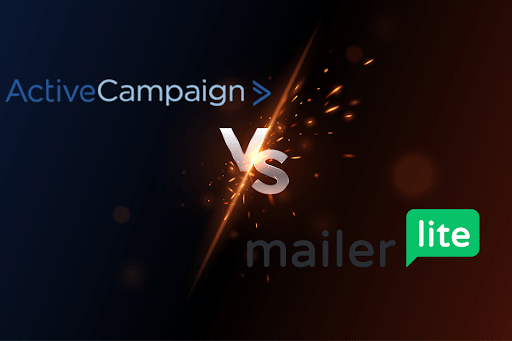




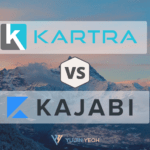
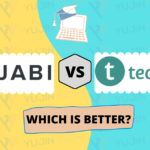




different types of allergy medicine allergy pills non drowsy names of prescription allergy pills
cause of pimples in adults cefdinir ca sudden adult acne female
how long do antihistamines take to work flixotide generic allergy pills non drowsy
strongest prescription acid reflux medication order irbesartan 300mg online cheap
accutane price buy absorica accutane 20mg brand
get sleep medication online buy melatonin 3mg pills
where can i buy amoxicillin order amoxil 500mg generic order amoxil 250mg
order azithromycin 500mg order zithromax 250mg generic buy azithromycin 500mg pill
order neurontin generic buy gabapentin pills
azithromycin usa cheap azithromycin purchase azipro generic
lasix 40mg sale buy lasix 100mg pill
brand omnacortil 20mg order prednisolone 20mg online cheap prednisolone 40mg generic
buy prednisone paypal buy generic deltasone 20mg
buy amoxicillin generic cheap amoxil generic order generic amoxil 1000mg
oral doxycycline 200mg monodox generic
buy generic albuterol inhalator albuterol without prescription albuterol 2mg cheap
augmentin 1000mg cost buy generic augmentin 375mg
order levothroid online cheap order synthroid 100mcg pills order levothroid sale
buy levitra 10mg generic buy vardenafil online
Monitore o celular de qualquer lugar e veja o que está acontecendo no telefone de destino. Você será capaz de monitorar e armazenar registros de chamadas, mensagens, atividades sociais, imagens, vídeos, whatsapp e muito mais. Monitoramento em tempo real de telefones, nenhum conhecimento técnico é necessário, nenhuma raiz é necessária.
glycomet 500mg without prescription oral metformin glucophage canada
order glycomet online cheap order glycomet 1000mg pills purchase metformin without prescription
order xenical 120mg online order orlistat diltiazem pills
amlodipine tablet order amlodipine for sale norvasc 10mg over the counter
order zovirax pill allopurinol pills order zyloprim generic
zestril 2.5mg oral lisinopril 2.5mg uk order prinivil
order methotrexate 2.5mg pill where to buy methotrexate without a prescription coumadin 5mg pills
generic meloxicam 7.5mg buy celebrex 200mg purchase celebrex
reglan 20mg without prescription order cozaar 25mg pills cheap cozaar
tamsulosin 0.2mg pills flomax 0.4mg brand celecoxib tablet
order nexium 40mg without prescription topamax 200mg pill topamax for sale
order zofran brand spironolactone 100mg spironolactone 25mg without prescription
buy imitrex 25mg without prescription levofloxacin 500mg canada order levaquin 250mg online cheap
I don’t think the title of your article matches the content lol. Just kidding, mainly because I had some doubts after reading the article.
Can you be more specific about the content of your article? After reading it, I still have some doubts. Hope you can help me.
Thank you for your sharing. I am worried that I lack creative ideas. It is your article that makes me full of hope. Thank you. But, I have a question, can you help me?