Canva Vs Visme: Best Design Tool for Beginners in 2020
Disclosure: We may use affiliate links which means that, at zero cost to you, we may earn a commission if you buy something through our links.
Are you searching for a better tool between Canva and Visme?
To make an informed decision, you need to look at the features of both and weigh them with the pricing.
And this is exactly why I created this post – to help you choose the better online tool to make cool designs and do visual storytelling.
Overall, both tools are powerful and excel at creating awesome designs online. But there is some outstanding uniqueness in each of them.
Want to find out the winner of the Canva vs Visme battle?
Let’s dive in!
What is Canva?
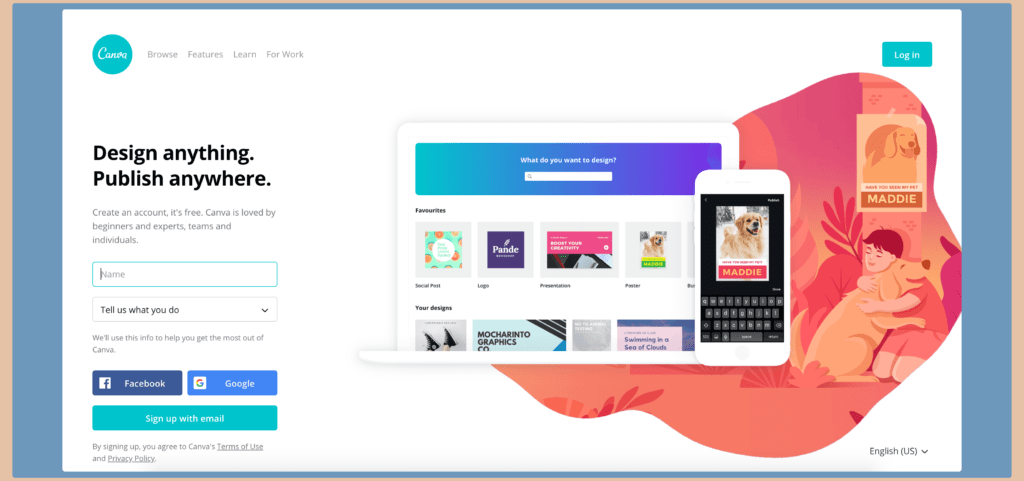
Canva is yet another online tool that helps you create designs with ease. It is extremely simple to use to design anything.
And oftentimes, it is a good starting point for beginner designers. The Webbys described it as the easiest to use design tool in the world.
With a mountain load of templates, Canva enables you to create simple visuals even if you’re unskilled and a newbie in graphic design. You can easily create designs from scratch (and also use templates), all thanks to its very intuitive drag-and-drop interface.
Each template has been put into multiple categories which include a resume, infographics, posters, business cards, and even YouTube banners.
Aside from its simplicity, another outstanding part of Canva is its pricing model. You can use most of the awesome features for free.
Really great!
Let’s jump to the other side and see what Visme’s got to be able to battle the widely loved Canva.
What is Visme?
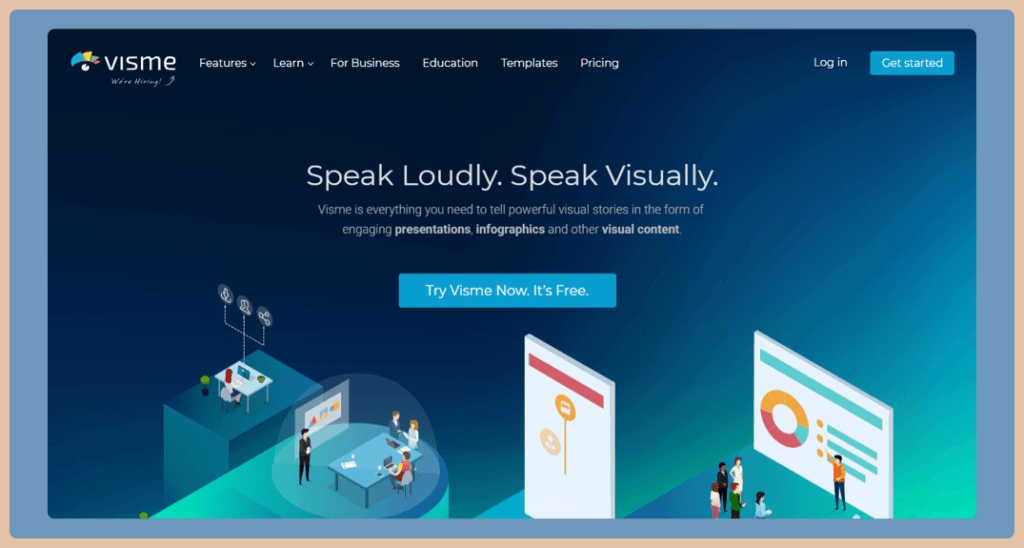
Visme wants to help create beautiful, engaging presentations, professional infographics, and other stunning visuals online. Its mission is simple.
The tool comes with features that empower you to create and present compelling stories in the form of presentations, infographics, documents, videos, and more.
It describes itself as the world’s most versatile content creation tool and is used and trusted by many leading brands such as Paypal, IBM, and Unilever.
Just like Canva, you get loads of templates for everything you want to create. So you don’t have to start from an empty canvas.
You get templates in the following categories:
- Social media designs
- Presentations
- Infographics
- Documents
- Web Graphics
- Videos
- Flyers
- Animated GIFs
- Charts
- Reports
- Graphs
- Flowcharts
Let’s dive into the meat of each tool and see the awesome stuff they both can do to bring your ideas to life.
Canva Features
Templates
Canva gives you templates for a variety of content types. Whether its business cards, social media images, header templates to presentations, Canva has got you covered in meeting your needs.
And they keep on introducing new content types templates to their collection.
You can easily sort through the ton of templates for any content type category you need.
Select your desired template and customize it with your drag and drop editor.
Drag and Drop Editor
Like other online design solutions, Canva comes with drag-and-drop functionality. This makes it easy to drag and drop design elements onto your desired template (or an empty canvas) and customize it.
These design elements could be headings, body text, images, icons, and more.
Design Elements
Canva comes with a ton of design elements.
As a free or paid user of the design tool, you get access to use loads of images, icons, texts, and other elements.
And you can edit the style of each element. For instance, you can change the filters, tint, and brightness on any image you want to use.
Plus, Canva allows you to upload custom images that you want to use in your designs.
Collaboration
Canva makes collaboration on design projects easy.
You are able to work on designs with others, ask for comments, and allow teammates to edit.
This is initiated by clicking on the “share” button in the upper right corner of the drag and drop editor. Then, you enter one or more email addresses and share.
You’ll be able to select the level of access you give and decide whether they can just view only or edit. Once you share, an email is sent to the mailbox of those with whom you’ve shared.
App
Canva has an app available for iPad and mobile users to work on the go.
If you love to design when you’re not on your desktop screen, then you should really explore this mobility feature of Canva.
The app is full-featured and easy-to-use just as the online desktop version.
Integration
You can use your favorite third-party apps with the design tool.
Canva allows you to connect with various third-party platforms such as social networking sites like Instagram and Facebook.
You can also connect with WordPress and import photos and images from your Dropbox, Giphy, Google Drive, and other platforms. Canva helps you save time by allowing you to publish your content to several social networking sites and other sites at a go.
Affiliate Program
Canva lets you earn money when you share the power of good design with others.
As an affiliate, you get to earn revenue for promoting and referring new Canva Pro users. It’s free to join – no fees and no minimum sales.
You can earn up to $36 for each new Canva Pro user that registers with your unique referral link. And to get your money out, Canva offers regular and flexible payment options.
Visme Features
Design Assets
As a Visme user, you get access to millions of design assets right within the tool.
Visme comes with various assets such as text widgets, images, vector icons, animated text, and more in over 20 categories. You get a ton of design assets for every content type and project you’re working on.
Fonts
Visme comes with over 120 professional fonts you can use to style every text widgets and objects. Whether handwritten, calligraphy, or even typewriter, you get a wide range of styles for any design project.
Plus, you can apply various font styles within a single text block (using multiple fonts in a single text block).
To use, simply drag and drop a text block to the canvas, click on the font drop-down menu and select from a variety of fonts and styles.
Templates & Themes
Visme offers you a ton of infographic and presentation templates that will make creating designs a smooth breeze.
You get a set of presentation templates (Legacy templates) and a vast library of custom slides (both modern and corporate styles) so you can create full presentation slide decks in minutes.
Also, you get access to hundreds of beautiful, well-built templates to create your infographics with ease.
Content Blocks
You can start from scratch and design using a blank canvas on Visme if you want to.
Visme provides you with a robust library of content blocks that you can stack on top of each other to support you in building your own custom designs with ease.
This library of content blocks can be found on the left panel under the “Basics” tab inside the editor.
From the library, you can insert individual objects into Visme and quickly locate and import a group of complementary content to create your design.
Branding
Every brand has its own special set of fonts, icons, colors, and a logo. With Visme, you are able to manage your branding assets in one place.
The design tool allows you to upload your own fonts, logo, templates, and also set your desired brand colors. It allows you to manage and set your own branding requirements.
Animation
Visme comes with a powerful and easy-to-use full animation engine.
This allows you to animate any desired object under a couple of clicks. Just import your desired object, click on the object, and apply an animation preset by clicking the “Animate this Object’ button.
You are also able to adjust the animated object when you go to the objects list and take a look at the position of each object with respect to each other on an animation timeline.
Audio Engine
Visme provides a library of audio tracks that would be useful when creating your slide decks for presentations. This audio can also be used as background music for an entire design project.
Plus, you can record your own audio and even upload your own audio MP3 files. When you attach your desired audio to any project, Visme allows you to manage the timing, fade, and more from a special panel.
Affiliate Program
Visme has an affiliate program where you can partner with the design company and help shape the future of visual communication.
When you spread the word about Visme, you get to earn 30% lifetime recurring commissions (via Paypal) on every successful referral.
You can become a Visme partner by applying on the Visme affiliate program page. The application takes less than two minutes.
And once approved (after the Visme team has carefully reviewed your application), you’ll get access to their ready-to-use marketing kit, a dedicated agent, reporting, and your unique affiliate link.
Canva Pricing
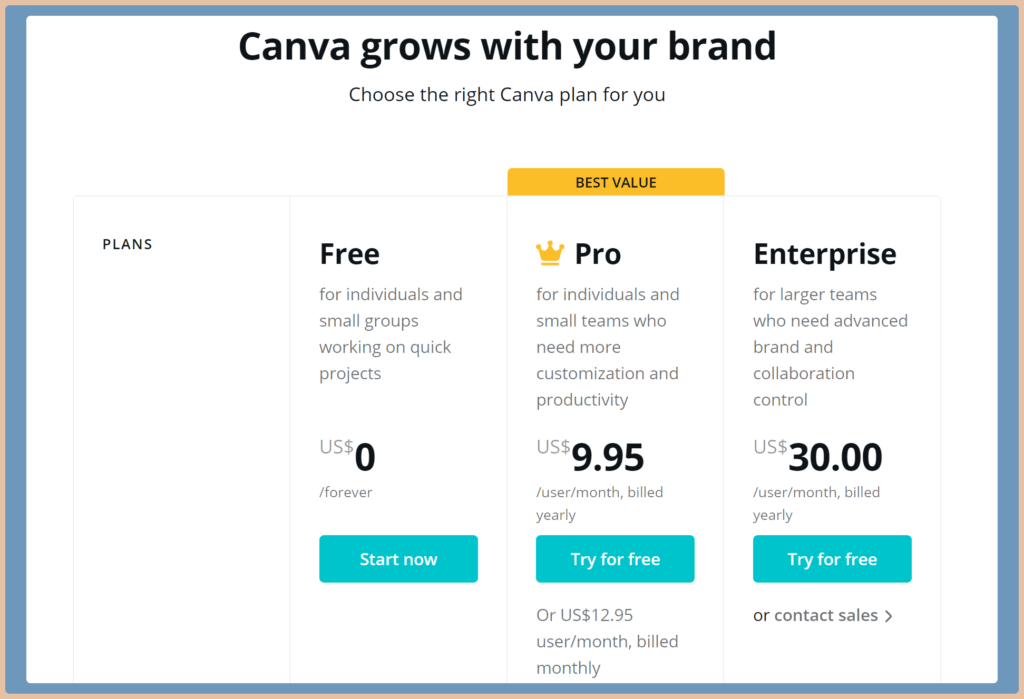
Like I said earlier, you get the main features on Canva primarily for free.
And as your brand grows and you desire more templates with lesser restrictions, you can upgrade to higher pricing plans.
Canva has three pricing plans for you.
Free Plan
This plan is free forever and suitable for individuals and small groups working on quick projects. You get the following features on this plan:
- 8,000+ free templates
- 100+ design types (social media posts, presentations, letters, and more)
- Hundreds of thousands of free photos and graphics
- And much more
Pro Plan for $9.95 per month (billed yearly)
This plan gives you the best value and well suited for individuals and small teams who desire more customization.
If you want to pay monthly, the price reduces to $12.95 on a monthly basis.
And you get all features in Free plan plus:
- Ability to create your brand’s visual identity with logos, colors, and fonts in 1 Brand Kit
- One-click design resize
- 60,000+ free templates
- 60+ million premium stock images, photos, videos, and graphics
- Upload your own fonts and logos
- Custom templates
- And more
Enterprise Plan for $30.00 per month (billed yearly)
The pricing is also billed yearly and perfect for larger teams that desire advanced brand and collaboration control on Canva.
You get all the features on the Pro plan plus:
- Ability to establish your brand’s visual identity with logos, colors, and fonts across multiple Brand Kits
- Control what team members can see, access, and upload in Canva with brand controls
- Built-in workflows to get approval on your designs
- Protect any part of your design from team edits with advanced template locking
- Unlimited storage
- Single-sign on (SSO)
- 24/7 Enterprise-level support
- And more
Asides the three official plans, there’s Canva for Education which is meant for schools and non-profits organizations as the name clearly implies.
On the Canva for Education plan, you get to use Canva as a creativity tool for classroom purposes. And its 100% free, now and forever. Only primary or secondary school teachers can apply for the Canva for Education plan.
Canva for non-profits follows the same format. The plan offers Canva Pro free to registered nonprofits. There are some eligibility requirements your organization needs to meet before applying for this plan.
Visme Pricing
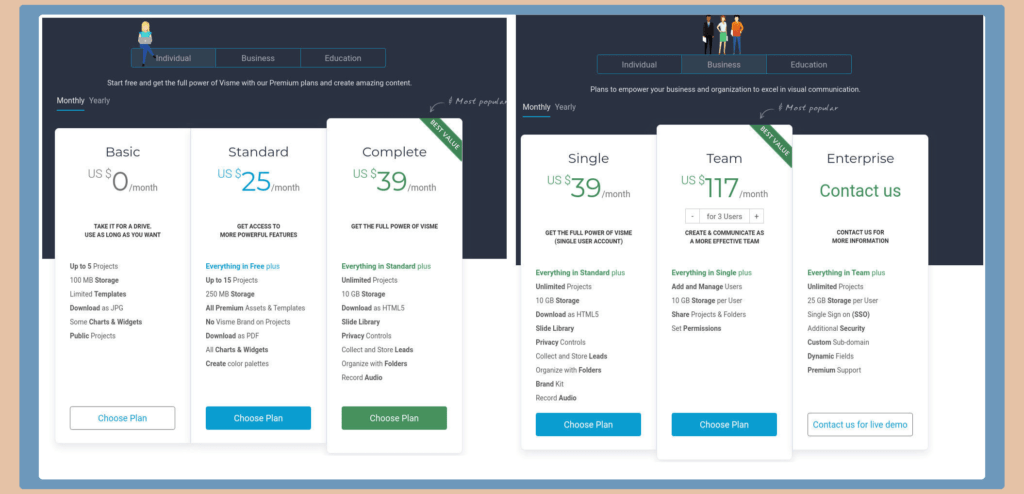
Visme has three packages for individuals, businesses, and educational bodies. And each of these packages has its own special pricing plans.
Individual Package
Basic Plan for $0 per month
As an individual, you are able to take Visme for a drive as long as you want with this plan. You pay nothing and get the following features:
- Up to 5 Projects
- 100 MB Storage
- Limited Templates
- Download as JPG
- Some Charts & Widgets
- Public Projects
Standard Plan for $25 per month
This plan gives you access to more powerful features than you get on the basic plan.
And your price reduces to $14 per month ($168 billed annually) when you pay yearly for the following features:
- All in Basic plan plus
- Up to 15 Projects
- 250 MB Storage
- All Premium Assets & Templates
- No Visme Brand on Projects
- Download as PDF
- All Charts & Widgets
- Create color palettes
Complete Plan for US $39/month
You get the full power of Visme on the complete and can pay $25 per month for a year instead ($ billed annually).
Here’s what you get on the complete plan:
- All in Standard plan plus
- Unlimited Projects
- 10 GB Storage
- Download as HTML5
- Slide Library
- Privacy Controls
- Collect and Store Leads
- Organize with Folders
- Record Audio
Business Package
Single Plan for $39 per month
You get the full power of Visme on a single user account with this plan. Paying yearly, the price reduces to $25 per month ($300 billed annually) and you get the following features:
- All in Standard plan plus
- Unlimited Projects
- 10 GB Storage
- Download as HTML5
- Slide Library
- Privacy Controls
- Collect and Store Leads
- Organize with Folders
- Brand Kit
- Record Audio
Team Plan for $117 per month
This plan helps your business create awesome designs and communicate effectively as a team. You pay $75 per month instead ($900 billed annually) when you pay yearly and you get the following features:
- All in Single plan plus
- Add and Manage Users
- 10 GB Storage per User
- Share Projects & Folders
- Set Permissions
Enterprise Plan
You need to contact Visme admin for a special custom pricing and more information on this plan. Here’s what you get as a Visme enterprise user:
- All in Team plan plus
- Unlimited Projects
- 25 GB Storage per User
- Single Sign-on (SSO)
- Additional Security
- Custom Sub-domain
- Dynamic Fields
- Premium Support
- Contact us for a live demo
Education Package
Student Plan for $30 per semester
This plan was created for students to create awesome content. You get essential features which include:
- up to 15 Projects
- 250 MB Storage
- All Premium Assets & Templates
- No Visme Brand on Projects
- Download as PDF
- All Charts & Widgets
- Create color palettes
Educator Plan for $60 per semester
This plan gives you an educator account and you get all in student plan plus the following features:
- Unlimited Projects
- 10 GB Storage
- Download as HTML5
- Slide Library
- Privacy Controls
- Collect and Store Leads
- Organize with Folders
- Record Audio
School Plan
This plan is suitable for schools and universities and you need to contact the Visme admin for special pricing on this plan. You get the following features on this plan:
- All in Educator plan plus
- Add and Manage users
- Share Projects & Folders
- Unlimited Projects
- 50 GB Storage
- Set Permissions
Which Should You Use?
Canva and Visme are both online solutions for creating awesome designs. You do not have to download any software to your computer to use them.
Both solutions are hosted online, in the cloud. Just go online, sign up for an account, go online, and start creating.
Canva is really user friendly and trumps Visme when it comes to simplicity and ease of use.
With various templates for every social media and design layouts, creating custom designs hasn’t been this easy.
And they have tutorials for you to learn how to use Canva to create awesome designs and brands. You’ll find a design school with loads of courses to learn design, marketing, and branding concepts for free.
Visme, on the other hand, isn’t a bad choice either. The United States company has one primary goal in mind: To allow anyone with or without design knowledge to easily translate their ideas and stories into engaging visuals.
They have a polished user-interface and just like Canva, they come with templates and custom graphics options such as social media graphics, animations, infographics, cards, presentations, and more.
Overall, both tools are great in terms of functionality but Visme shines more with a robust suite of features. Its infographic and animation capability will literally blow your mind
Canva is easy to use and widely loved. But if you want more features from an online design tool, Visme is the powerful new alternative to try out.
Let me know your thoughts in the comment box below.





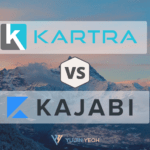
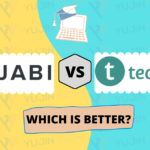





l2peyz
Thank you for the information, it will give me a new outlook on my life. https://facebook-list.com/PinUpCa_320393.html
Thanks for the information, it gave me new knowledge and skills. https://machir-digitalmarketing.com/profile.php?name=Your_Account&userinfo=theron-gale-153606&com=profile&action=view
Canva Vs Visme: Best Design Tool for Beginners in 2020 | Yujin Yeoh
jvxkioljok http://www.g120zid2mg41p6zht12y1716dso76oy5s.org/
[url=http://www.g120zid2mg41p6zht12y1716dso76oy5s.org/]ujvxkioljok[/url]
ajvxkioljok
Canva Vs Visme: Best Design Tool for Beginners in 2020 | Yujin Yeoh
[url=http://www.g5837w1or7h4117dk1tmnujh91cxt749s.org/]usyrswzgbc[/url]
syrswzgbc http://www.g5837w1or7h4117dk1tmnujh91cxt749s.org/
asyrswzgbc
Забота о обители – это забота о удовлетворении. Утепление наружных стен – это не только стильный внешний вид, но и обеспечение теплового комфорта в вашем уголке уюта. Мы, специалисты в своем деле, предлагаем вам сделать ваш дом в прекрасное место для жизни.
Наши творческие работы – это не просто утепление, это творческий процесс с каждым элементом. Мы добиваемся совершенному сочетанию между визуальным восприятием и практической целесообразностью, чтобы ваш уголок стал не только пригодным для жизни, но и привлекательным.
И самое существенное – доступные расценки! Мы уверены, что высококачественные услуги не должны быть неприемлемо дорогими. Утепление фасада дома снаружи цена москва начинается всего начиная с 1250 рублей за квадрат.
Современные технологии и высококачественные строительные материалы позволяют нам создавать теплоизоляцию, которая долго служит и надежна. Позабудьте о проблемах с холодом стен и избежите дополнительных расходов на отопление – наше утепление станет вашим надежной преградой перед холодом.
Подробнее на https://ppu-prof.ru/
Не откладывайте на потом заботу о комфорте своего дома. Обращайтесь к опытным мастерам, и ваше жилище превратится настоящим произведением искусства, которое дарит тепло и радость. Вместе мы создадим обители, где вам будет по-настоящему комфортно!
I just could not go away your website prior
to suggesting that I actually loved the standard information an individual
provide for your visitors? Is gonna be back regularly in order to check up on new posts
128×64 Graphic Lcd Display ST7565 OR Compatible IC
pmb.peradaban.ac.id
128×64 Graphic Lcd Display ST7567 OR EQU
Outdoor Cushion Fabric
128×64 Graphic Lcd Display ST7565R FSTN
Patterned Outdoor Fabric
Waterproof Oxford Fabric
Best Fabric For Outdoor Furniture
128×64 Graphic Lcd Display ST7565R OR EQV
128×64 Graphic Lcd Display ST7565R
Spun Polyester
Cold Rolled Stainless Steel Sheet Plates
N- ??????????????
zscr05 garage door bearing roller
curtain track roller door bearing roller
Galvanized Carbon Steel Coil
quawas.jo
Cold Rolled Mild Steel Coil
Color Coated Steel Coil
????????????????????? ???? 109-99-9
zscr06 garage door bearing roller
A283 A387 Steel Coil
Electrical Wire Insulation Sleeve
Portable Clean Benches
justmdv.it
Vertical Laminar Flow Cabinet Clean Bench
Crash Sleeve
Lightweight Vertical Clean Benches
Laboratory Laminar Air Flow Clean Bench
Insulation Sleeve For Wire
Vertical Flow Clean Bench For Cleanroom
Pet Braided Cable Sleeve
Electrical Wire Insulation Sleeve
Mushroom Paper Lanterns
Paper Fan Buntings
Outdoor Party Paper Lanterns
Optical Terminal Box
Ftth Cable
Globe Valve Gear Operator
Printed Paper Lanterns
Fiber Optic Outdoor Cable
http://www.fullsho.com
Accordion Party Paper Lanterns
Valve Gearbox Drawing
Cat & Dog Houses
http://www.opylashy.website
Bamboo Photo Frame
Bamboo Storage Organization
Bamboo Serving Platter
Thanksgiving Day
4th of July
Kitchen Supplies
Occasions to Celebrate All Year Round
Halloween
Easter
Polo Shirt 100%Cotton
Short Sleeve Polo Shirt
Waste Plastic Film Crusher
chungsol.co.jp
Plastic Dustbin Crusher with Collecting System
Collar Style Ladies
Plastic Jumbo Bag Crusher
Plastic PP PE Woven Bag Crusher
Waste Plastic Crusher with Collecting System
Custom Design Tracksuit
Shirts For Men
20-50L Semi-Automatic Filling Machine
1-5L Fully Automatic Filling Machine
Small Chandeliers
Natural Pendant Light
1-20L Semi-Automatic Filling Machine
yamaai.yamanoha.jp
200L Semi-Automatic Filling Machine
Elegant Floor Lamps
Stair Wall Lights
Hanging Light
1000L Rocker Arm Filling Machine
Pp Plastic Clip
zsdl19 truck door lock
zsdl22 truck rear door locking
zsdl18 van truck door lock
Ppr Female Union
Ppr Bypass Bend
zsdl20 truck door lock
zsdl21 truck rear door handle lock
Plastic Parts
raskroy.ru
Round Tube Forming Dies
High End Strollers
Triple Jogging Stroller
Cozy Stroller
Wheel Lawn Rake Hay Rake
Trail Tractor Mower Rotary Disc Mower
Wheel Tedder Wheel Rake
http://www.ppparagon.co.th
Satellite Land Level Laser Land Leveller
Stroller Wagon
Crib Bumper Set
Single Side Wheel Rake
Vertical Ring Magnetic Separator Eardrum
Co2 Fractional Laser
Fractional Laser Equipment
Vertical Ring Magnetic Separator Electromechanical Cabinet
Vertical Ring Magnetic Separator Coils
portal.knf.kz
Vertical Ring Magnetic Separator Pulsating Stroke Box
Radio Frequency Cavitation System
Vacuum Rf Roller
Vertical Ring Magnetic Separator Complete Machine
Vacuum Body Slimming
Best Refillable 510 Cartridges
3K Carbon Fiber Pickleball Paddle
Thc Vape Pods
commercefb.alwaysdata.net
Hospital Elevator
T700 Carbon Fiber Pickleball Paddle Set
3K Carbon Fiber Pickleball Paddle Set
Best Battery For Cartridges
T700 Carbon Fiber Pickleball Paddle
Thc Delta 9
Best Vape Pod
Espresso Coffee Maker for Home Use
19 Bar Household Espresso Coffee Maker
Energy Recovery Systems
Heat Pump Hrv
Heat Recovery Ventilator Canada
Hot Style Espresso Coffee Maker
http://www.email.njp.ac.th
Difference Between Hrv And Erv
Electric Espresso Coffee Maker
Fresh Ventilation
Professional Espresso Machine with Milk Frother
Off Road Bumper
Thrombolytic Therapy
Acid-Stable Protease Inhibitor
kormakhv.ru
Jeep Wrangler Tube Door
Jeep Tube Doors
Human Postmenopausal Gonadotropin
10000lbs Stainless Steel Roller Fairlead
Urine Trypsin Inhibitor
Human Postmenopausal Gonadotropin
Off Road Front Bumper
21700 20a Discharge Battery
Electric Scooter
Fixed Weight Curl Bars
Plate Load Super Incline Chest Press
Lateral Elliptical Trainer
Fixed Barbells Curl
Li-Ion 18650 Battery
Curl Bar Fixed Barbell Set
http://www.opaleimpressions.com
Litium Ion Battery
Lithium Cell
Galvanized Fencing Nails
Galvanized Steel Wire
Ring Shank Galvanized Coil Nails
Cupric Chloride
Dichlorocopper Hydrate Cas No. 10125-13-0
Dichlorocopper Dihydrate
Copper Chloride Dihydrate Cas No. 13933-17-0
Galvanised Steel Nails
Bulk Galvanized Nails
yujyakai.kir.jp
Copper Chloride Dihydrate Cas No. 10125-13-0
Collar Zirconia
provino.com.kz
Benzyl Benzene Carboxylate Cas No. 120-51-4
Translucent Zirconia
CrO3
Benzyl Benzoate Cas No. 120-51-4
Able Refractory Products
Benzoic Acid Benzyl Ester Cas No. 120-51-4
Tin Oxide Electrodes
Benzyl Chloride Cas No. 100-44-7
Industrial Design Ceramics
CAN Cas No. 16774-21-3
Chemises Lingerie
Ammonium Cerium Nitrate Cas No. 16774-21-3
Lace Underwear
Push Up Lingerie
Diammonium Hexanitratocerate
Sexy Anime Lingerie
Crossdressing Lingerie
Ammonium Ceric Nitrate
Ceric Ammonium Nitrate
papatuti.com.br
Caustic Soda Cas No. 8012-01-9
T7 Rnai Transcription Kit
Caustic Soda Cas No. 1310-73-2
2 × Taq Plus Master Mix
Colorful Speckles for detergent powder
http://www.vnreal.net
Sodium Hydroxide Cas No. 8012-01-9
High Throughput Screening
Epiart Dna Methylation Library Kit V2
Hyperactive Pa-Tn5 Transposase For Cut&Tag
Colorful Speckles
DIY Automatic Fruit Mask Machine
http://www.xinpian.net
Smart Portable Blackhead Remover
Best Fruit Facial Mask Maker
Skin Spa Beauty Machine
Alkyl Dimethyl Benzyl Ammonium Chloride
BKC
BKC 80%
Barium Carbonate 99% Cas No. 513-77-9
Face Mask Maker
Barium Carbonate Powder Cas No. 513-77-9
Paradigm
LT00408920
Silver
kids.ubcstudio.jp
Glazed Polished Porcelain Tile
LABOTEST-BB
n-Hexylphosphonicacid
Timeless
Black And White Tiles
2-Hydroxyphosphonocarboxylic Acid
N-Hexylphosohonic Acid
T-Shirt Beer Bottle Holder
http://www.talaha.vn
Slap Koozy Sublimation
Circuit Breaker
ZEEKR 007
Outdoor Fan
Stubby Holder 250ml
Electrical Contactor
Long Neck Stubby Holder
Turf Stubby Holder
ZEEKR 001
Clear Plastic Film Roll
ZEEKR 007
Circuit Breaker
Vacuum Bags For Food Packaging
Electrical Contactor
http://www.migoclinic.com
ZEEKR 001
Plastic Film Packaging
Outdoor Power Supply
Window Stand Up Pouch
Clear Plastic Pouch
LABOTEST-BB
LT00408920
2-Hydroxyphosphonocarboxylic Acid
4545 Aluminum Profile
Civil Aluminum Profiles
Heat-Insulating Aluminum Profiles
Cnc Aluminium Profile
N-Hexylphosohonic Acid
n-Hexylphosphonicacid
mbhsdarlinghurst.org
Glass Frame Anodized Extrusion Profile
Najlepsza aplikacja do kontroli rodzicielskiej, aby chronić swoje dzieci – potajemnie tajny monitor GPS, SMS-y, połączenia, WhatsApp, Facebook, lokalizacja. Możesz zdalnie monitorować aktywność telefonu komórkowego po pobraniu i zainstalowaniu apk na telefonie docelowym.
Laser Cleaning Machine
ZEEKR 009
ZEEKR X
Honda ENS-1
Fiber Laser Cutting Machine
Avita 11
Portable Laser Engraver
Avita 12
Welding Laser Machine
skylets.xsrv.jp
UV Engraving Machine
Bottle Grade Pet Chips 100% Virgin Pet Resin
PET bottle chip CAS 25038-59-9
Flue Gas Analyser
Digital Oxygen Analyzer
Virgin Pet Chips CAS 25038-59-9
Palm O2 Oxygen Analyzer
http://www.justmdv.it
Oil Bottle Grade Pet Chips Resin
Flue Gas Analyser
Boiler Flue Gas Analysis
Polyester Resin Bottle Grade Pet Raw Material
F24 Universal Tower Crane Electric Chain Hoist Wireless Industrial Remote Control Joystick
Ecg Patient Monitor
F24-8S Industrial Remote Control
Patient Vital Signs Monitor
F24 Industrial Electric Hoist Wireless Remote Control
Healthcare Monitoring System
F24 General Waterproof Double Speed Radio Industrial Wireless Remote Control for Crane Electric Hoist
F24 Waterproof Single Speed Radio Industrial Crane Electric Hoist Wireless Remote Control
erowhats.app
Physiologic Monitoring
Vital Parameter Monitor
Recliner Chair Slipcovers
Magic Chair Cover
Solar Branch Connector 2 In 1
Solar Branch Connector 3 In 1
Chair Protector Covers
skarbek.fr.pl
Solar Panel Connector With Tuv Certified
Solar Panel Connector For Combiner Box
Dining Seat Covers
Solar Y Branch Connector
Wedding Banquet Chair Covers
biosweet.eco
Steel Gravity Roller
Ammonium Hydrogenocarbonate
Belt Conveyor Steel Idler
Conveyor Drive Pulley Lagging
Rubber Lagging Conveyor Pulleys
Ammonium Hydrogen Carbonate Cas No. 1066-33-7
Conveyor Roller Material
Ammonium hydrogen Carbonate
Ammonium Hydrogenocarbonate Cas No. 1066-33-7
Ammoninum Bicarbonate Cas No. 1066-33-7
Cleanroom Pass Box for Lab
Single-person Double-blowing Air Shower Room
Lawn Mower Wheels
Stainless Steel Air Showers
Stainless Steel Fashion Rings
Lawn Mower Wheels
Stainless Steel Air Shower Clean Room
Chinasourcing
Cost Control Service In China
http://www.backoff.bidyaan.com
Single Person Steel Plate Air Shower Room
Уважаемые Партнеры!
Вводим вам инновационное слово в мире оформления интерьера – шторы плиссе. Если вы рассчитываете к совершенству в всякой подробности вашего жилища, то эти шторы окажутся великолепным решением для вас.
Что делает шторы плиссе настолько единственными? Они объединяют в себе выгоду, работоспособность и эффективность. Благодаря особой постройке, технологичным материалам, шторы плиссе идеально гармонизируются с для любого другого пола, будь то зала, ложе, плитка или рабочее пространство.
Закажите готовые жалюзи плиссе – оттворите уют и прекрасность в вашем доме!
Чем привлекательны шторы плиссе для вас? Во-первых, их своеобразный бренд, который прибавляет обаяние и стильность вашему жилищу. Вы можете отыскивать из разнообразных текстур, расцветок и подходов, чтобы подчеркнуть оригинальность вашего дома.
Кроме того, шторы плиссе предлагают широкий ряд практических возможностей. Они могут регулировать степень сияния в пространстве, гарантировать от солнечных лучей, предоставлять закрытость и формировать уютную атмосферу в вашем доме.
Мы ресурс: https://tulpan-pmr.ru
Наша компания поддержим вам выбрать шторы плиссе, какие безупречно подходят к для вашего интерьера!
Bar Code Reader Equipment
Round Neck Cashmere Blend Jumper
Cropped Round Neck Cosy Cashmere Jumper
Cashmere Blend Wide Round Neck Jumper
Round Neck Cosy Cashmere Jumper
Rfid Barcode Scanning Machine
Bar Code Reader Equipment
Round Neck Cashmere Sleeveless Jumper
Android 10 Mobile Terminal Scanner
Computer Barcode Scanner 2d
bigstar.co.jp
Fr Pants
40.5KV Autometic Closing Vacuum Circuit Breaker 40.5KV
126KV Outdoor High Voltage SF6 Circuit Breaker
Fr Shirt
misiniec.pl
High-Voltage 40KV Indoor Vacuum Circuit Breaker
40.5KV High Voltage Outdoor SF6 Gas Circuit Breaker
Fireproof Coveralls
100%Cotton Flame Resistant Plaid Shirt
Fr Hoodie
220KV SF6 Heavy Duty High Voltage Circuit Breaker
Roller Base For Washing Machine
Plastic Stand For Washing Machine
http://www.fitnessedzokepzes.hu
Solar Cable 1000v 4mm2
MC4 Connector Y Branch
Solar Cable 1000v 6mm2
Mini Fridge Stand Mobile Base
12 Inch Washing Machine Stand
MC4 Connector T Branch 3 In 1
Mini Fridge Stand Mobile Base
MC4 Connector Branch 2 In 1
USB to 4.0 Physical Therapy Cable Female Buckle Medical Harness
Copper Glycinate
RCA Car Navigation Harness
DC3.5 Three Pole One in Three Medical Wiring Harness
Car Mounted Cigarette Lighter Automotive Electronic Connection Harness
http://www.osuszaniegdansk.com
Car Sensor Connection Harness
Heparin sodium
Dicalcium Phosphate
Copper Glycinate
Potassium Iodine
Stylish Carry-on Luggage For The Modern Traveler
Rolling Suitcase For Travel
Poy Yarn Manufacturig Process
sceaindia.org
Lightweight Suitcase With Wheels
Spunlace Machine
Expandable Suitcase With Wheels
Hardshell Suitcase With Wheels
Desizing In Textile Processing
Chamber Stenter
Spunlace Cotton
Hex Screw
Elektrische Step
Phillips Screw
2 Wheel Electric Scooter
http://www.jffa.my
Foldable Scooter
Electric Scooters For Adults With Seat
Zero Scooter
Head Screw
Hex Socket Screw
Self Tapping Screw
FKN-S Fusible Wire Wound Resistors
12v Winch
Moving Tools
Platform Lift
Metal Plate Non-inductive Cement Type Resistors
Sling
yoomp.atari.pl
Metal Plate Non-inductive Cement Resistor
Wire wound Fuse Resistors
Plate Cement Resistor
Pallet Jack With Scale
Fumed Silicas
concom.sixcore.jp
Silica Dioxide
Door Bottom Seal
Fire Door Seals
Door Bottom Seal
Formic Acids Cas No. 64-18-6
Intumescent Strips
Acido Formico Cas No. 64-18-6
Automatic Lifting Door Bottom Sealing Strip
Hydrated Silica
http://www.stickers.by
Plain Curtain Fabric
Flower Backdrop
Round Organza Bag
Decorative License Plate
Warning Sign
Aluminum and Tin Sign
Embroidered Organza Bridal Fabric
Key Chain
Metal Coin
Stretch Organza Fabric
Long Bifold Wallet
Women Handbags
Soft Mica Sheet
Reinforced with Wire Mesh
Large Lunch Bag
Mica Sheet
http://www.budemzdorovi.ru
Designer Weekender Bag
Mineral Fiber Rubber Sheet
Mica Sheet Paper
Soft Leather Wallet
Flexible Graphite Sheet
Acid Resistant Mineral Fiber Rubber Sheet
Big Outdoor Advertising Screen
P4.81 Rental Led Panel Video
Led Advertising Display Outdoor
Oil Resistant Mineral Fiber Rubber Sheet
Mineral Fiber Rubber Sheet Reinforced with Wire Mesh
Mineral Fiber Beater Sheet
Rental Led Display
http://www.sailingteam43.it
Indoor Led Display
The working principle of Hydraulic Hose Ferrules
Electrical Materials Sourcing
Synthetic Polyester Single Forming Fabric
Data Sheet Of Chips
Discontinued Components
Largest Semiconductor Suppliers
The advantages of Bronzing Process Clothing Tag
How Chips Work
Function and application of Patient Trolley
Microfilm Cooker Machine
userv.su
Womens Long Cardigan Sweater
Womens Sweater Tops
smart-track.net
Womens Seeaters
Electric Hunting Vehicle
Electric Sightseeing Car
Electric Golf Cart
Electric Utility Vehicle
Electric Vehicle Accessories
Sweater Top Womens
Women Sweater Cardigan
Plastic Film Granulator
Plastic Grinder
Muslim Women Long Dress
Plastic Bag Granulator
Waste Plastic Grinder
Abaya Women Muslim Dress Dubai
Plastic Sheet Granulator
Muslim Women Long Dress
swenorthab.se
Kids Abayas Girls Muslim Children
Curtain Metal Hook
http://www.thaibeer.com
Food Organizer
Copper Braid Bonding Jumper
Cuisine Accesoir
Bracket Solar Tile Roof solar hook
Solar Cable Clip Stainless Steel Wire Clamp for Solar Mounting Installation
Pvc Earth Bonding Jumper
Slicer Vegitabl
Solar Panel Copper And Steel Bonding Jumper
Manual Cutter
Sushi Maki Robot
This entrance is phenomenal. The wonderful information shows the moderator’s earnestness. I’m awestruck and expect more such astounding posts.
High PFC Isolated Constant Voltage Power Supply Chip
LED Surgical Light
Low-Power Consumption High PFC Isolated Constant Voltage Chip
edzokepzo.hu
KP3111LGA
Paper Stand Up Pouches
Simplified Low-Cost Non-isolated BUCK Chip
High PFC Motor Driver
Oral Lamps
Operation Lamp
95kpa Bags
This is an amazing page. The outstanding information reveals the owner’s accountability. I’m in awe and eagerly await more amazing postings like this one.
????????????? ??????? ???? ????????? ?????? ????? ?? ?????? ?????????? ?????????? 3000 ??
Fan Motor
????????????? ??????? ???? ????????? ?????? ????? ?? ?????? ?????????? ?????????? 12000 ????
THREE PHASE MOTOR
soscovid.univ-skikda.dz
???????? ????????? ?????????? ???????? ?????????? 3000 ????
Induction Motor
YCL Single Phase Motor
Traction Motor
???????? ????????? ?????????? ???????? ?????????? 1500 ????
????????????? ??????? ???? ????????? ?????? ????? ?? ?????? ?????????? ?????????? 6000 ????
Acteoside Plant Extract Cistanche Tubulosa Powder
KP10751VPA
Sea Buckthorn Powder
Monk Fruit Powder
KP1075AVPA
Eleutherococcus Senticosus Extract
KP10750VPA
Black Currant Juice Powder
KP1072QWAP
KP1071QWPA
Water Filter
Fiber Laser Marking Engraving Machine
Jam Jars Bulk
Water Dispenser
Drink Jars
Logo laser Acceptable Rotating Toothbrush Head
Dupont Bristle Rotating Toothbrush Head
Replacement Rotating Toothbrush Head
Glass Jar Juice
16 Oz Drinking Jars
Hub Hdmi Usb C
2.4 inch tft lcd module
2.4 inch tft lcd panel
Hdmi Cable Supplier
2.4 inch tft lcd touch screen
Hight Brightness Tft Display
2.4 inch tft lcd screen
Usb 2.0 Cable
Usb C Cable
Usb Cable
Touch Screen Display
Dog Bone Toy
Dog Pet Plush Toys
1.9 Inch IPS TFT Display
Neutral Color Dog Toys
12.3 Inch IPS TFT Display
China Best Indestructible Plush Dog Toys
1.44 Inch Touch Screen Display
3.2 inch IPS TFT Display
China Best Indestructible Plush Dog Toys
4.3 Inch Touch Screen Display 480*272 24 Bit RGB 50 Pin
Kid Stool
Organizing Containers
4.3 Inch 480*272 Custom TFT Display
Foldable Basket
4.3 Inch IPS TFT Display 480*272 24 Bit RGB 40 Pin
4.3 Inch 800*480 Custom TFT Display
Drawer Cabinet Plastic
4.3 Inch IPS TFT Display 480×272
Large Garden Storage Box
640×480 dot matrix lcd module
3.5 inch small lcd module
3.5 inch tft lcd module
Injection Mold Services
Butter Cookies
lcd 3.5 module
Injection Molding Companies
Molding Services
3.5 tft lcd
Injection Company
White Lvt Plank Flooring
5 Inch Tft Lcd Module
Lvt Click Flooring
Ips Tft Touch Lcd
Color Tft Displlay
Lvt Ceramic Tile Look
Black And White Laminate Flooring
TFT Lcd
SPC Flooring
5 Inch Ips Tft Lcd
Retail Display Shelves Wholesale
Display Racks For Books
1.14 inch lcd module
13 pin tft lcd
Retail Fixtures
Display Rack Stand
1.14 lcd ST7789V
Advertising Stand Board
1.14 spi lcd
135*240 tft lcd
very informative articles or reviews at this time.
For the reason that the admin of this site is working, no uncertainty very quickly it will be renowned, due to its quality contents.
Bowling And Arcade
First Coin Operated Video Game
VR Motion Simulator
5.0 Inch IPS TFT Display
4.5 Inch IPS TFT Display
7.0 Inch IPS TFT Display
4.41 Inch IPS TFT Display
5.5 Inch IPS TFT Display
VR Motion Simulator
Prize Claw Game
Forged Cylinder Head
Forged Steel Shaft
Forged Valve Manufacturing Process
Forged Round Bar
Aluminum Alloy Terrain Snow Shoes
Metal Folding Fishing Stool
Ultralight Folding Fishing Stool
Anti-slip Mountain Snow Shoes
Forged Iron Ring
Outdoor Folding Chair With Arms
Mechanical Watch
3.95 Inch Square TFT Display 480*480 SPI RGB ST7701 50 Pin
1.47 Inch Sunlight Readable TFT Display 172*320 SPI 12 Pin
Bluetooth Humidifier
3.5 Inch Custom TFT Display 480*320 Sunlight Readable with CTP
3.5 Inch Sunlight Readable TFT Display 320*240 IPS 54 Pin 24 Bit RGB ST7272
Blender Pro
3.5 Inch Sunlight Readable TFT Display 320*240 IPS
Cool Mist Humidifier
Diamond Watch
Your article helped me a lot, is there any more related content? Thanks!
Self Adhesive Brush Seal
Smoothie Blender BL-101
Programmable Coffee Maker CM-127
Interior Door Bottom Seal
Mini Electric Water Travel Kettle
Blender for Shake and Smoothie
Door Brush Seal
Electric Water Kettle
Q Lon Gasket
Window Weather Seal
Fuji PLC
HIMA PLC Modules
High Voltage Filter Compensation
Low Voltage Reactive Power Compensation Series
Arc Suppression Harmony Elimination Cabinet
High Voltage On-Site Reactive Power Compensation
HONEYWELL DCS
GE FANUC PLC
Foxboro Module
10kv Arc Suppression Cabinet
Emerson KJ3001X1-BB1 12P0550X142
Vertical Fcu
EPRO PR642300B-030-CN CON021
China Condenser Coil
Gree Ventilation
Emerson 12P3275X022 KJ3204X1-BA1
EPRO MMS 6110
Fresh Air Unit
Central Air Purifier System
Emerson KJ2201X1-BA1
Solar Inverter Covers
Solar Power Inverter
Shade Net
Solar Microinverters
Safety Net
Fence Screen
Solaredge Solar Panels
Olive Net
Shade Sail
Smart Power Inverter
Egg Vibrator
Thrusting Vibrator
Urban new energy cargo van
City cargo van
Sex Machine For Women
Urban new energy cargo vans
Sex Toys For Male
New energy city vans
City cargo vans
Egg Vibrator
Sleeper Coach auto
Charter buses
Self Closing Drawer Slides
Mini City Bus
Soft Close Drawers
Over Extension Drawer Slides
Charter Coach auto
Charter bus
Industrial Drawer Slides
Pantry Drawer Slides
10.1 inch TFT LCD
Ssdna Sequencing
Graphic LCD Display
8 inch TFT LCD
Character LCD Display
Aceq Universal Sybr Qpcr Master Mix
Taq Polymerase
Monochrome LCD Modules
Gdna Extraction Kit
Topo Ta Cloning Kit Pcr
Your point of view caught my eye and was very interesting. Thanks. I have a question for you.
Drop Forged Foot Anchor
Ring Lift Uni-Anchor
accentdladzieci.pl
Drop Forged Erection Anchor with Shear Plate
New Fashion Womens 100% Cotton Vintage Washed T Shirts Streetwear Band Chic Hot Sexy Girls Crop Tops
Custom Summer Good Quality Custom Oversized Cotton Round Neck Vintage Washed Bleached Women T Shirt
Nickel Tab
Cr20ni80 Rohs
Nichromewireforoven
Custom China High Quality 95% Cotton 5% Spandex Soft Sports Round Neck Curve Bottom Gym Tee Mens T Shirts
Fleet-Lift Drop Forged Erection Anchor
China Wholesale Cropped Oversized Tshirt Men Classic Round Neck Top Quality 100% Cotton Men T-shirt
Slim Fit Mens Bodybuilding Muscle Training Workout Curved Hem Round Neck Muscle Fitness Mens Gym T-shirts
Resistance Nichrome Wire
Erection Head Anchor with Shear Plate
Nickel Tabs For Battery
Heat Transfer Printing
Mccb Panel Board
Main Switch Isolator
Premium Custom Color Tshirt For Men Soft Cotton Material Classic Fit Short Sleeve Round Neck
Kids Toys
Food Grade Plastic Container
Main Switch Isolator
Multipack Men's V-neck T-shirts Cotton Blend Comfort Fit Essential Daily Wear Ideal For Layering Sports And Casual
Heat Transfer Printing for Plastic Tableware
Premium Men Yellow T-shirt Soft Breathable Cotton Comfortable Fit Staple Casual Wear Solid Color
Mcb Distribution Box
Durable Men's Tshirt Dark Grey 100% Cotton Oversized Street Style Soft Textured Fabric Short Sleeve
abam.co.il
Durable Men's Tshirt Dark Grey 100% Cotton Oversized Street Style Soft Textured Fabric Short Sleeve
Heat Transfer Printing for Toy
Main Switch Breaker
24V 4000W Frequency Sine Wave Inverter
Minimalist Design
48V 2000W Frequency Sine Wave Inverter
White Zip-up Hoodie – Unisex Cotton For Streetwear Essentials
Bold Red Hoodie – Men's Oversized Streetwear Cotton Top
48V 1000W Frequency Sine Wave Inverter
Flat Caster Suppliers China
radiolom.kyiv.ua
Light Industrial Caster Prices China
Cotton Streetwear Sweatshirt
24V 6000W Frequency Sine Wave Inverter
24V 5000W Frequency Sine Wave Inverter
Tan Oversized Hoodie For Men – Heavyweight Cotton Sweatshirt
Caster Suppliers China
Wholesale Casters
Flat Caster Price China
Customization Summer Cotton Womens Sports T-shirt Breathable Technology Solid Crop Top Womens T-shirt
Order Mailing Labels
Package Address Label
Packing Air Bubbles
High Quality Fashion Drop-shoulder Printed Women's Plus Size Long Dress T Shirts Women's T-shirts Oversized
Anime Attack On Titan Graphic Print Harajuku T Shirt Casual Fashion Short Sleeve Plus Size T Shirt Women
318 Chrome Plating for Stainless Steel Repair Paint
Wood Repair Paint
thanhnhat.vn
Electroplated Color Spray Paint
Tissue Foil Paper
Colored Poly Mailers
Metal Colored Spray Paint
Hot Sale Factory Direct Supply New Fashion Womens Tshirt Design 100% Cotton Tee Crop Top Womens T-shirt
High Temperature Resistant Colored Spray Paint
Summer Women's Five Point Star 3d Printing Pattern T-shirt Fashion Short Sleeve Round Neck Casual Top T-shirt Clothing
Single-Core Tinned Copper Multi-strand Cable
Alloy Pv Solar Cable
Men's Cotton Short Sleeve Summer T-shirt Men Loose Solid Color Fashion Brand T-shirt White Clothes Comfortable Home
Casual Solid Color Men's Hoodie Streetwear Basic Pullover
Panel Saw
Vibration Separator
Mesh Screen Sizes
100 Mesh To Micron
Vibrating Sieve Shaker
Automatic Rotary Sieve
Pure Cotton Comfort Wear
http://www.gaucbc.org
Photovoltaic Cable
Copper Core Armored Cable
Classic Men's Oversized Hoodie
Versatile Men's Cotton Hoodie
Rose Gold Ktichen Faucets
Thermostatic Kitchen Faucets
About Animal Behaviour
Wildlife Tracking System
Basin Mixer
lacea.upsa.edu.bo
Concealed Kitchen Faucets
Wildlife Radio Telemetry
High Quality Eco-conscious Fleece Men's Sweatshirt – Soft Crew Neck Pullover Hot Selling Sweatshirt For Men
Cozy Streetwear Hoodie – Women's Soft Cotton Sweatshirt Classic Pullover Design Versatile Loungewear
Casual Crew Neck Sweatshirt For Men – Soft Cotton Pullover For Everyday Wear Sportswear Men Workout Jogging Sweatshirts
Wildlife Satellite Tracking
Location Tracker
Liquid Silicone Handheld Showerhead
Casual Chic Women's Hoodie Knit Cotton Y2k Streetwear Pullover Oversized Warm Loungewear Comfort In Multiple Neutral Colors
Hot Sale Fashion Long Sleeve Loose Plus Size Hoodies Sweatshirts Pullover Cropped Oversize Women's Hoodie
11kv 3 Phase 200kva Distribution Transformer
Tert-Butyl Ester Otbu
mcsir.skarzysko.pl
Men's Color Block Hoodie Yellow And White Cotton Oversized Sweatshirt High-quality Streetwear Essentials Unisex Hoodies Custom
500kva 33 0.415 Kv Distribution Transformer
Cotton Oversized Plain Grey Sweatshirt Unisex Men's High-quality Crewneck Streetwear Classic Tops Custom Hoodies Wholesale
Classic Grey Crewneck Sweatshirt Men's Casual Cotton Top Streetwear Unisex Fashion
Amino acid -ol
Environmental
33 415 Kv 1250 Kva Distribution Transformer
Men's Hoodies Casual Oversized Sweatshirt Customizable Logo Cotton Streetwear Fashion
300 kva 3 phase step up transformer 315 kva
11kv To 440v 600 630 Kva Distribution Transformer
Men's 100% Cotton Pullover Fleece Sweatshirt Hoodies Custom Logo Design Hooded Oversized Blank Heavy Weight Hoodie For Men
Diaminobutyric Acid Dab
Leucine Leu
Iridium Magnets
Fuel Filter FF269 4679981 Excavators
Trendsetting Color-block Pullover Hoodie Streetwear Unisex Comfortable Men's Fashion
Holding Magnet
Usa Rare
Men's Oversized Grey Hoodie With Front Pocket Comfortable High-quality Cotton Rich Urban Streetwear Classic Soft-touch
Beige Zip-up Hoodie Men's Classic Street Style Versatile Jacket Soft Cotton Blend Urban Athleisure Eco-friendly
Men's Custom Logo Blank Hoodies Drop Shoulder Hooded Oversize Pullover Sweatshirt 100% Cotton Heavyweight Hoodie For Men
Ndfeb Neodymium Magnet
Men's Casual Blue Hoodie Comfortable Cotton-rich Pullover Street Style Essentials Soft-touch Oversized Fit For Urban Fashion
report.abilitytrainer.cloud
Engine Part Diesel Fuel Filter 1873016
Car Auto Parts Fuel Filter 5410920805 A5410920405
King Magnet
Truck Fuel Filter FF5776 for Diesel Engine Spares Parts
Air Oil Separator Urea Pre Fuel Filter for Tata Truck
Winstrol Bodybuilding
Customized Oem High Quality Plain Oversized Streetwear Plain Printed Quick Dry Hoodies For Printing Womens
Men's Essential Black Oversized T-shirt – Cotton Blend Summer Streetwear Custom Logo High Quality Men's T-shirts Sports Shorts
http://www.mcsir.skarzysko.pl
Portable Drum Hammer
Adjustable Drum Hammer
Long-handle Drum Hammer
Propionate Injection Factory
Propionat Steroid
Dihydro Nandrolone
Alocare 1mg
Multi-purpose Drum Hammer
Collapsible Drum Hammer
Navy Blue Zip-up Hoodie – Men's Heavyweight Cotton Streetwear
Men Oversized Plain With Logo Pocket High Quality Cotton Premium Custom Color Cotton Men T-shirt With Pocket
Men's Distressed Blue Hoodie – Streetwear Sweatshirt With Logo Print
Easy-to-Use ABS Finger Pointer Stick for Any Occasion
Prototype Injection
Telescopic Glass Cleaning Squeegee
Lightweight and Portable ABS Finger Pointer Stick
Affordable ABS Finger Pointer Stick for Classroom Use
Prototype Plastic Molding
Women's Green Hoodie And Shorts Set With Logo Custom Gsm Fabric Options For Summer Streetwear High-quality Comfort
Interactive Presentations with ABS Finger Pointer Stick
misiniec.pl
Women's Teal Zip-up Hoodie High-quality Cotton Comfort Fit For Casual Style And Sportswear Custom Logo Available
Athletic Hoodie And Jogger Set For Women In Trendy Colors High-quality Fabric Comfortable Casual Sportswear With Custom Logo
Laser Engraving Eva Foam
Women's Textured Waffle-knit Sweatshirt – Stylish Long Sleeve Crew Neck Pullover Soft And Breathable Fabric
Pla Injection Molds
Fashionable Women's Hooded Sweatshirt – Casual Pullover Heart Design Long Sleeve Comfortable Cotton Blend
Prototype Injection Molding
Portable Folding Camping Stool Chair
Festive Red Hoodie With Christmas Bells Print Women's Seasonal Pullover Soft Cotton For Holiday Comfort And Joy
Architectural Roofing Shingles
Round Roofing Shingle
Discontinued Roofing Shingles
Ultralight High Back Folding Chair
High Back Camping Chair with Pillow
Ultralight Compact Foldable Camping Table
Soft Pink Zip Hoodie For Women With Cotton Comfort And Printed T-shirt Streetwear Fashion Set Casual Winter Apparel
Semiconductor Detector
Women's Green Fleece Hoodie With Floral Graphic Print Pullover Sweatshirt Casual Winter Fashion High-quality Streetwear
Electronic Stethoscope
Custom Logo Hoodie Set For Women Assorted Colors Cozy Pullover Sweatshirts Casual Streetwear Winter Tops
http://www.gbwhatsapp.apkue.com
Outdoor Swivel Portable Camping Chair
Festive Red Pullover Hoodie Women's Winter Clothing With Christmas Tree Design Cozy Oversized Fleece For Holiday Season Gift
Anti-fog mirror
Aluminum frame mirror cabinet
Casual Or Corporate Events Customizable Logo Wholesale Available Solid Color Wholesale High Quality Men Polo Shirts
Beautiful Women's Polo Shirt Casual Golf T-shirt High Quality Short Sleeves Completely Comfortable Stylish Ladies
JeT Type Gas Single Aluminum Rod Heating Furnace
Gas Single Rod Extrusion Heating Furnace
1000T JeT Type Gas Single Aluminum Rod Heating Furnace
5000T Infrared Aluminum Rod Heating Furnace Equipment
Top Quality Casual Polo Men Perfect For Casual & Semi-formal Occasions Custom Logo Printing Breathable Fabric
750T Fully Automatic Vertical Aluminum Hot Log Shear
High technology mirror
Women's Golf Polo Shirt T-shirt Summer Sports Short Sleeve Golf Clothing Breathable And Comfortable Polo Shirt For Women
Casual Chic Men's Button-down Shirt Soft And Breathable Fabric Ideal For Work And Leisure Customizable Logo Space Polo Tshirt
Mirrored Bathroom
Tall Mirror
lipetskkrovlya.ru
Sintered Filter Cartridge
Multi Color High Quality Mens Clothing Classic Round Neck Plain Pea Green Custom Oversized T Shirts
Non-dairy Creamer for Candy Fat 40%-50%
Brass Filter Screen Mesh
Non Dairy Creamer for Bakery
Non-dairy Creamer for Candy Fat 30%-40%
Tee Manufacturer High Quality Custom Logo Drop Shoulder Cropped Length Box Fit Men Oversize T Shirt
Wholesale High Quality Cotton Outdoor Sports Casual Short Sleeve Soft Sports Round Neck Mens Tshirt
http://www.czarna4.pl
Men 50% Cotton 50% Polyester Plain Blank Multi Color Tee Shirt Wholesale Custom Logo T Shirt Wholesale
Wholesale Acid Wash Tshirt Streetwear Hip Hop Stone T Shirts With Logo Customize Oversized Vintage T-shirt
Woven Wire Cloth And Mesh
Small Square Wire Mesh
Non-dairy Creamer for Desserts
Non-dairy Creamer for Candy 20%-30% Fat
Primary Filter Element
Portable Flagpoles
Kids Bright Green Dinosaur Embossed Hoodie Soft Fabric Pullover For Boys And Girls Eco-friendly Casual Wear
Pu Finger Reading Stick For Dyslexi
Men Oversized Plain With Logo Pocket High Quality Cotton Premium Custom Color Cotton Men T-shirt With Pocket
Men's Oversized Plain Dark With Logo High-quality Cotton Custom Color Breathable Sports T-shirt With Men
Wholesale Custom Print Women Sweatshirt Soft Casual Loose Long Hoodies Women Pastel Colors Sport Hoodie
Power Watchdog 50 Amp
Unisex Zip-up Hoodie – Heavyweight Cotton Sweatshirt For Men And Women
480v 3 Phase Surge Protector
Shoe Horn For Boots
Pump Control Panel
Fire Control Power Supply Monitor
Compact Shoe Horn
licom.xsrv.jp
Power Strip Tower
Adjustable Shoe Horn
Мы команда специалистов по SEO-оптимизации, занимающихся продвижением вашего сайта в поисковых системах.
Наша команда преуспели в своей деятельности и стремимся передать вам наши знания и опыт.
Какая помощь доступна у нас:
• сео продвижение сайта дорого
• Исчерпывающая оценка вашего сайта и разработка индивидуальной стратегии продвижения.
• Повышение эффективности контента и технических аспектов вашего сайта.
• Регулярный анализ результатов и мониторинг вашего онлайн-присутствия для его улучшения.
Подробнее https://seo-prodvizhenie-ulyanovsk1.ru/
Уже сейчас наши клиенты получают результаты: рост посещаемости, улучшение позиций в поисковых системах и, конечно, рост бизнеса. Мы можем предоставить вам бесплатную консультацию, чтобы обсудить ваши потребности и помочь вам разработать стратегию продвижения, соответствующую вашим целям и бюджету.
Не упустите возможность улучшить свой бизнес в онлайн-мире. Обратитесь к нам прямо сейчас.
1 In Ball Valve
Hot Selling Quality Assurance Casual Daily Wear Women Tshirt Gym Cotton Knit Women Slim Crop Top T Shirts
isotop.com.br
Boom Cylinder of Excavator
Bulldozer Steering Hydraulic Cylinder
Stainless Steel Ball Valve
Steering Hydraulic Cylinder of Forklift Truck
China Factory Summer Customization Logo Gym Multi Color Cotton Knit Women Slim Crop Top Women T Shirts
Welded Ball Valve
Brown Hoodie And Jogger Set For Women Custom Logo Streetwear Oversized Winter Loungewear Set
High-quality Fleece Winter Clothes For Women And Men Casual Streetwear Fashion Tracksuits Soft Cotton Comfort
Women's Casual Pullover Hoodie Oversized Comfort Fit Soft Cotton Fleece Winter Clothes High-quality Sweatshirt
Metal Ball Valve
2 In Ball Valve
Port Front Lifting Pitching Hydraulic Cylinder
Port Front Crane Telescopic Hydraulic Cylinder
Rutocel Hpmc
Women's Cotton Waffle Knit Sweater And Joggers Set Casual Loungewear In Grey Modern And Comfortable
Telescopic Pole
Family Telescopic Pole
Sodium Hydroxymethyl Cellulose
China Wholesale New Design Cute Cropped Top White Color Round Neck Slim Fit Streetwear Women Tees T Shirt
Kelarutan Hpmc
Bright Blue Hooded Sweatshirt For Women With Textured Print Casual Pullover Hoodie Winter Comfort Wear
Outdoor Telescopic Pole
Sports Telescopic Pole
Rumus Struktur Hpmc
Classic Women's Plain Custom Color T-shirt High-quality Cotton Tee Available For Custom Logo Wholesale Fashion Essentia
shidai5d.com
Cotton Women Tshirt Soft Round Neck Tees In Assorted Colors Comfortable Fit For Everyday Wholesale Eco-friendly Apparel
Mhec
Car Telescopic Cleaning Tool
Wholesale Pvc Curtain
http://www.nighterbldg.com
Magnetic Doorway Curtains
Casual Solid Color Men's Hoodie Streetwear Basic Pullover
Plastic Pipe Coating Machine for Corrugated Pipe
Men's Hoodie With Bold Custom Logo Text Front Statement Piece
Street Fashion
Olive Green Casual Hoodie Men's Streetwear With Kangaroo Pocket
Double Plastic Composite Winding Pipe Production Line
1mm Pvc Sheet
PP Thickness Board Extrusion Machine
Men's Essential Oversized Hoodie In
Magnetic Pvc Strip Curtain Manufacturer
PP PE PS ABS Sheet Or Board Extrusion Machine
2 In 1 Wash Basin Tap
PP and PE Multi-layer Sheet or Board Extrusion Machine
Air Compressor Air Filter Assembly P605538
Air Filter Air Element 21834205
Air Filter for Ring Blower
Hot Selling Quality Assurance Casual Daily Wear Women Tshirt Gym Cotton Knit Women Slim Crop Top T Shirts
Women's Blue Printed Pullover Hoodie High Quality Casual Sweatshirt Fleece Oversized Fashion Streetwear 2024 Custom
Air Compressor Air Filter Element 641490
Classic Solid Color Men Polo Shirt Cotton Comfortable Fit Top Quality Casual Wear New Arrival Men's Printed Polo Shirt
Women T Shirt
http://www.remasmedia.com
Sweat Suits For Men
Industrial Dust Filter Air Filter
Vibrant Green Hoodie For Women Casual Pullover Sweatshirt Unisex Design For Streetwear Fashion Comfortable Loungewear
Hoodie For Men
Men S Hoodies
China Manufacturer Wholesale Sportswear Blank Pure Color Stretchy Crop Top Rib Cotton Women T-shirt
White T Shirt
Plastic Parts Manufacturing
Letter Print Sweatshirt Fashion Brand Women's Hoodies New Spring Autumn Casual Hoodies Sweatshirts Top Hoodies
Non-dairy Creamer for Cereal 20%-30% Fat
Injection Moulding Automotive Parts
Light Rail Molding
Personality Pattern Female Hoodie Harajuku Fleece Hooded Fashion Casual Pullovers Hip Hop Loose Women Tops
Non-dairy Creamer for Cereal Fat 3%-20%
Automotive Interior Mold
Luxury Designer Manufacturer Hoodie Sweatshirt Women Sublimation Women's Clothing Winter Hoodies For Women
Precision Plastic Moulding
Customized Butterfly Print Hoodies Women Soft Warm Loose Casual Sportswear Female Sweatshirt Fleece Ladies Clothes
Non-dairy Creamer for Cereal Fat 30%-40%
Custom Printed Hoodies Oem High Quality Oversized Winter Long Sustainable Polyester Hoodies For Women
http://www.mcityband.ru
Non-dairy Creamer for Cereal Fat 40%-50%
Non Dairy Creamer for Cereal
Vibrant Green Hoodie For Women Casual Pullover Sweatshirt Unisex Design For Streetwear Fashion Comfortable Loungewear
EVA Waterproof Game Case
Precision Cnc Machining Services Factory
High-quality Fleece Winter Clothes For Women And Men Casual Streetwear Fashion Tracksuits Soft Cotton Comfort
Wholesale Aluminum Die Casting
EVA Tool And Equipment Cases
EVA Yoga Foam Wedge
Classic Solid Color Men Polo Shirt Cotton Comfortable Fit Top Quality Casual Wear New Arrival Men's Printed Polo Shirt
riofras.com.br
Wholesale Cnc Lathe Parts
Wholesale Cnc Turned Components
Die Casting Process
Medical Carrying EVA Case
Hot Selling Quality Assurance Casual Daily Wear Women Tshirt Gym Cotton Knit Women Slim Crop Top T Shirts
China Manufacturer Wholesale Sportswear Blank Pure Color Stretchy Crop Top Rib Cotton Women T-shirt
EVA Headphone Case
Kerosene Salamander Heater
jisnas.com
Bright Blue Hooded Sweatshirt For Women With Textured Print Casual Pullover Hoodie Winter Comfort Wear
Suspension Control Arm 3QD407151
Manufacturer Wholesale Summer Design Light Decoration Round Neck Cotton Cute Cropped Top Slim Fit Women Tshirt
Radiant Kerosene Heater
Cotton Women Tshirt Soft Round Neck Tees In Assorted Colors Comfortable Fit For Everyday Wholesale Eco-friendly Apparel
Small Space Heater
Small Portable Heater
Manufacturer Wholesale Summer Design Slim Fit Customized Logo Green Yellow Plain Blank O-neck Women Tshirt
Suspension Control Arm 6RD407152A
Suspension Stabilizer Link for BMW
Women's Cotton Waffle Knit Sweater And Joggers Set Casual Loungewear In Grey Modern And Comfortable
Suspension Control Arm 6RD407151
Suspension Control Arm 1J0407151A
Infrared Heater Outdoor
PTO Shafts
Simple Cotton Hoodie – Relaxed Fit Sweatshirt For Women Ideal For Custom Printing
Transmission Gears
Custom Logo Women's Zip Up Hoodie High Quality Cotton Women Hoodie And Sweatpants Set
Power Train Axle
Filter Knife Pleating Machine
Cotton Women Pullover Streetwear Hoodie Casual Oversize Winter Embossed Hoodies Emboss Logo Sweatshirt
Men's Black And Grey Pattern Hoodie Streetwear With Custom Design
Pleating Machine For Hvac Filter
Pleating Machine Making
Slow Living Slogan Hoodie Oversized Cotton Streetwear Men's Sweatshirt
Dress Pleating Machine
http://www.dtmx.pl
Transaxles
Power Train Gear Shaft
Fliter Pleating Machine
http://www.robutex.pl
Calabash Makeup Sponges
16 Pcs Makeup Brush Set with PU Leather Bag
Bright Blue Toddler Hoodie And Sweatpants Set With Adjustable Drawstrings For Playful Comfort
Flat Top Liquid Foundation Brush
Marble Mosaic Tile Bathroom
3 Inch Flanged Gate Valve
Modern Heather Grey Half-zip Sweatshirt – 100% Cotton Comfort Fit With High Collar Unisex Pullover Minimalist Style
Extended Body Gate Valve
Colorful Hoodies With Custom Logo – Soft And Durable Unisex Sweatshirt Collection Casual Wear Essentials
Marble Mosaic Tile Floor
Wholesale Autumn High Quality Custom Streetwear Plain Dyed Print Breathable Hoodie Sweatshirts Womens
Bright Black Wood Angle Shaped Concealer Brush
Hot Sale Fashion Long Sleeve Loose Plus Size Hoodies Sweatshirts Pullover Cropped Oversize Women's Hoodie
Water Drop Latex Free Makeup Sponges
Marble Stone Mosaic Tiles
535yk8
Online Wholesale Woman Over Sized Long Hoodies Cartoon Casual Long Sleeve Hoodie Streetwear For Women
Electric Vehicle Side Step Pedal
borisevo.myjino.ru
4 Seater Electric Security Vehicle
Fashion Women Hoodie Harajuku Aesthetic Graphic Hoodies Classic Unisex Vintage Hooded Pullovers Sweatshirts
Electric Vehicle Front Bumper
Cnc Laser Cutting Machine
Men Flag Graphic Printed Hoodies Male Fashion Long Sleeve Sweatshirts Women Casual Harajuku Sportswear Hooded Pullover Sudaderas
Electric Vehicle Folding Rear Seat
Wholesale Printed Women Hoodies Autumn Winter Y2k Loose Long Sleeve Hooded Sweatshirts Unisex Oversized Pockets
Washing Machine Cleaner
Electric Vehicle Accessories
Laser Etching Machine
K40 Laser Cutter
Laser Welding Machine
Wholesale Women Casual Sport Fitness Hoodie Sweatshirt Zip Jackets Oversized Breathable Cropped Hoodie
High Wattage Resistor
shidai5d.com
Air Cooled Screw Chiller
Electronic Load Bank
Women Fashion Slim Fit Polo Shirt Timeless Grey Cotton Polo T-shirt For Women Casual And Versatile
Custom Logo Oem & Odm Neutral-tone Zip Hoodie For Kids Comfortable Unisex Casual Wear
Casual Yellow Zip-up Boys Hoodie For Comfort And Easy Layering Casual Yellow Boys Zip-up Daily Activities Children's Hoodie
Air Cooled Modular Chiller
Contemporary Boys Sweatshirt With Button Detail For Stylish Layering Contemporary Boys
10 Ohm Variable Resistor
Water Cooled Resistor
Horizontal Water Cooled Package Unit
High Quality Custom Logo Ribbed Knit Cropped Polo Shirts Classic Ribbed Knit Collar Crop Polo Shirt For Women
Water Cooled Screw Chiller
Dynamic Brake
Water Cooled Modular Chiller
Suspension Stabilizer Link 330407474
Classic Pullover Hoodie – Women's Soft Cotton Sweatshirt Oversized Comfort Y2k Inspired Streetwear
Silk Cushion Cover
Polyester Wedding Napkins Sage Green
Suspension Stabilizer Link 1KD411315
Silk Cushion Cover
Newest Promotional Factory Wholesale Crewneck Sweatshirt High Quality Customized Sweatshirt For Men
Wood Cushion
Suspension Stabilizer Link 8D0411318D
Wholesale 2024 New Unisex Fleece Crew Neck Sweatshirts Long Sleeve Men's Pullover Jersey Men Sweatshirt Without Hood
Suspension Stabilizer Link 1KD505465
High Quality Custom Logo Men's Essential Crew Neck Sweatshirt Casual Solid Color Pullover For Daily Comfort
theggum.dothome.co.kr
Chair Pad
Suspension Stabilizer Link 2113203989
Fashion-forward Hoodie Set – Women's Fleece Pullover Comfortable Joggers Customizable Streetwear Ensemble
Heavy Duty Plastic Table
Folding Patio Chairs
Folding Patio Chairs
Array Resistor Network
Foldable Table
Drop Shoulder Cool Fit Streetwear Oversized T Shirt Vibrant Color Block Tee For Boys In Soft Cotton Fabric
Boys Vibrant Cotton Tees – Color-block Shirts For Every Occasion T-shirts Boys Color-block Tees Assorted Casual
High Quality Men Plain Tshirts Sleek Black Cotton T-shirt For Men Versatile And Timeless Comfort Timeless Style Easy Pairing
SUR Pulse Resistor
GRA Series Resistor Network
http://www.szemelyiedzoiskola.hu
SUR Series Resistor
Customized Logo Printed Oem Shirts Crop Top Plus Size Women's Clothing Women Clothing Ladies Cute T Shirts For Women
Pulse Resistor
Wholesale Small Plastic Folding Table
Oem Odm Custom Logo Assorted Color Men's T-shirts Comfortable Cotton Crew Neck Casual Everyday Wear
Smart Screwdriver Controller
Refractory Anchors Broken Arrow
Quality T Shirt Women's Cropped Women's Casual Red Oversized Tee Cotton Comfort Fit For Everyday Wear
Smart Screwdriver Terminal Software
Wire Mesh Fencing Rolls
Pvc Welded Wire Mesh
Welded Wire Fencing Panels
Welded Wire Mesh Rolls
Fashion Apparel Women T-shirt Essential Grey T-shirt For Women – Soft Jersey Knit Cotton Staple
Vacuum Adapter for Screwdriver
IPC for Smart Screwdriver
Wholesale Women's T-shirt Black V-neck T-shirt For Women Slimming Soft Stretch Daily Top Fabric Figure-flattering Daily Top
Smart Screwdriver Spare Parts
Summer Women Tshirt With Logo Multi-color Basic Tee For Women Essential Soft Cotton Jersey Top
T-shirts Women Oversize High Quality Relaxed-fit Minimalist T-shirt For Women – Comfortable Oversized Cotton Top
terapiasinfronteras.com
Pc Glass Side Panel
Humor-inspired Comfort Wear
tukurou.club
Customizable Logo Cotton T-shirt For Men
Importance of Sewage Pumps in Wastewater Management
Cabled Keyboard
Some Important Properties of Fiber Coupled Lasers
Cpu Cooler
Essential Oils Their Benefits and How To Use Them
7 Inch Rear View AHD Monitor
Wholesale Fashion Round Neck Extra Large Acid Washed Premium Street Wear Half-sleeved Printing T-shirt
Cpu Aircooler
Mini 6inch Suction Dredger For Sale
Pc Cooling Fan
Best Fashion Polo Stylish T Shirts Body Fit Round Neck Short Sleeved T Shirts For Men Plain Cheap Price
Original Polo T Shirts Latest Design Quick Dry Cotton Plain Heavyweight Polp Shirt Regular Fit Gym Men
Bearing Pedestals
Machining Support Blocks
Women Croptop Tshirt Cotton Short Sleeve Casual Ladies Fashion Streetwear Oversize Tshirt Woman Customizable For Wholesale
Deet 99
Cnt-Probnp Test Kit
Custom Sex Appeal Tshirts For Women Wholesale Blank Tees Premium Fabric Multiple Color Perfect For Personalization Branding
Summer Crop Tshirt Women Fashion Cotton Blend Casual Top Women Tshirts Cotton Short Sleeve Fitted Design Trendy Woman Tshirt
Nanocrystalline Test Kit
Cat Blood Screening Test Kit
CNC Precision Automatic Lathe Parts
Canine Distemper Virus Antigen
Stylish Pink T-shirt With Raised Text Detail High-quality Cotton Fabric Casual Streetwear Comfort Fit Women's Summer
Oversized Grey Cotton T-shirt For Women Soft High-quality Fabric Casual Comfort Fit Streetwear Style
Parts Screw Machined
http://www.adentech.com.tr
Special Machining Parts
Hzs Series Mobile Concrete Mixing Plant
Iec 62930 Xlpe Crosslinking Pv Cable
Wing Pulley
Wheel Loader High Dump Bucket
digitallove.in
High-quality Cotton Hoodie Men's Charcoal Grey Pullover Street Style Classic Comfort Durable Heavyweight Casual Top
Ul 4703 10 Awg Pv Cable
Casual Heather Grey Oversized Hoodie For Men Cozy Cotton Pullover Streetwear Essential Warm Soft-touch Athletic Sweatshirt
High-quality Grey Hoodie Men's Casual Street Style Cotton Comfort Fit With Logo Premium Pullover Essential Wear
Winged Tail Pulley
Ul 4703 Photovoltaic Pv Cable
Urban Style Grey Hoodie For Men Premium Cotton Comfort Fit With Unique Raw Hem Detailing Casual Pullover Streetwear
Men's Tan Raw Hem Hoodie Casual Pullover High-quality Cotton Streetwear Comfortable Oversized Athleisure Essential
Ul 4703 12 Awg Pv Cable
Conveyor Pulley Lagging Types
Wide Belt Sander Conveyor Belt
Breathable Sanitary Film
Athletic Hoodie And Shorts Set For Women Solid Color Warm Loungewear Casual Wear
http://www.sudexspertpro.ru
Clay Brick Making Machine
Interlocking Paving Stone Making Machine
Full Automatic Block Machine
Quick Dry Short Sleeve Custom Oem Logo Golf Printing Men Polo T Shirt Versatile For Golf & Casual Wear
Women's Loungewear Hoodie With Shimmering Butterfly Back Rhinestone Embellished Sweatshirt
Biodegradable Wrapping Film
Light Blue Winter Clothes Two-piece Set Soft Fleece Hoodie And Joggers Women Fashion Tracksuit
Durable And Comfortable Knit Custom T Shirts For Men Cotton Polo Shirts Custom Logo Cotton Mens Polo
Cement Concrete Brick Machine
Printed Packing Material
Flexible Packaging Film
Film Wrapping Machinery
Soil Brick Making Machine
L Glutathione Plus
The main purpose of brass nuts
Men's Black Cotton Tee With Multicolor Letter Print Regular Fit Casual Shirt
Graphic Armor Design T-shirt For Men – Modern Fit Novelty Wear
120V Fountain Pump
Glyteine Supplement
Classic Solid Green T-shirt For Men Soft Cotton Crewneck Casual Everyday Wear
Artistic Illustration Graphic T-shirt In Black – Contemporary Urban Style
Men's Camouflage T-shirt Outdoor Casual Cotton Blend Short-sleeve Military Top
What is a fountain pump
Quercetin In Apples
Quercetin Blood Pressure
Beta Cyclodextrin CAS 7585 39 9
7 Inch Wireless Surveillance Truck
bwheater.co.kr
Antioxidant Liposomal Glutathione
Navy Blue Men's Zip-up Hoodie Soft Cotton Blend Comfortable Casual Street Style Jacket High-quality Classic Modern Tailored Fit
1.77 Inch TN TFT Module
1.5 Inch TN TFT Module
Women's Fleece Crop Hoodie Fashion Streetwear Comfort Cotton Pullover Custom Logo Warm Loungewear Available In Soft
Pellet Stove Blower Motor
2.0 Inch TN TFT Module
http://www.kmu.ac.th
2.2 Inch TN TFT Module
Inducer Blower Motor
Men's Hoodies Collection Versatile Colors Essential Streetwear Heavyweight Cotton With Classic Design
Bright Green Men's Hoodie With Soft Cotton Material Comfortable Oversized Fit For Street Fashion And Casual Wear
Condenser Fan Motor
Casual Solid Pink Men's Sweatshirt Soft Cotton Comfortable Pullover Basic Round Neck Winter Clothes Long Sleeve Apparel
Fan Motor For Inside Ac Unit
1.44 Inch TN TFT Module
Replacing Blower Motor
http://www.sunpark.co.kr
Customized Logo Women Fleece Long Sleeve Loose Hoodies Jacket Fashion Hoody Cropped Woman Hoodie
Wholesale Custom Fleece Fitness Yoga Wear Tops Hoodies Sportswear Gym Clothing Cropped Oversized Hoodie
Classic Fit Dark Green Men T-shirt With Chest Pocket Soft Cotton Fabric T-shirt For Men With Pocket And Embroidered Detail
Feulic Acid Suppliers
The Role of the CPU Cooler
Ectoine Supplier
Phloretin Suppliers
P-Hydroxyacetophenone Distributors
Rubber Screw Barrel
Men's Essential Black Oversized T-shirt – Cotton Blend Summer Streetwear Custom Logo High Quality Men's T-shirts Sports Shorts
Abiraterone Acetate
ELECTRIC STANDING DESK
Wholesale Custom Cheap Casual Sweatshirt Oversized Women's Fashion Clothing Hoodie And Pants Tracksuit For Women
Ectoine Supplier
The role of business activities promotional hats
Fragrant Flavor Non-dairy Creamer
http://www.mdebby.co.il
Non-dairy Creamer for Cereal
Non-dairy Creamer for Dessert
Antacid Non-Dairy Creamer
Coolair Ultra
100% Cotton Custom Printed Men T Shirt Gift For Fans Music Concert Short Sleeve Streetwear Tees
Commercial Evaporative Air Cooler
Evaporative Air Cooler Factory
High Quality Oversized Cotton Tshirt Men Vintage Graphic Tees Acid Wash Streetwear Custom Print T Shirt
Large Evaporative Air Cooler
Custom Logo Streetwear Oversized Heavy Cotton Men's T-shirts Graphic High Quality Print Heavyweight Acid Wash Vintage T Shirt
Real High Quality Designer Famous Brands Vintage Fitted Soft Shirt Printed Streetwear T-shirts For Men
Non-dairy Creamer with Strong Flavor
China Factory Customized Short Sleeve Main Striped Men T-shirts New Loose Contrast Summer Men Tshirt
Industrial Water Air Cooler
Semaglutide Weight Loss Nhs
Women's Velvet Hoodie Set Luxurious Zip-up Sweatshirt High-quality Casual Loungewear Soft And Warm Athletic Wear
Mounjaro For Weight Loss Coupon
Plunger Pulse Solenoid Valve Coil
Women's Beige Zip Up Hoodie Soft French Terry Oversized Sweatshirt Casual Street Style Loungewear With Pockets
Winter Fall Ladies Cotton Fleece Hoodie Women Causal Gym Fitness High Quality Hoodie And Joggers Set
DC24V Solenoid Pilot Valve
Pulse Jet Solenoid Valve Coil
Stylish Zip-up Women's Hoodie Casual High-quality Cotton Top Athleisure Streetwear Hoodie Solid Color Zipper Pull
Peptide
Diabetes Weight Loss Drug Ozempic
Optipow 135 Valve Rubber Disc
Compound Ozempic
Pilot Solenoid Valve
yoomp.atari.pl
Women's Black Hoodie With Skull Print Oversized Comfortable Zipper Hoodie Casual Streetwear Unisex Graphic Sweatshirt
EPRO PLC
GE FANUC PLC
Swivel Seat
Fuji PLC
Office Chair On Carpet
Office Chair On Carpet
Foxboro Module
Wholesale Custom High-performance Neutral T-shirt For Men – Stretch Fabric Athletic Fit Workout Essential
Soft Everyday Comfort Wea
Office Chair For Small Space
http://www.fpmontserratroig.cat
Good Chairs For Long Hours
Nautical Striped T-shirt For Men Crewneck Cotton Classic Maritime-inspired Fashion
Soft Cotton V-neck T-shirt For Men Grey Versatile And Lightweight For All-day Comfort
Emerson Module
Casual Streetwear
Switch Car Mount
PD Cable
njp.ac.th
Lighting Cable
Charcoal Grey Hoodie With Full Zip High Quality Streetwear For Men
Black Hoodie Men's Streetwear With White Graphic Print
Hand Wrist Watch
S25FL127SABMFI101
Vintage Blue Acid Wash Hoodie Unisex Casual Street Fashion
Dual Port Usb Wall Charger
Men's Grey Zip Hoodie Vintage Style Heavyweight Streetwear
MT41K256M16TW-107XIT:P
TDA201-001V03
Custom Men's Hoodies & Sweatshirts Cotton Blend Oversized Fit
EL160.120.39
S29GL01GS11TFIV20
Heat Sink Extruded Waterproof Pcb CNC Enclosure Box
Navy Blue Crop Top T-shirt For Women Stretch Fit Street Style
Aluminum Parts Housing
Fingertip Pulse Oximeters Cheap
ECG Machine
Pet Ecg Machine
Aluminum Alloy Charging Pole Housing
Men's Beige Oversized T-shirt – Comfortable Cotton Streetwear Tee
Aluminum Profile Shell
Men's Distressed
Aluminum Alloy Shell
licom.co.jp
Infusion pump
Chic White Cropped T-shirt For Women – Versatile And Modern Streetwear Top
Ge Patient Monitor
Wholesale Custom Stylish Essential Round Neck T-shirts For Men – Premium Cotton Multi-color Range
Festive Red Kids Hoodies With Fun Prints For 2024 Warm Pullover For Children's Holiday Celebrations
40 Tons Used Truck Crane
50 Tons Used Truck Crane
Rigid Flex Pcb Board
Oem Wholesale Customizable Kids Hoodies 2024 Variety Pack Hooded Sweatshirts In Multiple Colors
Rigid Pcb Board
70 Tons Used Truck Crane
Custom Logo Kids Hoodie 2024 Soft Cream Pullover With Pocket For Unisex Children's Casual Wear
intouch.com.tn
25 Tons Used Truck Crane
Tg150 Pcb
Double Sided Fpc
Mustard Yellow Kids Hoodie With Kangaroo Pocket Warm And Stylish Pullover For Boys And Girls
3 Ton Industrial Packaged Air Cooled Chiller
2024 Fun Cartoon Character Hoodie For Kids Comfy Green And Cream Pullover With Whimsical Design
Anylayer Pcb
Allen Bradley 1756-SYNCH
600 Denier Polyester Oxford Fabric
Factory Direct Supply New Design Five Point Star Elastic Cotton Round Neck Multi Color High Quality Women Tshirt
China Hot Sale Daily Wear T-shirts For Women High Quality Cotton Casual Multi Color Slim Fit Women Tshirt
Allen Bradley 1794-TB3
Recycled Polyester Fabric
210d Polyester Fabric
Polyester Fabric Pvc Coated
Allen Bradley 1794-IT9
Allen Bradley 1761-NET-AIC
Waterproof Polyester Fabric
firesafety.ro
China Factory Wholesale Anime Print Harajuku Style Tshirt High Quality Short Sleeve Plus Size Women T Shirt
Allen Bradley 1747-M13
Factory Direct Supply New Design White Color High Quality Tshirt Anime Print Harajuku Style Women Tshirt
Factory Direct Supply Long Dress Women T Shirts Quality Customization Acid Wash Washed Print Women T Shirt
Automatic Square Tube Spot Welding Machine
What are the characteristics of corrugated boxes
What is the difference between PCR and rapid test kits
How many miles do engine mounts last
sukhumbank.myjino.ru
Gun Spot Welding Machine
Light Blue Zip-up Collar Women's Golf Polo Shirt Modern Sports Top With White Accents Trendy Zippered Polo T-shirt
Bulk Custom Logo Men's Polo Tshirts Soft Cotton Fabric Casual Golf Top Wholesale Cotton Tshirt Casual Golf Tee
Modern Red Polo Tops For Ladies Highlight Trim Designs Worn For Golf Tennis Or Casual Days
Slurry Pump for Mining
Medium Frequency Inverter Spot Welding Machine
Spot Welding Machine For Wire
High Quality Polo Shirt Casual Men Polo Tshirt In Green Heather Knit Fabric With Front Pocket Golf Shirt With Pocket Soft
Soft Cotton Men's Polo Shirt With Custom Logo High-quality Fabric Polo T-shirts Short Sleeve Casual Wear Men's Fashion Top
What is the best solar light to get
Medium Frequency Spot Projection Welding Machine
Stand updated on the latest music and events in the UK with our complete expos‚ coverage. From major concerts and festivals to emerging artists and surreptitious gigs, we’ve got you covered with all the happenings in the vibrant UK music scene. https://newstoplondon.uk/how-to-enjoy-your-favorite-tunes-anytime-anywhere.html – Discern incompatible interviews, behind-the-scenes stories, and reviews of the hottest shows across the country.
Inspect diverse genres and cultural influences shaping the British music landscape. Whether you’re into rock, appear, electronic, or authoritative, there’s something for harry to enjoy. Find at liberty down upcoming album releases, jaunt dates, and distinguished performances by your favorite musicians. Deter in the grasp and conditions nymphet a beat with our curated choosing of low-down and updates from the magnanimity of the UK’s music industry.
In appendix to music, we emphasize you info give rip-roaring events taking place in every nook the UK. From knowledge exhibitions and theater productions to haze screenings and community festivals, our coverage extends beyond well-founded music. Delve into the intense tapestry of cultural events that forge the UK a focus of creativity and entertainment. Whether you’re a local looking object of things to do or a visitor planning your itinerary, our press release feed discretion solemnize you learned and inspired wide the best events event for everyone the country.
Heavyweight Hoodie Unisex Zip Up Cotton Blend Top Streetwear Essentials For Custom Logo
Electric Chain Block 2 Ton
320*480 Color Lcd Display
Electric Deer Hoist
egservice.com.ve
Apollo Pallet Jack
Men's Hoodies 2024 Oversized Hoodie In Mustard Cotton Rich Fabric For Casual Street Style
Winter Essentials Men Hoodie Cotton Oversized High Quality Anti-shrink Comfortable Wear
4.3 inch color lcd module
Wire Rope Hoist
custom lcd touch screen
Webbing Rachet
3.5 Color Lcd touch screen
Hoodies Wholesale Unisex Essentials Streetwear Pullover In Solid Colors For Custom Logo
Men's Sports Hoodies 2024 Tie-dye Sweatshirt With Custom Logo Printing
320*480 Color Lcd Module
Men's Basic Black Hoodie Durable Soft Cotton Heavyweight Casual Pullover Streetwear Essential Cozy Warm Comfort Fit
Camlock
Solar String Lights
Men's Mint Green Hoodie Cotton Oversized High-quality Street Style Pullover Soft Comfortable Casual Essential Hoodies
Smart Knob Lock
Led Outdoor String Lights
Christmas pathway lights
Solar Fence Post Lights
Soft Cotton Blend Streetwear Sweatshirt Classic Comfort With Functional Design
High-quality Grey Hoodie Men's Casual Street Style Cotton Comfort Fit With Logo Premium Pullover Essential Wear
Door Lock
Key Lock
Solar Fence Lights
Mendock Smart Door Lock
sumsys.ru
Men's Zip-up Tech Hoodie Black With Stylish Accents Durable Comfortable Athleisure Streetwear Modern Fitted Design