Kajabi Vs Teachable (2020): Which is BETTER for Online Courses?
Disclosure: We may use affiliate links which means that, at zero cost to you, we may earn a commission if you buy something through our links.
Introduction
With a lot of people are learning online, and virtual education and e-learning are on the rise.
According to this E-Learning Global Market Outlook Report, the size of the eLearning industry is expected to reach $398 billion by 2026.
This is massive and makes online courses, one of the top-selling business ventures today.
To sell a course online, you need a platform (asides your course content).
And two popular online course platforms out of the numerous ones you can find on the internet are Kajabi and Teachable.
Both online course platforms aim to help you sell your online courses better. But they differ on a lot of terms like their pricing, features, and more.
If you’re a course creator (or intending one) and you need to know the BETTER platform between Kajabi and Teachable, you’re at the right place.
I have created this detailed guide to provide every useful information you need to make an informed decision and answer the Kajabi vs Teachable question.
Let’s dive into this and see who wins the Kajabi Vs Teachable battle.
What is Kajabi?
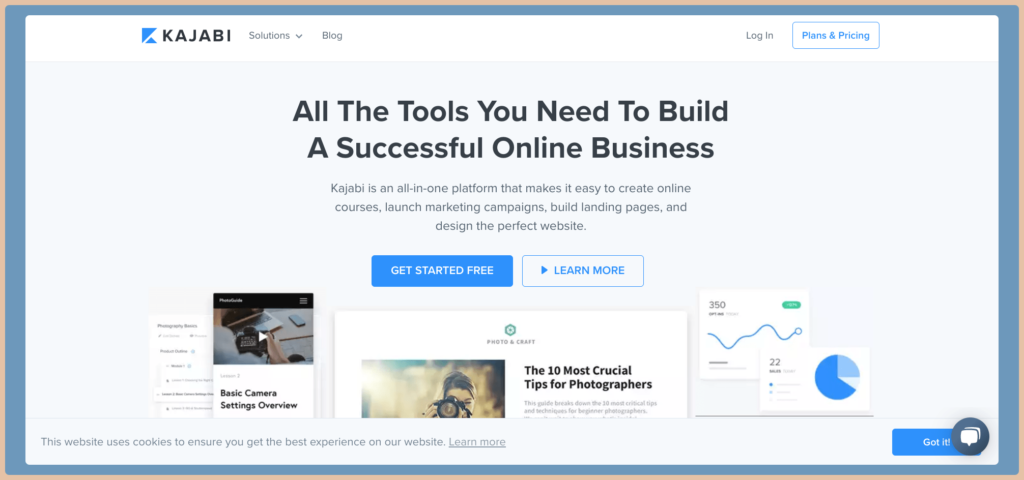
Kajabi is an all-in-one online content management platform that has features to help you create, publish, and sell products and courses and run your online business without you knowing how to code.
Over the last 9 years, Kajabi has assisted over 25,000 business owners to create and run successful online businesses and make over 1 billion dollars on the platform to date!
Kajabi helps you with various features such as course creation, memberships, blogs, email marketing, webinars, pipelines, landing page builders, and many more to run your entire business.
It’s more like a jack of all marketing tools.
What is Teachable?
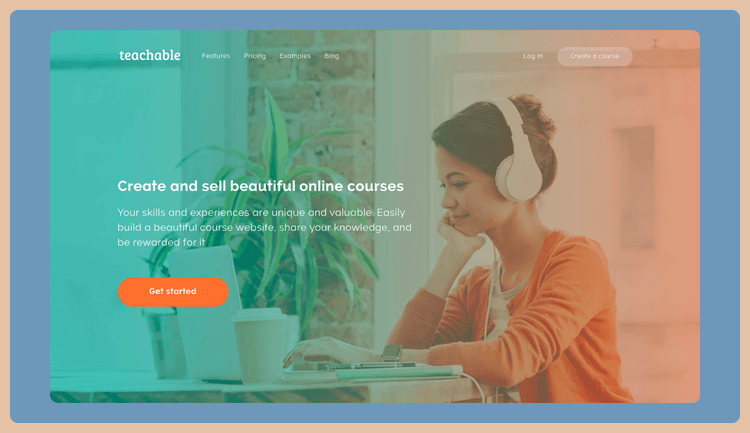
Teachable is more streamlined and focused on being the BEST platform you need to create, host, and deliver online courses to your students.
You get the required tools to create, publish, and sell online courses and digital products such as video training or ebooks without needing to code or hire an expensive tech developer.
Teachable has over 124,000+ instructors who use the simple platform to share their knowledge with over 28M students.
They aim to provide a world-class learning experience that provides with intuitive and user-friendly interface so you can focus on what matters – creating EPIC content.
Kajabi Features
Course Content & Structure
Kajabi helps you upload and host your course content online.
You can upload content in various formats including text, video, audio, pdf, quizzes, and more to your account.
Uploading your course content (either in bulk or one-by-one) is easy with Kajabi and you can structure your content (by modules and lessons) using the Kajabi course builder.
You also get unlimited video hosting via Wistia to support your video content on all their plans.
Course Content Player
Kajabi shines in helping you deliver your courses to your students. It provides you with over 10+ course area themes for designing your course player.
You can choose any theme for your course out of the well-designed course area themes depending on your course.
Kajabi allows you to customize any element in the course player theme. The course player is mobile responsive and there are mobile apps available supporting both iPhone and Android devices.
Quizzes and Assessments
Kajabi allows you to create quizzes and surveys for your online courses. This feature in Kajabi is called Assessments.
With Assessments, you create various question types for your students to answer after they complete your course or lesson.
This question type could include multiple-option, fill-in-the-gap, multiple-choice, paragraph style questions, and more. You can also add images, format your quizzes, and set a grading system for your students.
Plus, you can accept assignments from your students with a file upload question type.
Certificates
You can’t create and give out certificates to your students on Kajabi natively. To do this, you need to create your certificates externally using solutions like Google Slides and then automate the entire delivery process using Zapier.
Reporting & Analytics
With Kajabi, you are able to track the progress of your students and measure the performance of course videos using metrics such as quiz scores, video engagement, course completion rates, and more.
You can track course completion rates at the lecture and student levels.
Automation
Kajabi has automation features that you can use to boost course engagement in your site. You can set up When/Then rules to automate tasks. These tasks could include sending emails to inactive students or customers after a number of days automatically to serve as a reminder, for instance.
You could also use this automation feature in Kajabi to send congratulatory emails to your students when they complete specific lessons or modules in your course. There are other use cases for automation on the Kajabi platform.
Site Design
Kajabi gives you a FREE hosting, an SSL certificate, and a free subdomain for your website (yoursitename.mykajabi.com) as part of your subscription.
About the site design capabilities of Kajabi, you get 10+ themes in its library of Legacy Themes. You get six website design themes to get started with and can easily edit the features of these themes including page elements, style, copy, and a lot more.
Plus, you can import and use custom themes for your website in Kajabi.
Drag-and-Drop Page Builder
Kajabi has an easy-to-use, visual, drag-and-drop editor page builder that allows you to completely customize your website and preview the changes you make in real-time.
You get over 40+ pre-built sections (like text area, opt-in form, image, pricing table, countdown timer, and more) available within the page builder to make building pages a breeze.
Also, you can modify each element on individual page sections and you can show or hide specific elements on either mobile or desktop.
Payment Processors
Kajabi supports various payment processors to accept payments for courses such as Stripe and PayPal. Your customers can pay either via credit card or their PayPal account.
Unlike Teachable, you get your payouts straight into your own Stripe and PayPal accounts immediately when you integrate directly on all Kajabi plans. Plus, you can pay your affiliates and authors from there. This is one of the points where Kajabi shines in the Kajabi Vs Teachable battle!
Email Marketing
Kajabi allows you to send broadcast emails to your customers and also offers basic email marketing automation tools.
These automation tools include adding tags to various segments of your users, creating automated email sequences, and completely automating your email marketing.
Affiliate Marketing
Kajabi allows you to manage affiliates to promote your courses. You can set up a separate registration page for your affiliates and automatically or manually approve them as they sign up.
Also, you are able to give your affiliates the luxury of various linking options and they are able to create affiliate links that can point to your sales pages or checkout pages or any page on the affiliates’ dashboard. Kajabi has a 30 days cookie period which is default and can’t be changed.
To create links inside Teachable, your affiliates need to go to your course sales page, copy the link, and then paste it in an affiliate link generator to create their affiliate link. Teachable allows you to set a custom cookie period for your affiliates.
Integrations
Kajabi integrates with a set of tools such as:
- Zapier
- Analytics and tracking tools like Google Analytics, Facebook Pixel, Segment
- Email marketing tools like Aweber, Active Campaign, ConvertKit, Drip and MailChimp
- ConvertBox
- Deadline Funnel
- And more
Support & Training
Kajabi has a much more super responsive customer support team and they offer 24/7 live chat support.
Asides that, Kajabi has a robust knowledge base where you can find a ton of articles and videos to help you out when you run into an issue using the platform.
Kajabi also has a customer training program called Hero University. In this program, you get a ton of quality training courses on course creation and marketing.
As a student of Hero University, you also get to witness weekly webinars and other live events that are useful and valuable. About community support, Kajabi has a well-engaged Facebook group where you can network with fellow course creators and entrepreneurs, ask questions or get useful advice.
Teachable Features
Course Content & Structure
Teachable allows you to upload your content in any format (whether text, audio, video, PDFs, quizzes, and more) to your online courses. You can upload (either singly or in bulk) and host your videos with Wistia on all their plans.
And Teachable has a user-friendly. drag-and-drop course builder for you to easily structure your course content and add modules and lessons.
There’s a lot of flexibility in uploading and structuring your course content on Teachable. You are able to add multiple content formats to a particular course lesson. For instance, you can include content in text format, video format, and still embed a pdf in a single lesson.
Course Content Player
About course delivery, Teachable has a user-friendly course player where your students can go through your course content and track their progress.
The course player is mobile responsive and provides a premium learning experience for your students on mobile. The only issue you might have with the Teachable Course Player is that it comes with just one default theme for any type, of course, you want to host.
Quizzes & Assessments
Teachable allows you to create quizzes and surveys for your students. The platform only allows multiple-choice and multiple-option questions type to be added to your quizzes.
You can also grade your students automatically and add only text to your questions.
Certificates
With Teachable, you can create certificates of completion of course on the platform for your students.
You are able to do this natively on the platform and your students will automatically receive it when they complete the course.
Teachable has three professionally designed certificate templates that can be personalized for each student. You also have the option of building your certificates from scratch if you chose to.
Reporting & Analytics
Teachable allows you to extensively track the progress of your students and also measure the impact and performance of your course videos with metrics such as quiz scores, video engagement, course completion rates, and more. You are able to see the completion rates of your courses at course, lecture, and student level.
Automation
Teachable lack automation feature currently.
Site Design
Teachable gives you a FREE subdomain (such as yoursitename.teachable.com) along with FREE hosting and an SSL certificate.
You can also use your own domain and they only have a default site theme template, enabled on all Teachable school websites. On the theme, you can edit to taste, upload your logo, tweak fonts, adjust color settings, and more. You can also do some advanced customizations and modify the theme code from the backend.
Drag-and-Drop Page Builder
Teachable comes with a visual, drag-and-drop page builder that is super useful for creating pages on your site.
This page builder is super easy to use, has pre-built page sections, and can be customized to build unique, personalized pages for your website.
Payment Processors
Teachable directly integrates with Stripe and PayPal allowing your customers to pay either via credit card or PayPal account.
However, PayPal is only available to your customers if they are paying a one-time fee for your course and the currency is in USD. This means you can’t have customers paying for a monthly course subscription in Euro via PayPal.
Also, Teachable has a second payment option where you use Teachable’s gateway to receive your money after 30-60 days or instantly if you’re in the US or Canada (for Stripe payments).
With this option, you can accept credit card or PayPal payments even if Stripe or PayPal isn’t supported in your country. Also, you are able to use Google Pay or Apple Pay as payment options on your checkout page.
Email Marketing
About email marketing, Teachable’s capabilities are pretty basic. You are only allowed to send broadcast emails to your students and don’t have the ability to run automated email campaigns.
Affiliate Marketing
Any affiliate that wants to promote your courses on Teachable would first need to sign up as a student and then you can approve the affiliate manually.
Integrations
Teachable integrates with MailChimp and Convertkit. You can also connect with analytics and tracking tools (like Google Analytics, Facebook Pixel, Segment), and Zapier.
Support & Training
Teachable has a customer support team and they provide live chat support from Monday down to Friday, 10 am – 5 pm EST which is a downside especially when you live in a region with opposite timezones.
Another downside is that this live chat feature is available only on higher pricing tiers while you get slow email support on lower pricing tiers.
Teachable has a knowledge base with articles and videos on how to navigate through the platform. And they also have a customer training program called TeachableU where you get training on how to create courses and online marketing. You also get to attend regular webinars and live events on TeachableU.
Finally, Teachable has a well-engaged Facebook group for community-based support. You get to meet other course creators and teachable users, ask questions, and get valuable feedback and advice.
Kajabi Pricing
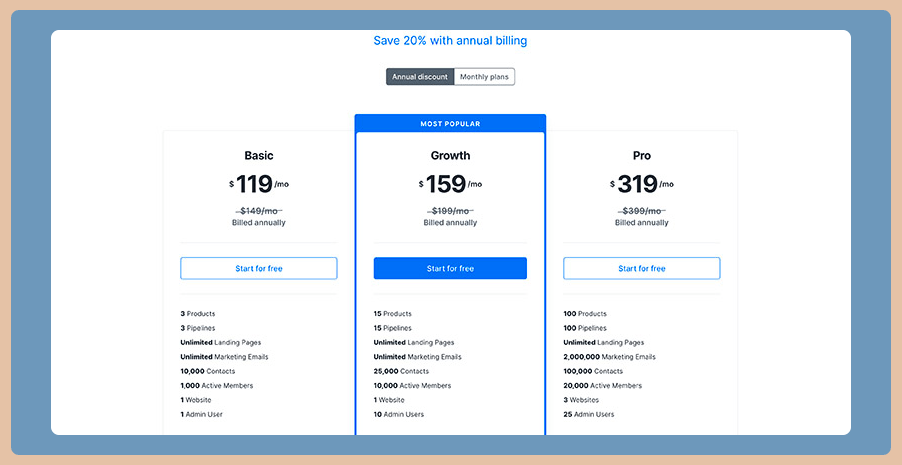
Kajabi has three pricing plans and each of them gives you unlimited video storage, hosting, bandwidth, and zero transaction fees.
Before then, they give you a chance to test-run the platform with a 14-day trial. And you can even double your free trial when you join their 28-day challenge.
Also, you are able to save 20% with annual billing when you pay for any Kajabi plan on a yearly basis.
Basic Plan
This is the lowest tier pricing plan suitable for beginners on a tight budget.
On this plan, you get the major Kajabi features with some restrictions at a price of $149 per month.
You can also pay $119 per month ($1428 billed annually) when you take the annual discount.
Here is a rundown of the features you get on the Kajabi Basic plan:
- 3 Products
- 3 Sales Pipelines
- 1,000 Active Members
- 1 Website
- Unlimited Landing Pages
- 10,000 Contacts
- Unlimited Marketing Emails
- 1 Admin User
- Kajabi University
- 0% Transaction Fee
- Webinars & Events
- Ready to Use Templates
- Assessments (Quizzes & Surveys)
- Chat Support
- Automation
Growth Plan
This plan is the most popular pricing plan and costs $199 per month.
On the Growth Plan, you get fewer restrictions to Kajabi features and you get to pay $159 per month on a yearly basis ($1908 billed annually).
Here is a rundown of the features you get on the Kajabi Growth plan:
- 15 Products
- 15 Sales Pipelines
- 10,000 Active Members
- 1 Website
- Unlimited Landing Pages
- Unlimited Marketing Emails
- 25,000 Contacts
- 10 Admin Users
- Kajabi University
- 0% Transaction Fee
- Webinars & Events
- Ready to Use Templates
- Assessments (Quizzes & Surveys)
- 24/7 Chat Support
- Advanced Automations
- Ability to Remove Kajabi Branding
- Affiliate Program
Pro Plan
The is the highest tier and has all the features you need in Kajabi with NO restrictions.
It costs $399 per month. You can pay $319 per month when you opt for the annual discount ($3828 billed annually)
Here is a rundown of the features you get on the Kajabi Pro plan:
- 100 Products
- 100 Pipelines
- 20,000 Active Members
- 3 Websites
- Unlimited Landing Pages
- 2,000,000 Marketing Emails
- 100,000 Contacts
- 25 Admin Users
- 0% Transaction Fee
- Ready to Use Templates
- Webinars & Events
- Kajabi University
- Assessments (Quizzes & Surveys)
- 24/7 Chat Support
- Advanced Automations
- Ability to Remove Kajabi Branding
- Affiliate Program
- Code Editor
Teachable Pricing
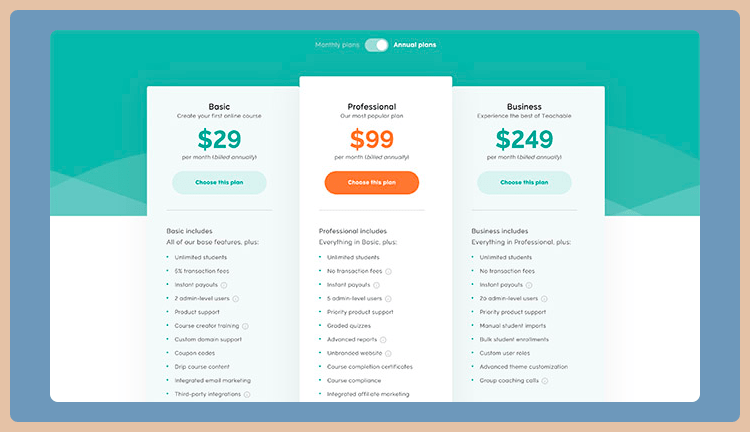
Teachable has a free plan and three paid pricing plans with an unlimited number of courses, students, hosting, and video storage.
The major difference between each of the paid plans is transaction fees.
Free Plan
Teachable has a FREE plan which allows you to test the waters with access to basic features and a maximum of 10 students. You get charged a $1+10% transaction fee for every sale you make on your course.
This free plan is the lowest on Teachable and you don’t get most of Teachable’s features on the free plan.
Basic Plan
This plan is suitable for newbie course creators and goes for $39 per month. You get to pay $29 per month when you pay yearly ($348 billed annually).
Here are the features you get on the Teachable Basic Plan:
- All base features
- Unlimited students
- 5% transaction fees
- Instant payouts
- 2 admin-level users
- Product support
- Course creator training
- Custom domain support
- Coupon codes
- Drip course content
- Integrated email marketing
- Third-party integrations
Professional Plan
This is the most popular Teachable pricing plan and goes for $119 per month.
You get access to most of the features in Teachable with fewer restrictions than in the Basic plan and you can pay $99 per month when you pay yearly ($1188 billed annually).
Here are the features you get on the Teachable Professional Plan:
- All in the Basic plan
- Unlimited students
- No transaction fees
- Instant payouts
- 5 admin-level users
- Priority product support
- Graded quizzes
- Advanced reports
- Unbranded website
- Course completion certificates
- Course compliance
- Integrated affiliate marketing
Business Plan
This plan lets you experience the best of Teachable and goes for $299 per month.
You get ALL the features in Teachable and can pay $249 per month when you pay yearly ($2988 billed annually).
Here are the features you get on the Teachable Business Plan:
- All in Professional plan
- Unlimited students
- No transaction fees
- Instant payouts
- 20 admin-level users
- Priority product support
- Manual student imports
- Bulk student enrollments
- Custom user roles
- Advanced theme customization
- Group coaching calls
All Teachable plans come with the following base features:
- Unlimited video
- Unlimited courses
- Integrated payment processing
- Unlimited hosting
- Student management
- Lecture comments
- Basic quizzes
- No fees on free courses
- VAT (value-added tax) for EU
Kajabi Vs Teachable: Which Should You Go For?
I hope this Kajabi Vs Teachable review has helped you understand both online course platforms and what they offer.
Now, here comes the big question: Which should you go for, Kajabi or Teachable?
Based on my knowledge and experience with both platforms, here’s my honest recommendation.
Teachable will be a best-fit platform for you if you only want to create, host, and sell online courses.
If your business already has a sales infrastructure (like a website, sales funnel, email system, and more) in place, you can use teachable to only host your online courses.
Plus, Teachable has a free plan with low priced, flexible pricing plans to help you sell and deliver online courses on a tight budget.
On the other hand, Kajabi has a suite of tools that allows you to run your online business from one platform.
If you want to do more than just sell courses and want a bigger feature platform, Kajabi will be a better choice for you. You can run your entire business on Kajabi.
You get all the tools you need to sell online courses, build sales funnels, create websites, create blogs, build a membership site, and even run automated email marketing campaigns.
However, if you have a website already and an email marketing solution, you might not need some major features in Kajabi.
Kajabi seems to be the best platform for entrepreneurs who wants to start and run a business all from one place and avoid the headache and extra costs of using too many marketing tools.
Although Kajabi can run everything, I am always cautious of putting all my eggs in one basket and relying solely on one platform in case anything breaks or I want to leave.
I like to keep options open.
If this isn’t a concern, you want to keep things simple and prefer 1 system handle everything then Kajabi might be for you.
According to the features on both platforms, Kajabi is FAR better than Teachable and I highly recommend it (if budget is not an issue for you).
Over to you! Which of these platforms do you prefer and who wins the Kajabi Vs Teachable battle for you?
Let me know in the comments below!

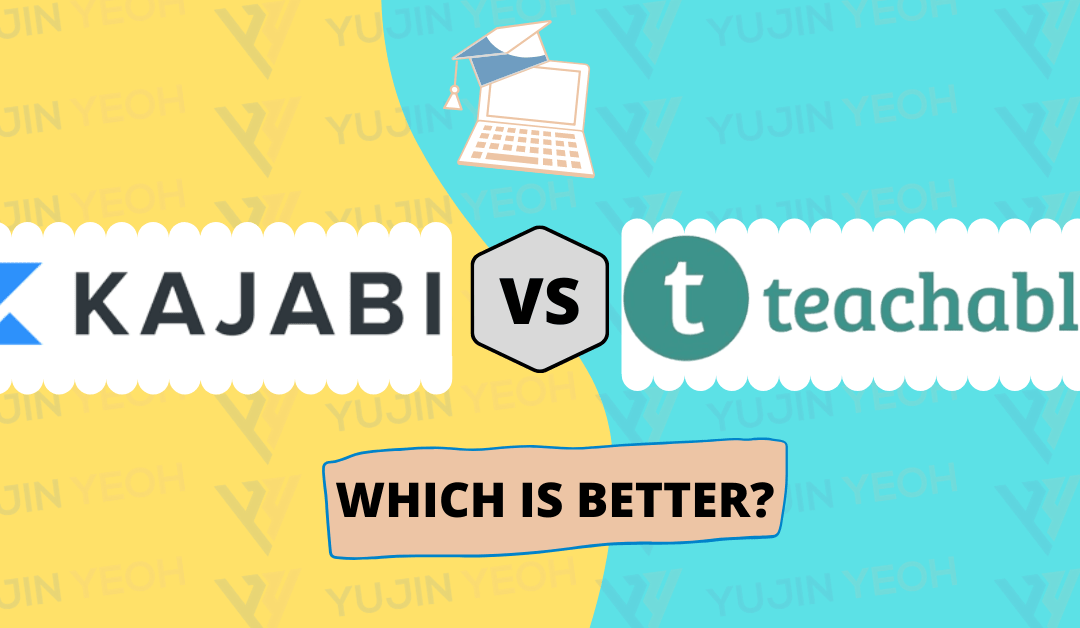




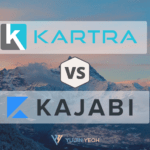





La mejor aplicación de control parental para proteger a sus hijos – monitoriza en secreto GPS, SMS, llamadas, WhatsApp, Facebook, ubicación. Puede monitorear de forma remota las actividades del teléfono móvil después de descargar e instalar apk en el teléfono de destino.
Your point of view caught my eye and was very interesting. Thanks. I have a question for you.