How to Download Wistia Videos for Free
Disclosure: We may use affiliate links which means that, at zero cost to you, we may earn a commission if you buy something through our links.
Intro
Are you watching a video hosted on Wistia and you’ll love to watch it offline when you have little or no internet connection?
I know you must have had a hard time trying to download.
Trust me, I also did too and tried several methods to download Wistia videos for free on the internet.
Most of my trials failed not until I found the right way to download Wistia videos for free.
And I’ll share exactly what worked for me and how I did it in this post.
So if you want to find out the right way to download Wistia videos for free, you’re at the right place.
Stick with me and let’s dive in.
What is Wistia?
Wistia is a video marketing software that allows you to easily find, engage, and grow your audience using video.
It basically allows your videos to do the work and provide you a complete video marketing suite to:
- Provide an amazing video viewing experience anywhere
- Grow your audience
- Get more views
- Build your brand and business
- See useful insights and analytics to make better decisions
- And much more
Wistia is like a dream come true for every video marketer and creators.
The company was founded in 2006 by Chris Savage and Brendan Schwartz (graduates of Brown University & best friends) and are proud to help more than 500,000 businesses grow with video.
There are various ways to download Wistia videos. And I’ll be showing you on the method that has worked for me.
Just like Youtube and every other video hosting platform, Wistia videos have a unique ID for every embedded video.
Our main task is to find the unique ID for any video hosted on Wistia and use it to download the video.
Are you in a hurry and won’t want to go through the entire post? Don’t leave yet! I have recorded all the steps to download a Wistia video for you in this video below.
#1. Find the Video URL
When someone uploads a video on to Wistia, the system generates a URL for the video.
The first step in downloading a Wistia video is to find out what the URL for that particular video is.
To do that, click on the Wistia video and you’ll see an option to copy the video link and thumbnail.
Click that link and you’ve copied the video link and paste it in a notepad.
Next, find the unique ID of the video from the URL you’ve copied.
#2: Find the Unique ID
When you paste the link in a notepad, you’ll see a unique identifier in the URL. It has something like ‘a href=”https://wistia.com?wvideo=kjvkb1ero’ in the URL.
Find the unique ID, copy it, and paste it in a notepad. Move on to step #3.
In some cases, you might not be able to copy the video URL directly when you click on the video directly. This means you won’t see an option to copy link and thumbnail as in step #1.
To get the video URL and unique ID in such a case, right-click on the page the video is embedded in and go to the page source (by clicking ‘view page source’).
You’ll be greeted with a page filled with code once you do this.
To get the page URL, search for wistia_async. You’ll be directed to the line of code that contains the video’s unique ID.
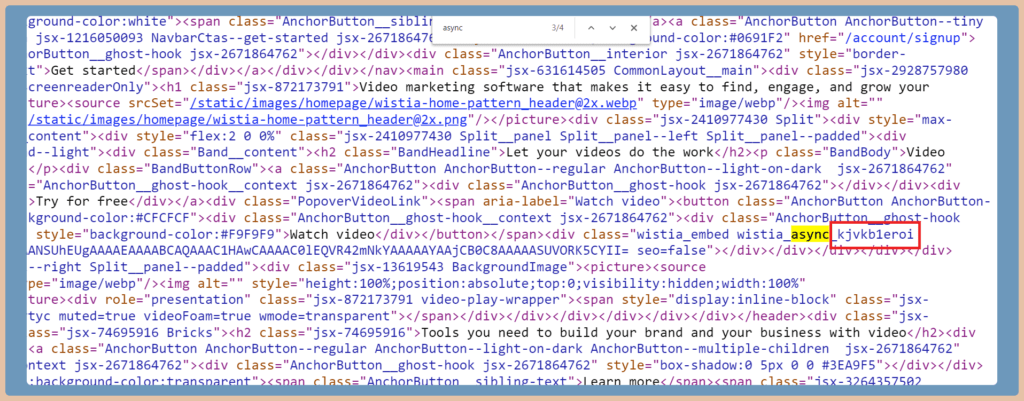
Copy the unique ID and move on to step #3.
In case you didn’t find the video ID by searching for ‘wistia_async’, you could also search for ‘wistia-id’. And you’ll be directed to the line of code where you can find the video’s unique ID.
Searching for ‘wistia-id’ works mostly when the video is hosted on some other platform like Teachable.
#3: Open fast.wistia.net/embed/iframe
When you have the unique ID of your video, the next step is to place it into a video preview URL (fast.wistia.net/embed/iframe).
First, open fast.wistia.net/embed/iframe in your browser.
Next, copy the unique ID you had before and paste it to the back of the preview URL such as in this example: “unique ID”fast.wistia.net/embed/iframe.
Once you’ve done that, the link will open up a window to preview the video.
Next, you need to view the source code of this new preview window. But there seems to be no option to view the page source.
Here’s a special way to do that.
#4: Add ‘view-source’ Before The Link
To view the page source, what you have to do is to edit the link itself.
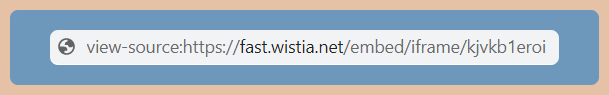
Go to the front of the https in the link and add view-source. Once you add ‘view-source’ and enter, a page filled with code appears again.
#5: Search For ‘.bin’
After the page source is displayed, you need to search for .bin in the code.
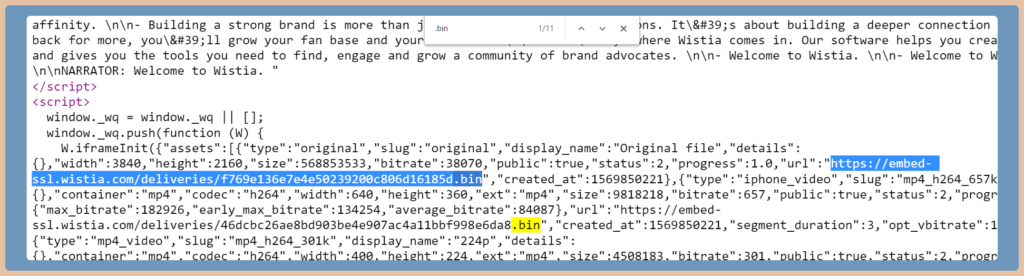
When you find it the link, copy the .bin link and paste it back into the address bar of your browser.
#6: Save Your Video
Once you’ve entered the .bin link into the browser, a preview of the video displays again. But this time, it comes with an option to download and save the video.
Click on the video and save it to your computer and it’s going to start downloading into your computer instantly.
#7: Edit The ‘.bin’ Format
Now that you’ve downloaded the video file, you will see that it comes in a .bin format (which is not a video format).
Fret not! Here’s all you’ve got to do next to change the video formate:
- Open up the .bin video file
- Edit that file format
- Change the .bin to .mp4.
Really simple! Once you do that, it saves your video in an mp4 format, ready to watch.
Final Words
A lot of content creators and digital product owners love to host their videos on Wistia. If you’re in an area with little or no internet, it will be somewhat frustrating to watch videos online.
This useful method will help you worry less and help you download Wistia videos for free.
And you’ll be able to consume your desired video content, anywhere, anytime and on the go.
Kindly drop a comment if you found this post helpful. And next time, someone finds it difficult to download a Wistia video for free, shoot them a link to this post.











June 29, 2020
July 2, 2020