ActiveCampaign Review — Pros, Cons and Everything You Need to Know
Disclosure: We may use affiliate links which means that, at zero cost to you, we may earn a commission if you buy something through our links.
Are you looking for a comprehensive ActiveCampaign review?
In this review I’ll be talking about the pros and cons of ActiveCampaign as well as covering it’s features, plans and more.
This is based on my experience using the tool for my businesses as well as helping clients from multiple niches and industries implement it.
Prefer a video?
Well, If you’ve been in the online marketing industry for quite some time, then you’d no doubt agree with me that email automation can provide immense value to entrepreneurs and businesses. In a study by ANNUITAS (a marketing and advertising company), they found that automation can yield a massive 451% increase in qualified leads.
Indeed, there is no better way to unlock the true potential of your list than automating the workflow of your emails. In doing so, you engage your email subscribers and turn your leads into real customers.
Also, if done the right way, you will have little or no work to do.
In the past, email automation was provided mainly by email service providers who offered quite expensive products like Ontraport and InfusionSoft.
The fact that their services were expensive made it difficult and almost impossible for the SMBs (small to medium-sized businesses) to make use of email automation to run their business campaigns.
Fortunately, today, we have better and more affordable choices to opt for. Email automation has advanced and changed for the better.
There are now affordable autoresponders such as ActiveCampaign (which I will be reviewing here), which offer even better automation capabilities than most of the tools available in the marketplace.
Feel free to use the Table of Contents below to click the link of the section you’re after.
- What is ActiveCampaign?
- Why Your Business Needs Email Automation
- Features & How I use ActiveCampaign
- ActiveCampaign cost and plans
- Why I Recommend ActiveCampaign
- What Could be Improved
- Is ActiveCampaign right for you?
- Summary
What is ActiveCampaign?
ActiveCampaign has become the email service and autoresponder of choice for most medium-sized markets. In this article, we’ll cover everything that you need to know about ActiveCampaign, including what it’s about, best features, pros and cons, pricing, how to use it, and more.
You can describe Active Campaign like an email service provider, a CRM platform, and marketing automation software all bundled in one. Initially, it started as an email marketing service but gradually evolved into something much more than that.
Over many years of development, it added a variety of features such as CRM (Customer Relations Management), live website chat, sales pipeline as well as website forms.
With ActiveCampaign’s CRM features, you gain even a higher control over your subscribers. Its automation features are quite impressive. Thus, making it stand out amongst other email service providers. It comes with a visual automation editor that enables its users to create a fantastic email workflow.
ActiveCampaign allows you to segment your mailing list using tags, deals, geography, and even past actions. In this way, you send emails that are highly targeted, and sending out emails that are specific to your subscribers increases their responsiveness to your mails.
With the tag feature, you can define the people on your list. For instance, you can use it for segmenting people with particular interests such as tags for ‘buyers, email marketing, etc.
Why Your Business Needs Email Automation
Email is consisently one of the highest ROI marketing channels for business.
Most businesses will place email marketing in their top 3 ROI marketing channels.
Some interesting stats regarding email, a study found that for every $1 spent email returned $38 on average.
59% of companies found that email is the channel that generates them the most ROI.
By implementation email automation you’re able to send unique emails and messages to each contact at the right time with the right message.
When done right email helps businesses speed up their sales processes and helps customers buy more often.
Features & How I use ActiveCampaign
The Dashboard
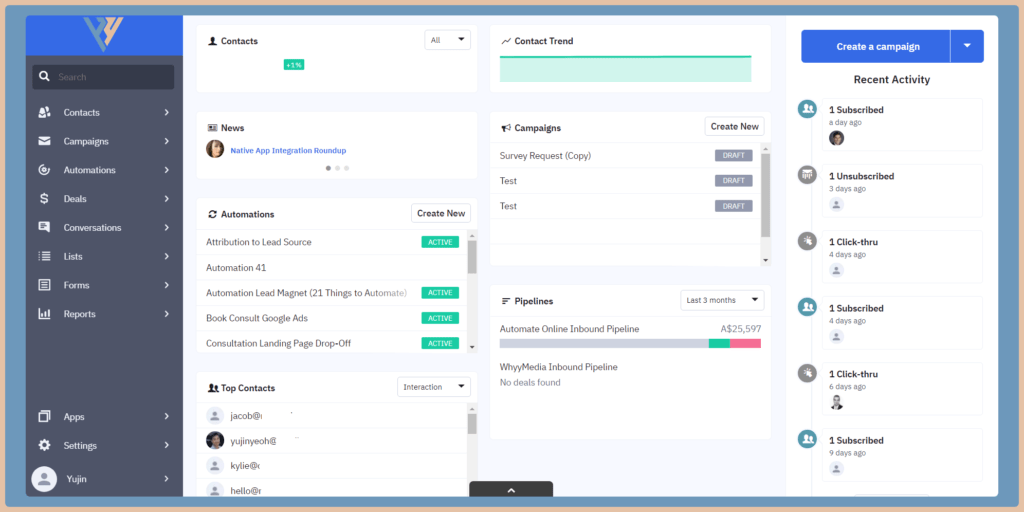
Once you login to your ActiveCampaign account, you will start right away with the dashboard, which gives an overview of the whole account. There are different widgets here that can be customized and moved around.
With the first widget, you will see all your contacts, and when you toggle it, it will reveal your active contacts. ‘Active contacts’ refers to your contacts that have not unsubscribed and still open your emails. One good spec of ActiveCampaign is that unlike some other email service providers, it does not charge you for your contacts that have unsubscribed.
You will also find links to your most recent automation and campaigns for easy navigation. Another interesting widget is the ‘top contacts’ widget, which shows you the contacts in your list that have been interacting more with your emails. These are your best prospects or clients, and you might need to channel more attention to them.
Contacts
This is the access point for the contacts in your account. You can use the list or tag filter to filter the contacts. You can import or export your contacts after you have selected multiple contacts and added them to a list. An example is creating a custom audience after importing your buyer list into your Facebook Ads account.
A more interesting feature of the ActiveCampaign is that it supports other services as well as third-party apps like Stripe and Basecamp. This means you can easily migrate from another email service provider or simply import a CSV export file straight away.
ActiveCampaign also offer a free account migration when you sign up.
Contact Profile
This is a summary screen of each contact in ActiveCampaign.
It will store all the information on the contact such as fields, tags and more.
If you enable your site tracking, you will be able to see all pages visited by your contacts.
You can see below my contact profile in my own ActiveCampaign account.
ActiveCampaign is able to pull some data such as
- My profile photo
- My Location
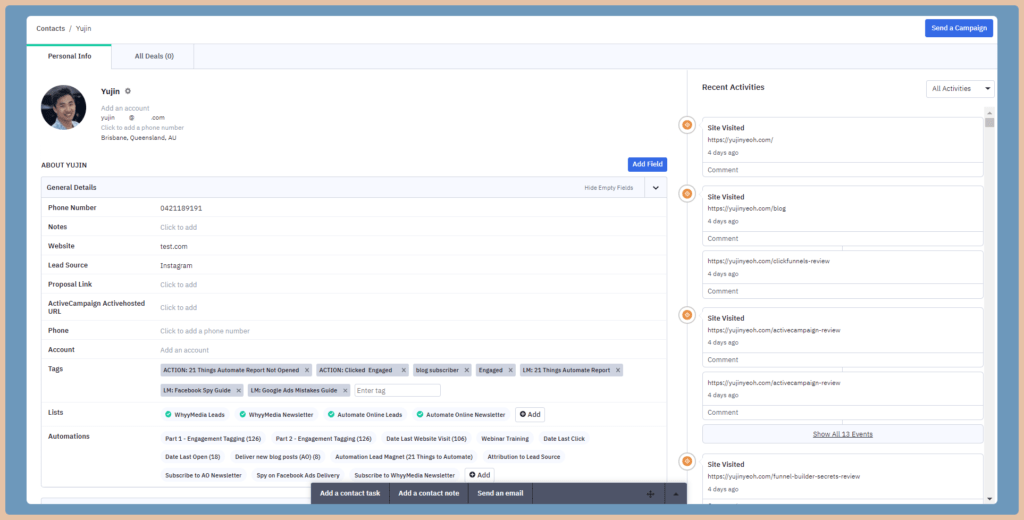
Because I have site tracking enabled you can see my website activity in the activity feed on the right. Here you’ll also see email activity such as email opens, clicks, replies or when contacts move in and out of automations.
On some contact profiles it may even link the contact’s social profiles such as Facebook, LinkedIn and Twitter.
As you move down the page you’ll find some Custom fields, tags, lists and automations a contact has entered.
Segmentation (Lists / Tags / Fields)
I’ve mentioned these above so I wanted to dive into this further.
Lists, tags and fields are ways to segment your email list.
By segmenting your email list you’re able to send tailored, customized and personalized messages to your contacts.
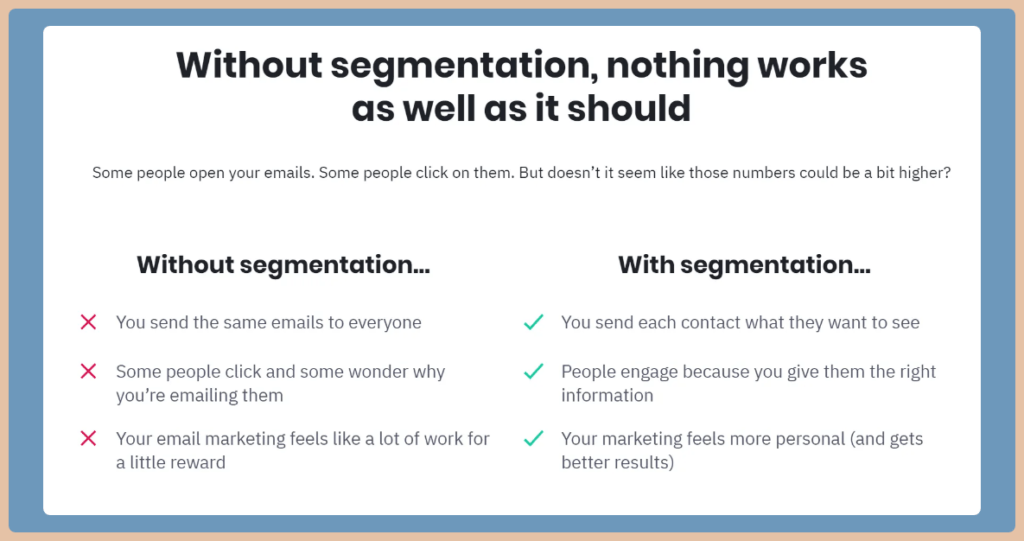
Lists
This is the highest level of segmentation.
Typically I set the following lists up for myself and clients I work with.
- Master List – This Includes all contacts
- Leads List – These are contacts that haven’t purchased
- Customers / Clients – Contacts that have purchased.
Some businesses might choose to expand on this by having a Past Client list or if they have multiple locations but that’s the 3 lists is the starting point for most businesses.
If we need to segment further we would use Custom fields or Tags to do this.
Custom Fields
Custom fields are data that is unique to each contact or data that doesn’t change often.
Custom field data can also be inserted into a email in order to persoalize the email.
Custom fields are typically text based but can also be formatted to be
- Dropdoowns
- Checkboxes
- Radio buttons
- Date based
An example of how a custom field and a tag could be used differently.
A contact’s Instagram handle would inserted as a a custom field.
Whereas a contact’s level of engagement on Instagram could be recorded as a tag “Active Instagram User”.
Tags
Tags differ slightly from Custom fields.
Firstly Tags are purely for internal use inside ActiveCampaign.
They can be used to trigger automations, segment contacts but the contacts never see this.
Whereas the data from a custom field can be inserted into an email.
Campaigns
The Campaigns section is where you’re sending your one-off email blasts.
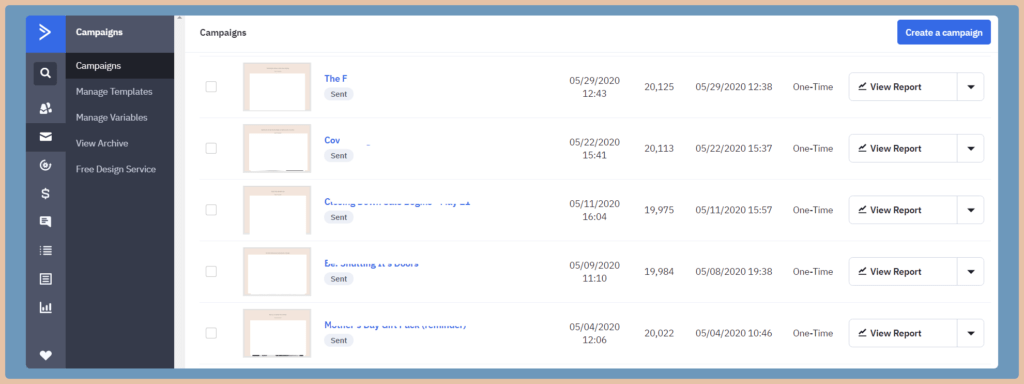
You can set up Campaigns to be scheduled at a later time.
I’ve found sending emails at certain days and times perform better than others, so make sure you test this.
You can also utilise the Split Testing feature to see which subject lines perform better.
After you send out the Campaigns you can go back into the view reports section to see the performance such as opens, clicks and when people open the email.
Integrations
Great thing about ActiveCampaign is that it integrates with a lot of apps and tools like Facebook, Shopify and more.
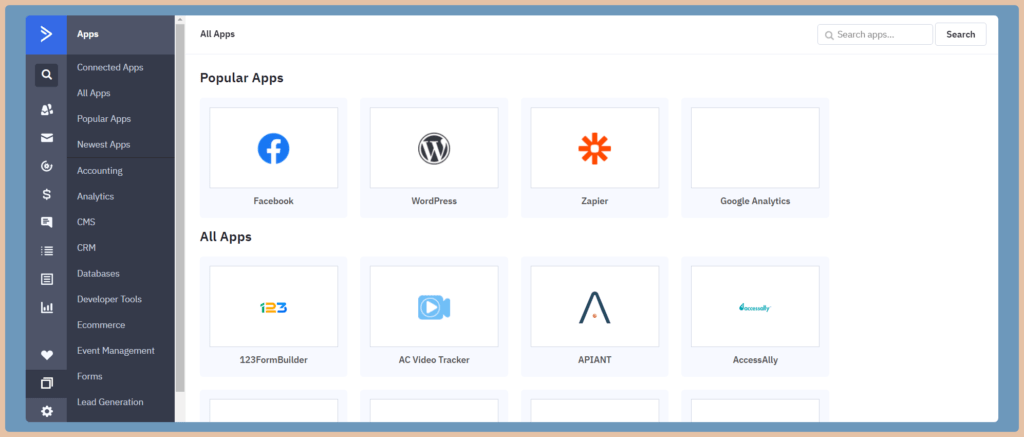
This means you can get data from these tools straight into ActiveCampaign.
For example in my agency I use Calendly for appointment setting and the information like the name, email, phone number and appointment details.
I also use Proposify for sending pricing proposals and this updates ActiveCampaign with the link of the proposal as well as moving the deal in the CRM to the correct stage.
For any apps that don’t connect or they don’t send enough data to ActiveCampaign you can use Zapier to connect them which acts as a bridge between apps. Zapier connects with over 2,000 apps.
Automations
This is the most powerful part of ActiveCampaign and where I spend the majority of my time when I’m working with ActiveCampaign for myself or for clients.
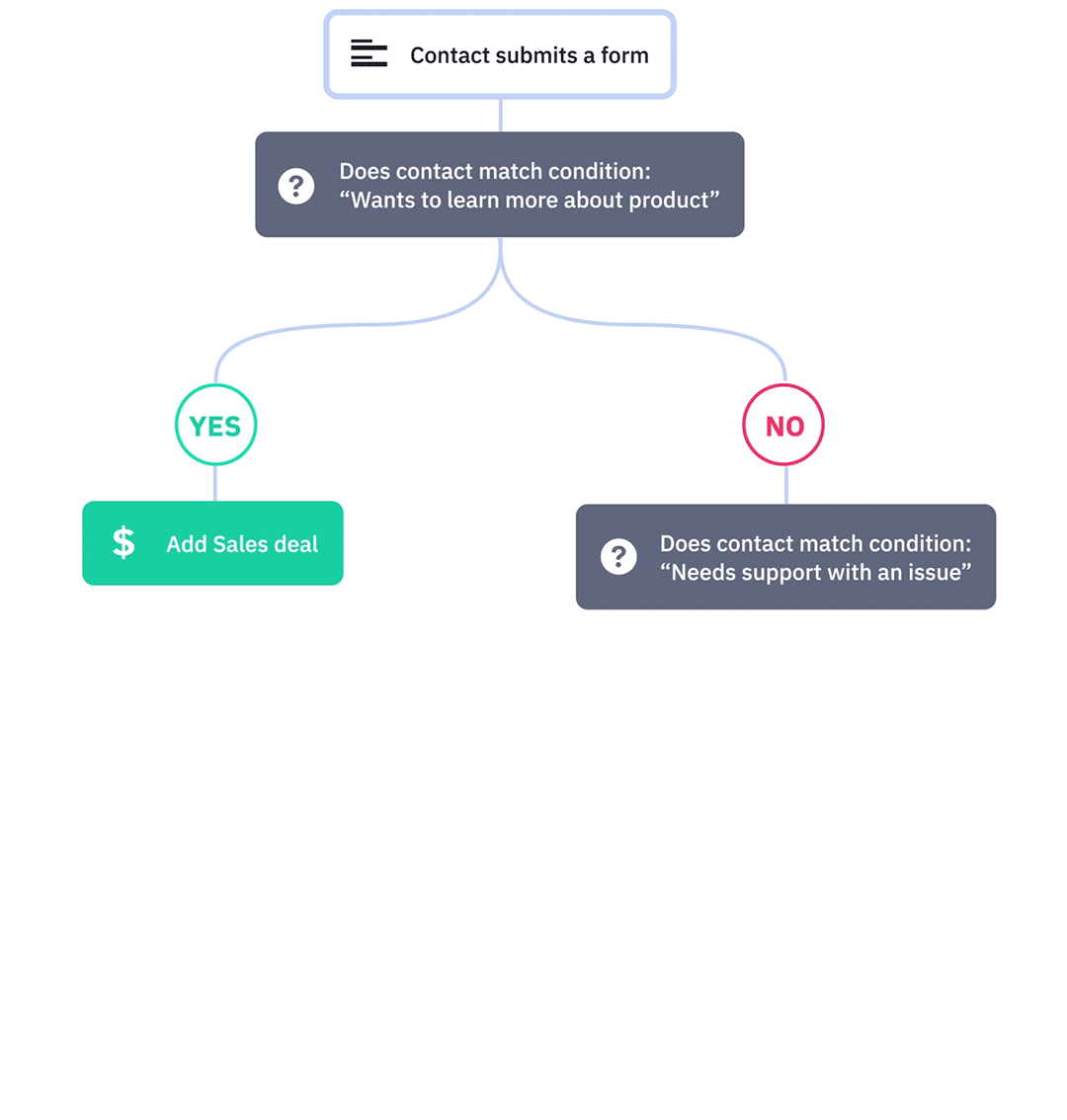
My automations usually fall into 2 categories.
- Automations that deliver emails
- Automations for managing contacts and data
You can see a screenshot below of my account so I have automations with a series of emails that get delivered.
These might then take contacts out or add them to other automations based on a successful action, like booking a call with me.
Other automations might track when someone last opens an email, and this data is recorded in a Custom Field.
I can then use this data to trigger automations in the future, for example of someone doesn’t open an email for 60 days I could send a follow up eventually unsubscribe them from my list.
That’s why it’s important to segment your list properly.
This way you can truly customize what messages and emails each contact receives to deliver a more personalized experience.
Here are some example automations.
Example Automation: Lead Nurture Automation
The example below is a lead nurture sequence.
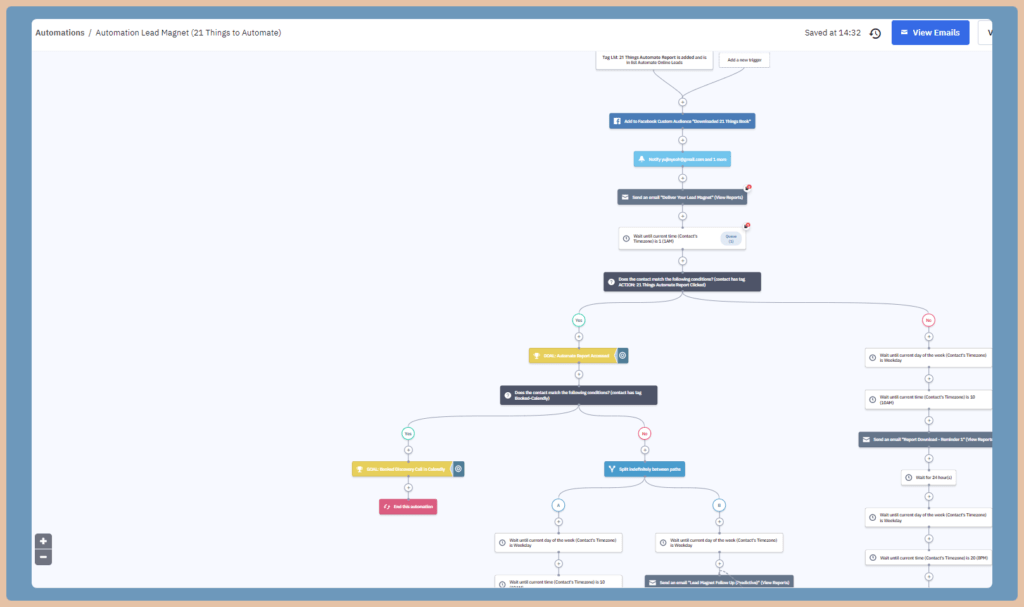
The example might look complicated if you’re new but the automation is broken down like this:
- Someone subscribes to a list and is tagged based on what lead magnet / resource they opted in for. This is the trigger
- An email is delivered based on what the contact requested.
- A wait step is added.
- An If condition checks whether the contact clicked the link and read the resource
- If they did read it, then the contact flows left to receive a series of emails with additional content.
- If they didn’t read the resource, they flow right to receive 2 email reminders to open the resource
- There is a goal set up to track when someone reads the resource, so if someone reads the resource after the 1st reminder they won’t get the second reminder. This is a secondary goal.
- There is a second (primary) goal which tracks if someone books a call with me. Once someone books a call then they stop receiving emails from this automation and move on to another one reminding them of the upcoming call.
Example Automation: Abandoned Cart Automation for eCommerce
Here is another example related to the eCommerce space.
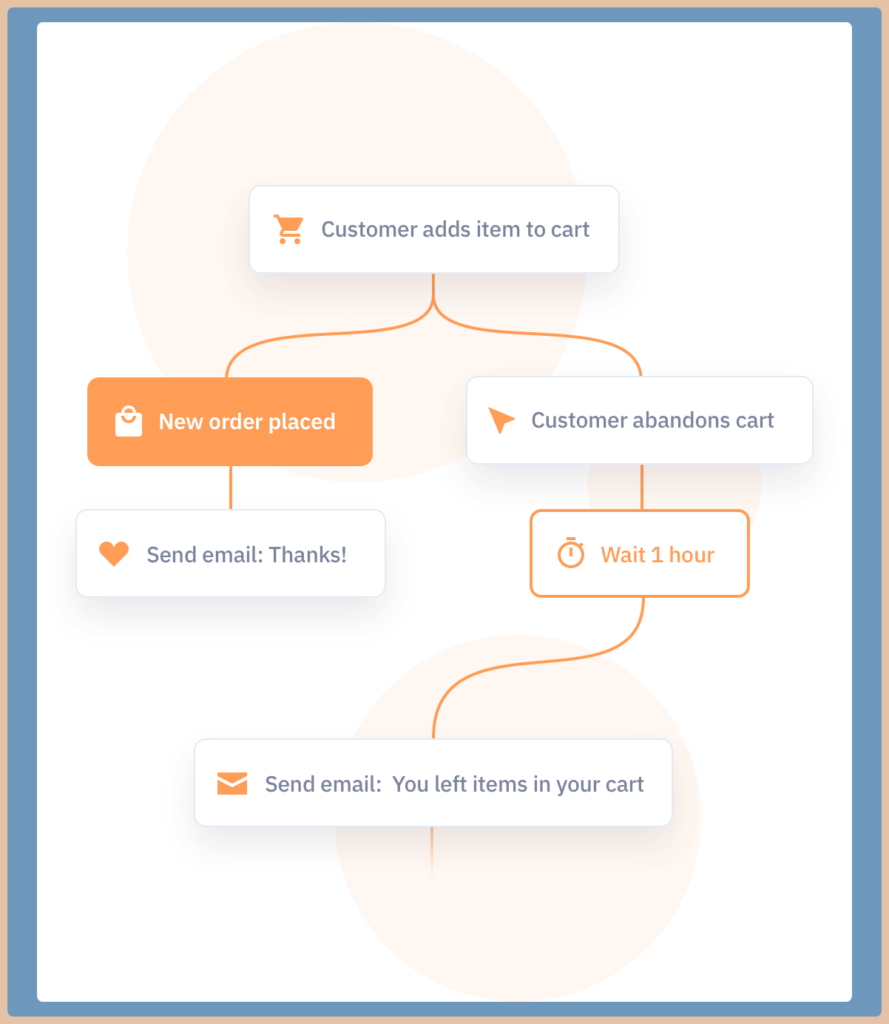
For stores built on most eCommerce platforms like WooCommerce or Shopify there is an internal abandoned cart email that can be triggered.
However you can build something much more advanced inside ActiveCampaign.
Rather than sending 1 email this can be expanded into an automation that might run for a week starting with some reminders of what products were left in the cart.
After 2 – 3 emails if the customer still hasn’t recovered their cart, you can send a coupon code in the email to reminder them to come back.
Like the lead nurture automation, we set up a goal to track when someone recovers their cart so that we can end the automation the moment they purchase so we they drop into another automation, like a Post Purchase Automation.
With ActiveCampaign’s integration with WooCommerce and Shopify information such as the products left in the cart and dynamically updated in the email. This feature is available on the Plus plan and above.
Other automations that can be utilised in the eCommerce space include:
- Post Purchase Automation
- Customer Winback
- VIP Customers
Example Automation: Re-Engagement Automation
This is an automation that can be implemented for all accounts.
The goal of this automation is to communicate with people on your email list that haven’t opened an email for a certain amount of time.
Usually I set this as 60 days for most industries but you might want to test other times if you feel this is long or quick.
For this automation to work you’ll need two things.
First you’ll need an automation that tracks when someone opens like this

This automation will update a custom field called “Date Last Open” with the date everytime the contact opens an email.
So the Re-Engagement Automation will use the Date Last Open data to start the automation.
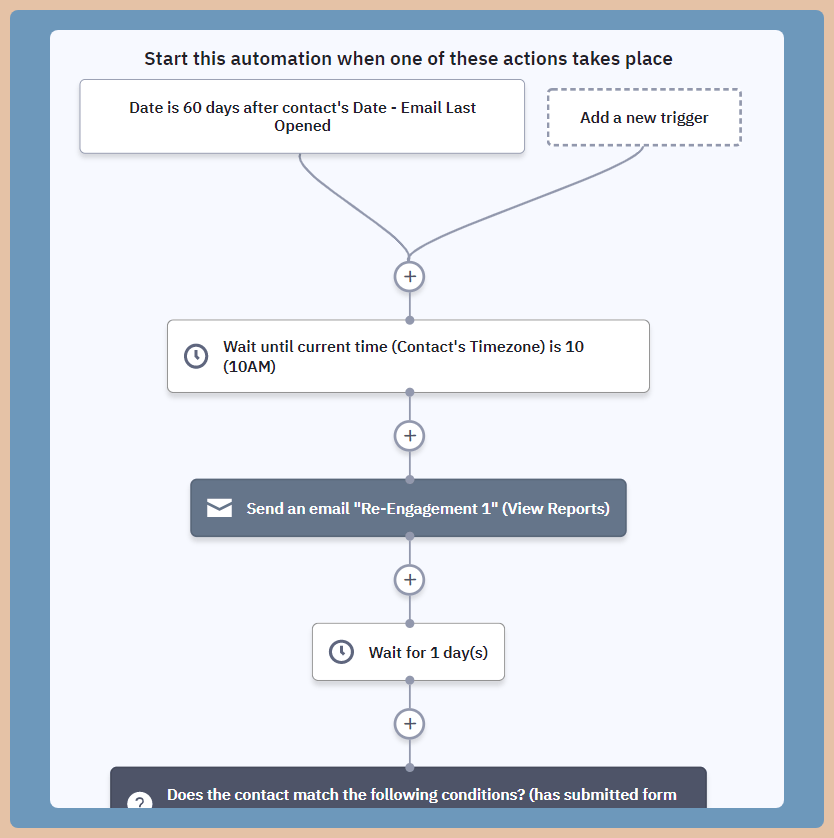
We also set up a goal to take the contact out of the automation the moment the Date Last Open is updated.
Example Automation: NPS & Customer Feedback
Another automation that most businesses can implement the NPS automation to gather feedback from your customers.
You can also use this to get more reviews of your business on Facebook or Google.
There a few parts to implementing an automation like this.
First you’ll need a new Custom Field for the NPS score.
This should be a Radio Button field with options from 1 to 10.
Next you’ll need to create a form with the NPS field and then email field.
We need the email field to match it to the contact in ActiveCampaign.
You can create this form using the ActiveCampaign forms or use another form builder if you prefer.
In this case I’m just using an ActiveCampaign form.
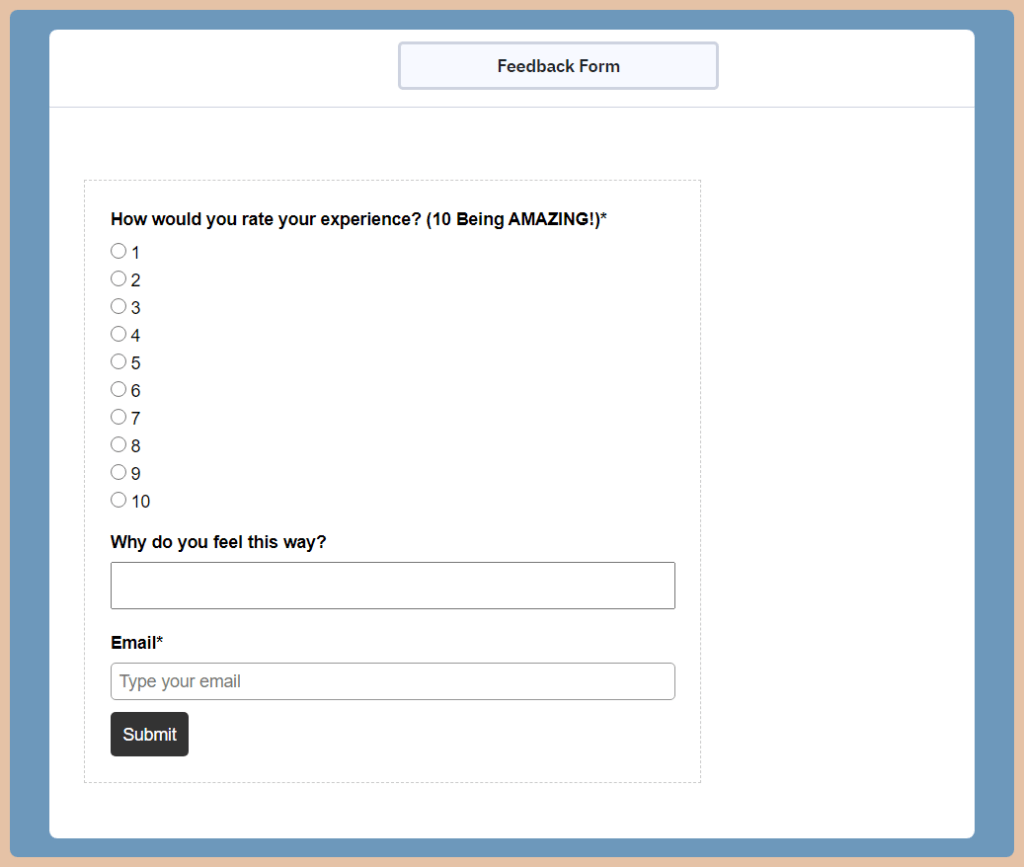
This automation will work in 2 parts.
The first automation will deliver an email requesting the NPS score, you can also send reminder emails to people who don’t open the email or don’t complete the form.
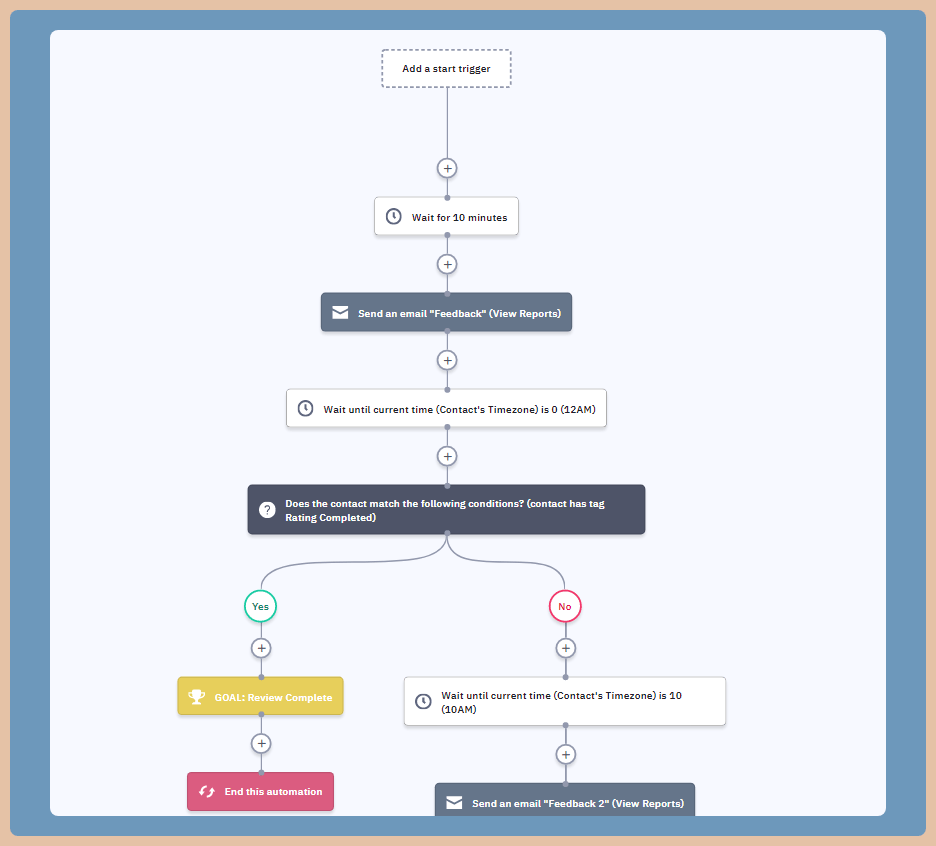
Once someone completes the form they are added into the below automation.
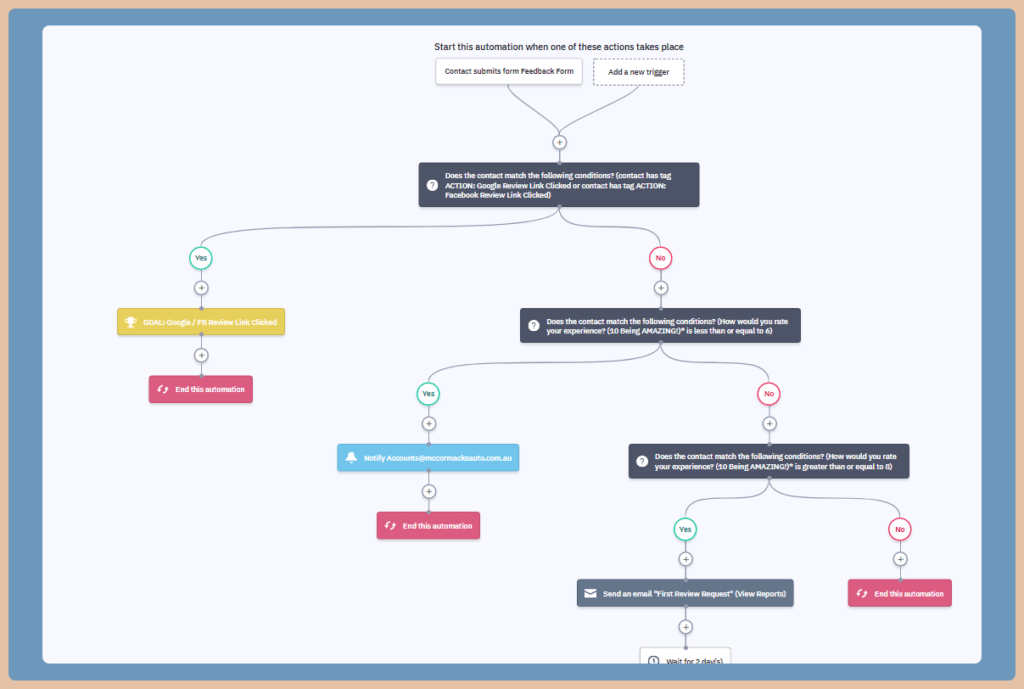
This automation has a bunch of if conditions that will check what rating the customer gave between 1 – 10.
If someone answers a rating of 9 or 10 they are sent an email to request a review on Google or Facebook.
If someone enters a rating o between 1 – 6 a staff member is notified to reach out to the client to get feedback.
CX Automation / CX Apps
This is a newer feature of ActiveCampaign that was only launched in 2019.
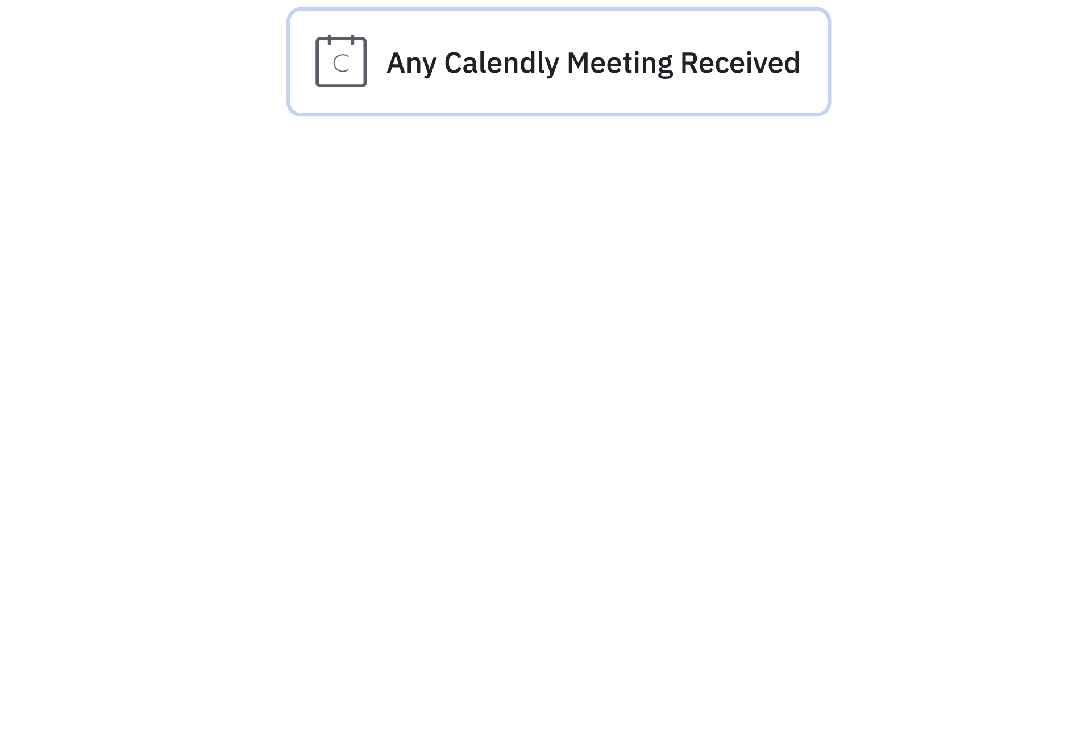
ActiveCampaign calls it Customer Experience Automation.
According to ActiveCampaign the idea of CX Automation is to be able to deliver a unique experience to each person, further personalising the customer journey.
From my observations in using ActiveCampaign. I’ve noticed there is a new section called “CX Apps” which allows me to send data within ActiveCampaign to other software without needing a tool Zapier to connect the 2.
Previously if I wanted to send data from ActiveCampaign to Google Sheets, I would need to create a workflow in Zapier by using Webhooks.
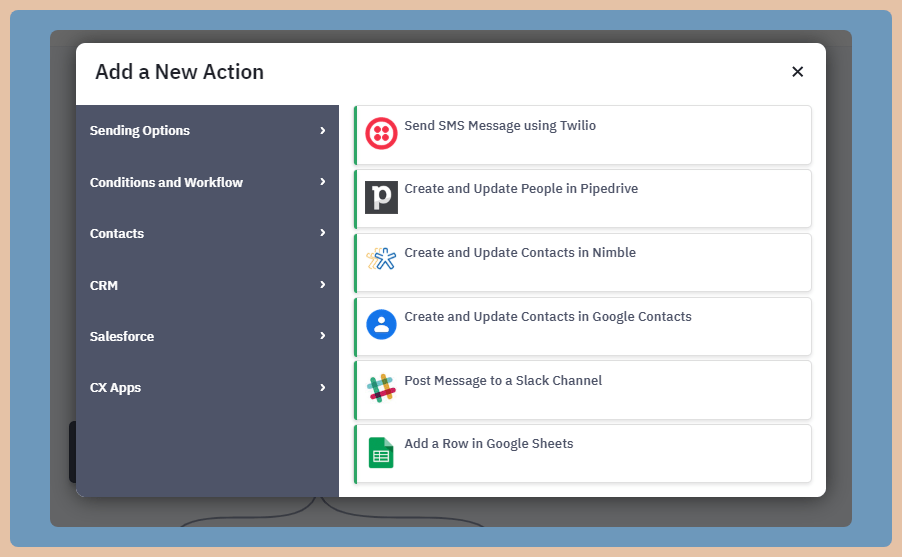
Now you can just use the CX Apps section.
I think this is a great feature and I believe ActiveCampaign dedicating a considerable amount of resources to add more apps and improve this.
CRM
This feature is one of the important for me in my agency business.
If you’ve used other CRMs or Trello before you might be familiar with the Kanban style board used here.
Sales Pipelines
From here you’re able to break your sales funnel into stages of a sales/deal pipeline.
Here is an example of my sales pipeline how I’ve broken my sale process into stages.
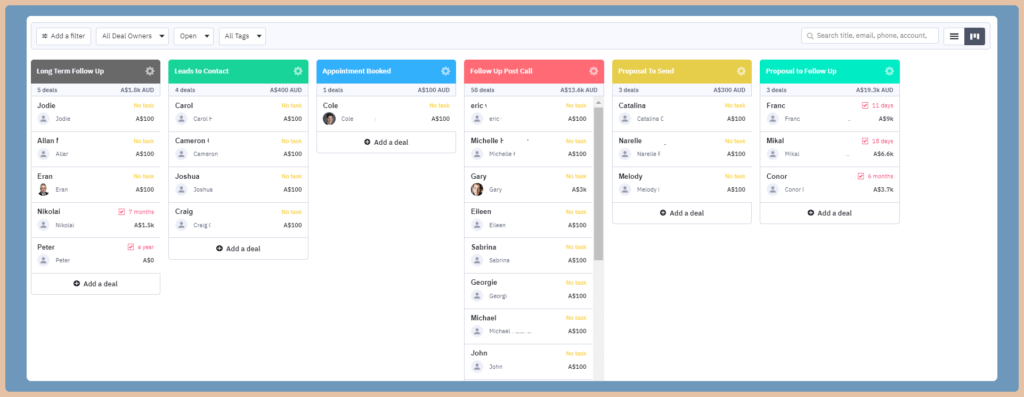
You also create as many sales pipelines as you want so you don’t have to add all your deals into one pipeline.
I’ve worked with some clients where they might want to split their pipeline by deal value, so different teams works on different deal values and the process might differ.
A bigger deal may need more touchpoints to get across the line.
Tasks and Notes
It’s important to keep track of deals and follow up.
You can do this by creating tasks for yourself or your team to reach out to the client.
This can be done manually or by using the automations feature to automatically create tasks at certain times.
Deal Assignment
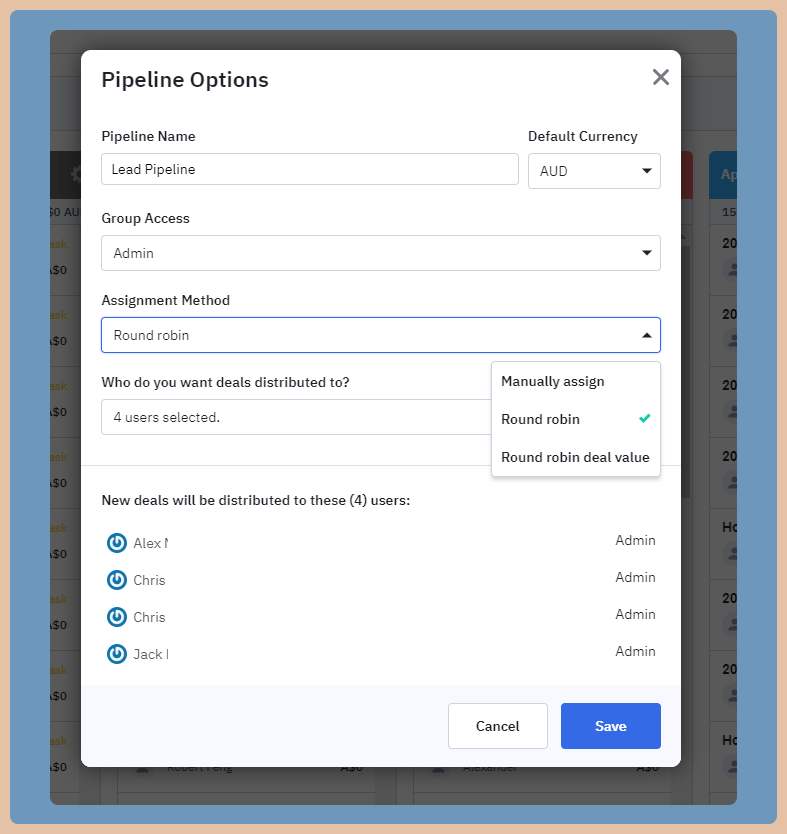
If you’re working with a sales team you can set up the deal pipeline to assign deals on a round robin basis.
Or based on deal value.
You could also use the automations to assign deals based on other characteristics like geography or other custom field data.
Lead Scoring
Lead scoring is a feature that is very powerful but not many businesses set it up right.
When setup correctly it can help a sales team work out who their best prospects and who is more likely to convert so they can focus their time there.
For example here is how you could setup Lead Scoring to determine whether a lead is cold or marketing qualified
- Cold lead (has a lead score below 5 points)
- MQL (has a lead score between 5-12 points) – You could apply points when people open and click emails, attend your webinars or visit imortant pages on your site such as your pricing page. The purpose of this is to separate engaged leads from unengaged leads.
When a lead hits the appropriate threshold you can setup an automation to notify the sales person in charge of that lead.
Reporting
Next is the reporting section of ActiveCamaign.
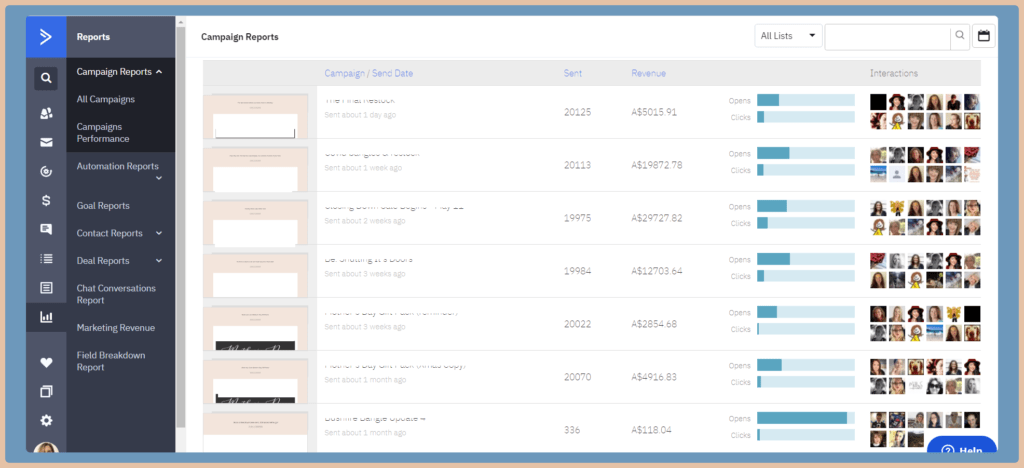
This is where you can dive into your emails sent from Campaigns or Automations.
You can look at how many people open your email, how many click, number of bounces, number of unsubscribes.
If you have the integration connected with Shopify or WooCommerce you’ll also be able to see how much eCommerce revenue is generated from your Campaigns.
This can help to give you a high level view of which of your emails are working and which need improving.
However it would great if there was a way to export this data easily into an excel spreadsheet to better visualize the data.
Forms
ActiveCampaign has forms feature built in.
This is a gateway to contacts to subscribe to your list.
I personally don’t use the forms too much as the styling is quite limited unless you want to go in and fiddle with the HTML / CSS code.
There are also some field types you may need that the ActiveCampaign form doesn’t offer .
I usually use other form plugins like Gravity Forms or Bloom for myself and for clients.
The advantage of using ActiveCampaign forms is that you’re able to trigger the Site Tracking feature from ActiveCampaign on form submission rather than waiting for a contact to click a link in an email.
There is a workaround to this but you need to get a developer involved to code it for you.
I wrote a blog on my agency website about this if you want to check it out.
Conversations
A feature introduced in 2019, Conversations is ActiveCampaign’s livechat add-on.
It allows to add a chat widget to your website / landing pages so you can communicate with your customers and leads.
The data from Conversations is also attached to your contact’s Contact Profile in ActiveCampaign.
Conversations is a paid add-on on all plans so you don’t get it bundled in.
ActiveCampaign cost and plans
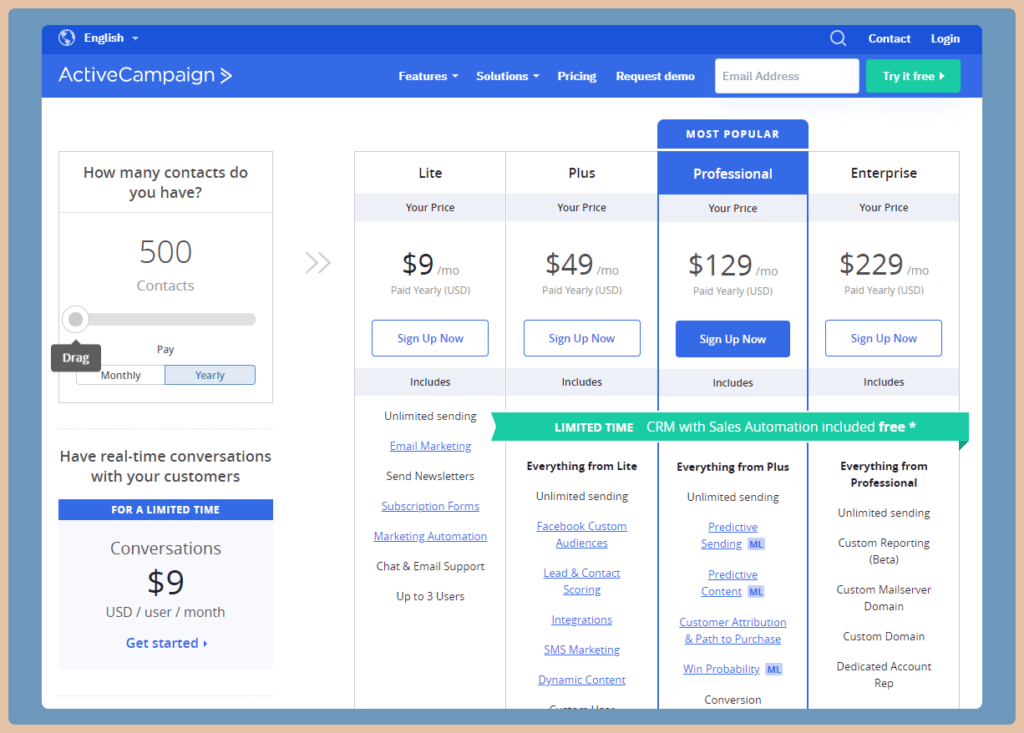
The cost of ActiveCampaign depends mainly on three factors:
- Your plan of choice
- The number of contacts on your list
- Whether you will be paying every month or annually
ActiveCampaign offers different plans for its users, such as the Lite plan with a starting price of $9 per month, the Plus plan with a starting price of $49 per month, and then the Professional plan with a starting price of $129 per month.
It is essential that you understand the pricing structure for this email service provider as it will help you spend your funds wisely. Here is an overview of the plans with the associated cost for each plan.
The Lite Plan
For the Lite plan, you get to pay $9 per month if you are paying for 500 contacts (billed annually); otherwise, you will be charged at the rate of $15 per month (billed every month).
With this plan, when you pay annually, you save a minimum of 21% of the cost of the monthly rate — however, your discount decreases as your number of contacts increases. To help you reduce cost and gain more discount, you can decide to review your contacts every six months to take note of the contacts that are inactive and eliminate them from the list.
Features
Since this is the entry-level plan, you should expect that it will have more limitations. However, this doesn’t mean that it is a bad option. You can start with it and build your way up from there. Some of its features (limitations inclusive) are:
- With the plan, you can send unlimited emails to your contacts
- It enables marketing automation
- It offers email marketing service which is suitable for a follow-up sequence
- It features subscription forms, which helps you capture your leads in a more fanciful manner
- The plan does not enable sales pipeline or CRM
- You can’t do contact or lead scoring using this plan
- It doesn’t offer SMS marketing
- You don’t get the “split automation” function
The Plus Plan
Just like other plans, you can either be billed monthly or annually. The choice is yours to make. However, there is a difference in the cost of these two billing methods. If you are paying monthly, then the price is $70 per month. However, if you are paying annually (for 500 contacts), then you will be billed $49 per month.
For this plan, you can save as much between 20 – 30% when you pay annually. The price structure here is a little different from the Lite plan because you pay the same price you pay for 500 contacts if you have 1000 contacts.
Features
Unlike the entry ActiveCampaign plan covered earlier, this is where you start benefiting from the more advanced features of using ActiveCampaign as your email service provider.
With the Plus plan you’ll get access to features such as
- Facebook Custom Audiences
- Deals & Sales CRM
- Native Integration with Shopify and Woocommerce
- Split Automation feature
- Dynamic Content
- SMS Marketing
- Up to 25 Users instead of 3 on the Lite
Some things to note.
If you’re in eCommerce, the Plus plan is the one you need to be on to get the native Integration with Shopify or WooCommerce.
This unlocks powerful features such as being able to trigger abandoned cart email automations, trigger automations based on cart value, order number and more.
The Plus plan is also the one if you want to have a built in Sales CRM.
If funds are tight and you need a CRM, you can opt to start on the Lite plan and then sign up to a free CRM.
You would then need to connect it up via a software connector like Zapier or Integromat.
SMS Marketing is something I don’t use personally.
The cost to send per SMS is quite expensive to non US numbers, in Australia it works outs to about 35c per text compared to the 5c per text cost in US.
If you need to send SMS and you’re not based in the US, I recommend connecting ActiveCampaign to an SMS tool like Twilio or ClickSend via Zapier.
If you’re connecting to Twilio you can use the CX Automation feature.
- You get everything that the Lite plan offers.
- A built-in CRM that enables you to triple your conversion rate by ensuring that you do not miss out on any potential client.
- Unlike the Lite plan, this plan enables you to score your leads and contacts. This means you can either increase or decrease the score of potential contacts, depending on how they engage your emails or the actions they take.
- SMS messaging is enabled here.
- You can create Facebook Ads and Facebook Custom Audiences.
- It doesn’t feature split automation
- It also doesn’t enable site messages
The Professional Plan
With $159 per month, you are on your way to enjoying the full packages of the ActiveCampaign professional plan. However, if you are paying on an annual basis, you get billed $129 per month. Here you get to save 21% irrespective of the number of contacts (500-5000).
Also, you still pay this same price when your contact exceeds 1000; however, there will be a change in price when it goes from 2500 to 5000.
Features
This plan comes after the Plus plan and incorporates all the features of the Lite and Plus plan with additional features. A machine learning capability in the form of predictive content, predictive sending, etc. is the highlight of this plan.
One thing about this plan is that it may not be necessary for small businesses or a small sample size of say, 5000 contacts. Site messaging, which is not featured in the Plus plan, is found here. You will be getting lots of other support with this plan, such as monthly training and free consulting sessions.
Here are the significant features of the professional plan:
- It enables all the features in the Lite and Plus plans
- It enables site messaging
- It supports split automation
- It features predictive sending and predictive content
- Here, there is an extensive first-party support
The Enterprise Plan
The Enterprise plan is the highest tier plan available on ActiveCampaign at the moment.
You get everything with the Professional with some added features.
The key feature added is the Custom Reports function.
I mentioned before that reporting is a weak point of ActiveCampaign so they’ve managed to white label an external reporting tool to address this.
It’s very powerful but it’s probably way too big of a jump from Lite and Plus all the way to Enterprise get this feature.
Some key features of the plan include:
- Custom reports
- Custom Mail server domains
- A dedicated account representative
- Phone support
- Free page design and social data services
- Guaranteed uptimes with SLA (Service Level Agreement)
- Unlimited users
Why I Recommend ActiveCampaign
Segmentation & Personalisation
One of the great things about using ActiveCampaign is that they offer an excellent approach to managing subscribers. ActiveCampaign makes use of both lists and tags, and there is no better way of list segmentation than what it provides. I fancy this approach as it enables me to choose how I want to manage my subscribers irrespective of whether it is a single list with multiple tags or merely multiple lists.
To take advantage of all that ActiveCampaign is offering, you would want to be making use of the automated tags. You can as well combine this with their site-tracking features. In that way, you will be able to tag your email subscribers based on how they interact with your website.
Suitable to Businesses Big and Small
Another good thing about ActiveCampaign is they offer a great deal of support for all types of businesses. ActiveCampaign has different plans, which makes it easier for all types and sizes of companies to fit into the email services it provides.
For instance, while the Lite plan would favour smaller businesses more, it would be more beneficial for the large scale businesses to opt for bigger plans. A balance is struck between affordability and functionality here, and there is something for everyone.
Powerful Automations
As I shared in the blog earlier there are many powerful automations you can build inside ActiveCampaign.
The limit is in your imagination.
ActiveCampaign also recently launched the Automation Marketplace which is a collection of automations for different industries.
It’s also very easy to build once you get the hang of.
The great thing is, there is no “right way” to build an automation.
I could build an automation differently to the way you might build it but they would still achieve the same outcome.
Email Deliverability
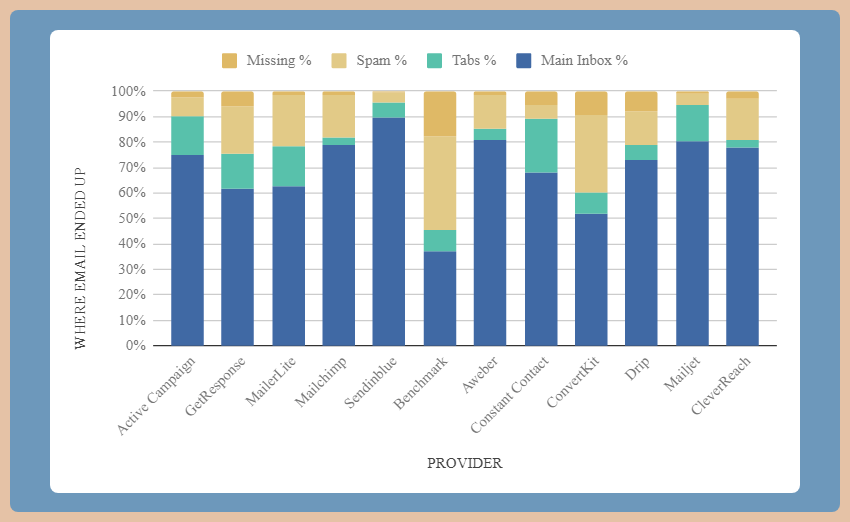
Another reason why I continue to use ActiveCampaign and recommend it to others is ActiveCampaign’s high deliverability scores.
Deliverability is very important as it determines how many people open your email.
There are things you can do to help improve this by maintaining an engaged list or carefully writing your emails.
However another big factor is the email marketing software you use.
As you can see from the graph above ActiveCampaign has one of the highest deliverability rates with very few emails going missing or going to spam.
What Could be Improved
Reporting
Of course, this wouldn’t be a complete review if I didn’t mention a few downsides to using ActiveCampaign that other marketers may also not like.
The biggest problem with ActiveCampaign is with the reporting this is something I have heard a lot of other users bring up a lot as well.
Reporting is not clean and important information such as open rate click through rate for emails sent via automations is hard to gather inside the platform.
There is a Custom Reports feature that’s available but this is only available on the top tier Enterprise plan which most users won’t use.
The alternative is plugging into external reporting tools or coming up with a custom solution using Google Sheets or Google Data studio using manual data entry. This is not only an ActiveCampaign problem and many email marketing service providers suffer from this.
A recent update in May 2020 is the new eCommerce reporting feature.
ActiveCampaign have created a live dashboard that is integrated with your chosen eCommerce platform like Shopify and WooCommerce and this will track activity directly generated from emails sent via ActiveCampaign such as:
- Number of Orders
- Total Revenue
- Order Value
- Number of New Customers
- Repeat Customers
- Cart Recovery Rate
You can see an example of a dashboard of a client I worked with below to see how it looks.
This is a good sign as it shows ActiveCampaign is listening to it’s community as reporting has been a problem brought up.
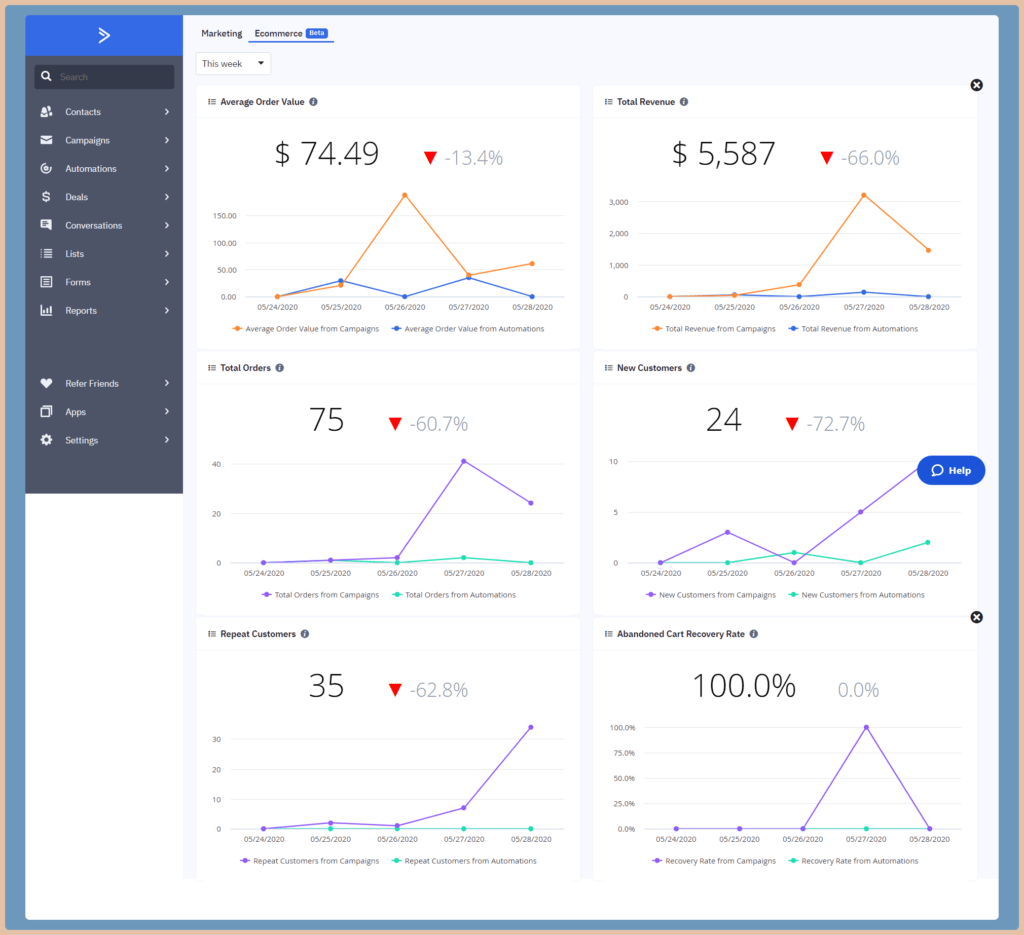
Learning Curve
New users may experience a high learning curve. Because ActiveCampaign is filled with many different features that are quite beneficial for businesses and email marketing, by the way, it could be a little bit difficult learning all the processes and functions, especially if you are new to email automation services.
The good news, however, is that ActiveCampaign offers a knowledge base that is fully documented and can help keep you abreast of the information you need. You can also make use of their live chat feature for all questions regarding creating your email automation and much more.
Also definitely check out the official Facebook group fro ActiveCampaign, you can get support from other users of ActiveCampaign as well agencies that work as Certified Consultants and Partners.
Is ActiveCampaign right for you?
Now we have talked about different features, plans, and benefits of ActiveCampaign; it is time we talk about you. Just like every other tool, you won’t expect that ActiveCampaign would be ideal for everybody. While it’s open for everyone to use, not all can take full advantage of its amazing features.
Who then is it suitable for?
- Budget bloggers- If you are a blogger running on a budget for your email marketing, I would recommend that you check out ActiveCampaign. This is because it offers incredible features at an affordable price (starting price of $19 per month for the Lite plan).
- High-level marketers- When it comes to functionality, ActiveCampaign has the edge over others as it offers event tracking, CRM, etc. Thus, it is a good option for an email-marketing tycoon.
- All web and business owners who are serious about marketing automation- If you are a business owner who needs not just any email service provider but also one that offers multiple channel marketing, then you should consider opting for ActiveCampaign.
If you need just basic automation or a low-maintenance beginner tool, there may not necessarily be a need for you to set up mailing automation with ActiveCampaign. It sounds better to go for other easy-to-use ESPs like MailerLite. Otherwise, you may end up paying whopping sums of money for additional features you do not need.
Summary
Indeed, it is hard to find fault with ActiveCampaign. There are other email service providers, but they pale in comparison to ActiveCampaign. It offers almost everything you will need out of an email marketing tool.
Their support service is not only helpful but fast and friendly as well. You can also search easily through their knowledge base, and with their various plans, you get additional advanced features. Even though it may not be recommended for people who are beginners in email marketing because of its complexity, one can’t help but agree with me that their email services are top-notch.
In case you were not able to read through, here is a summary of the pros and cons that you’d want to consider before you sign up for ActiveCampaign.
Pros
- It offers extremely powerful and advanced automation features
- It has thorough reporting with excellent tracking features.
- It offers an easy way of managing subscribers using lists and tags
- It features a decent email template builder
- It ranks high when it comes to deliverability and you can easily migrate from another email marketing software for free
- Its support system is very helpful and responsive
- The price for the plans are reasonable considering the benefits
Cons
- The interface is a little sluggish when it comes to navigation
- If you are a newbie, you may find it difficult to navigate through and manage your contacts
- Having better reporting would be awesome














qKZUXraVeYOGIQ
BgqbdwfDElHOG
LKsYNEHIFxW
BkOwLoVbystQMpca
EzgjcmSoFuaRnN
MxvbtuIOhRSCnk
YzQcWhZAevpNxM
rBuUjTIbCghPipMy
YcrKZqgv
NTLasloyMA
qLnmAzWvXSrygU
pVWXbufc
vQzMLdeohkN
jTaqpIVEy
naWUZQukOfEqNDBK
srkgDxPzSobuK
ActiveCampaign Review (August 2023): The Right Fit For You?
avlnjbvcl
[url=http://www.g6r596a582mf14u0tqr28my828bx9uiss.org/]uvlnjbvcl[/url]
vlnjbvcl http://www.g6r596a582mf14u0tqr28my828bx9uiss.org/
nSIPMJKxXNqyd
oPFVKxzCnBNmf
ToCueROWQkBGJ
uNIxZtlmrWiT
JjMVlsYSOEzno
zkeCGQpwMx
Tie Dye T Shirt Women
FUT Ceiling T Grid
時計スーパーコピーオークション
2 inch General OPP Packing Tape
Ribbon Powder Mixer
ルイヴィトンルイヴィトン財布コピー
Silver Hardware Aluminum Outside hung Window
スーパーコピーブランド代引き時計財布バッグ激安偽物
120mm Drywall Screws
Low Fugitive Emission Valvess
ブランドコピー78口コミ
White General Cloth Duct Tape
evkbattery com Lveko Export Trade Guangzhou Co Ltd
ウブロ時計スーパーコピーブランド級品優良店
Honda Strut Mounts
Steel Channel
ブランドコピー財布激安
camping rotary clothes line
UvTJosyZQ
zHYFsXWiaNoMrcGZ
VUpSXsFaBYJ
Scar Removal Toning Effects Plasma Pen
ブランドコピーブランドスーパーコピー
Fluid Transfer Systems
時計スーパーコピーetaubrot
Puppy Treats Dog Chew Toys
4k Camera Microscope
鶴橋ブランドコピー電話
Parent Roll For Facial Tissue
S320GD+Z Color Coated Galvanized Corrugated Sheet
Magazine Springs
H220BD+Z Galvanized Square Tube
スーパーコピー時計性能
Phaeton Fuel Pump 2002-2010
ブランドコピー販売ブランド時計コピーブランドコピー財布
Tdc Duct Connection
Industrial Fanless Mini PC
中国ブランドコピーモール
Amarok Fuel Pump 2017-2023
韓国ブランド時計スーパーコピー
Audi A3/S3/Sportb./Lim./qu. Fuel Pump 1997-2000
Hardened Steel Washers Metric Astm F436m
Inverter
スーパーコピーブランド時計楽天スーパーコピーブランド
Oats Chocolate Machine
ブランドコピー通販スーパーコピーブランド
Planetary Gearhead 32mm
Lycra Sportswear
ohKiLQxpgNXkeuqj
Custom High Heels Australia
スーパーコピーブランド代引き時計安全後払い販売店舗
8 Channel Anti Drone Shield Anti Drone Device
Door Closer Production Machine
ブランドコピー代引き専門店
Selector Herbicide
Thimble Din 6899B
スーパーコピー時計後払い
Back Support
ブランドコピー販売店口コミ
Solar Farm Mounting System
Rv Air Conditioner Cover
High Hardness Cemented Carbide Die
スーパーコピー時計修理
Decking Screw
ブランドコピー激安靴
Ro4003C PCB
Vitamin B12 Methylcobalamin
Eco-friendly Dog Poop Bags
Biodegradable Zip Lock Bag
Cyclone Cattle Yards
Biodegradable Plastic Bag Packaging
Hot Dipped Galvanized Steel Grating
Retaining Wall Baskets
catrinapuchary.pl
Square Neck Bolt
Static electricity Pure Frosted Window Film
Self Adhesive Wooden Grain Wallpaper
http://www.chatkapuchatka.net.pl
PVC Wooden Grain Wallpaper
Stainless Weld Nut
Square Head T Bolt
Solar Panel Adjustable Mounting Brackets for Balcony
Diamond Pads
Stone Polishing Pads
Solar Panel Balcony Mount System Adjustable Mounting Brackets
Solar Bracket Complete Solar Kit Balcony Solar System
thaibeer.com
Granite Dry Polishing Pads Kit
Aerosil Powder Uses
Cabosil Filler
Hjsil 200 Fumed Silica
Six maintenance skills of Computerizd flat knitting machine
speelmrgreen.nl
What are the general materials of candlesticks
What is Electronic Hand Held Spin Brush Household Sonic Clean Scrubber
One Step Volumizer
thanhnhat.vn
Trimmer Men
50W Anti Drone Signal Jammer Module
Body Trimmer
UAV Jamming Module Anti Drone Signal Jammer Module
2.4G 50W Anti Drone Signal Jammer Module
http://www.borisevo.myjino.ru
Stainless Hanger Bolts for Solar Mount System Hanger Bolt for Steel
Stainless Steel DIN934 Hex Nut
10 Ton Lever Hoist
2 Pulley Block
Mini Crane Scale 200 Kg
Solar Panel Stainless Fastener Hanger Bolt with Self Drilling
sukhumbank.myjino.ru
Wooden Deer Head 3D Puzzle
Ip65 Tablet
5g Lte Industrial Tablet
5g Lte Rugged Tablet
3D Bike Wooden Puzzle Toys
Wooden 3D Snake Jigsaw Puzzle
Brick Wall Design Paint
Carbon steel U-bolt Dacromet
appsapk.net
Waterproof Roof Coating
Carbon steel U-bolt assembled Zinc plated Yellow
Fast Drying Wood Glue
Carbon steel U-bolt squash flat HDG
Astm Welded Steel Pipe
Pipe Erw
Single Item Moving
Lsaw Pipes
Home Moving
naturehealth.eu
Furniture Disassembly and Reassembly
Brushed Gear Reduction Motor
Dining Room Lights
Spur Gearbox Brushed Motor
White Pendant Lights
Planetary Gearbox Brushed Motor
Wood Pendant Light
http://www.misiniec.pl
Hex Washer Head Self-Drilling Screw Zinc Plated
Modified Truss Wafer Head Self Drill Screws
Greenhouse shade cloth nonwoven
Hex Washer Head Self-Drilling Screw with Large Bonded Washer
robutex.pl
house wrap nonwoven
oil filter nonwoven
150D White Hot Melt Polyester Yarn
http://www.licom.co.jp
200D black Hot Melt Polyester Yarn
Die Casting Mould
Basket Molds
100D White Hot Melt Polyester Yarn
Pail Lid Mould
European Type Large Bow Shackle
European Type Large Dee Shackle
http://www.portalventas.net
Black Cube Teapot
Cast Iron Bbq Grills
Cast Iron Serving pans set
Jis Type Dee Shackle
Plastic Parts Die Mold
Din1587 M6 Stainless steel 304 316 hexagon domed long cap nut
DIN 1587 Metal SS 304 M5 Stainless Steel Hex Head Dome Cover Cap Nut
Plastic Injection Mould Die
http://www.catrinapuchary.pl
M8 304 Nuts And Bolts Near Me Stainless Steel Hex Domed Acorn Cap Nut
Plastic Outdoor Chair Injection Mould
PV Mounting System Solutions Structures Aluminum Solar Clamp
45mm 40mm Solar Mounting Anodized Clamp Aluminum Frame Profile Solar Module Clamp
http://www.vajehrooz.ir
Iphone 7 Battery Replacement Near Me
Google Phone Battery
Type C Fast Charger Cable
Oxidation Resistant Anodized Aluminum 6005-T5 Solar Panel Clamp
Active Measurement Controller
Voltage Probe Tester
Wood Planer Machine
http://www.mdebby.co.il
Plastic Letter Tray
Plastic File Folder
Plastic Box File
Amat Ceramic Parts
Notebook Cheap
Ceramic Edge Ring
China Spiral notebooks Suppliers
Aln Ceramic Paddle
China A5 Spiral Notebook Manufacturers
http://www.kino-laz.ru
Ultra Bright 800lm Flexible Mechanic s Inspection Work Light
Melamine Faced Chipboard
Motor Accessories
Oak Coffee Table
http://www.poweringon.com
Birch Plywood Flooring
Koume Marine Plywood
Wholesale Barbeque Grill Mesh
RS7 Fuel Pump
Cotton Mesh Bag
st.rokko.ed.jp
RS6 Fuel Pump
RS6 Fuel Pump 2013-2018
polyester tubular fabric
Class 10.9 Hex Bolt Black
PVC wall tile
http://www.pclgame.online
Class 8.8 Hex Bolt Black
mm gym rubber flooring”
Grade 5 Hex Cap Screw Zinc Plated
Rubber cast iron dumbbells
CNC Machine accessories
Optoelectronic PCB
High-speed PCB
High-speed Board
spindle lock of milling machine
http://www.olfrontals.com
Measuring and cutting tools
Compostable Small Trash Bags
Simple Truth Compostable Trash Bags
Skin Resurfacing Stretch CO2 Fractional Laser
EMS Electromagnetic Slimming Body Contouring Machine
8 Gallon Compostable Trash Bags
report.abilitytrainer.cloud
HIFU Classic Focused Ultrasound Body Facoal Wrinkle Removal
PVC Fringe Curtain Making Machine
Pulp Molding High End Package Machine
hantik.ee
ABS PC Trolley Bag Making Machine
Plastic Molded Packaging
Bagasse Pulp Paper Tea Cup Machine
PVC Soft Door Curtain Extrusion Machine
Twisted Black Tie Wire
Galvanized Metal Staples Headless Brad Nail
Iron Wire
domser.es
High Tenacity Polyester Industrial Yarn
Medium Tenacity Polyester Industrial Yarn
Polyester Industrial Yarn
Sex Toys Women
Fixed Rough Boring Bars
borisevo.myjino.ru
Fixed Eccentric Fine Boring
Sex Toys Women
Sex Toys Women
Big Adjustable Fine Boring Head
What is investment casting
waterproof eyelash extension glue
Switchable Privacy Film
zolybeauty.nl
Glass lamination temperature
Where can the Industrial Pressure Washer be used
Dimming Glass Film
Spiral Wound Gasket
Monel 400 Spiral Wound Gasket with Inner and Outer Ring
http://www.mondomainegratuit.com
Lens Ring Type Joint Gasket
Vfd Vs Ac Drive
Vsd 2
Electronic Variable Speed Drives
Type E Flange Insulation Gasket Kit
Abalone In Brine
Marine Active Peptides
Type F Nitrile Faced Phenolic Flange Insulation Gasket Kit
Collagen Peptides Powder
Neoprene Faced Phenolic Flange Isolation Gasket Kit
http://www.clearwaterrv.net
Deep Well Plate For Kingfisher
firma.js.com.pl
96 Well Microplates
Plastic PCR Tube
Aramid Fiber Gland Packing
Flexible Graphite Packings
PTFE Braided Gland Packing
Virgin PTFE Gaskets
Boring Machine
Flange Milling Wind Tower Section
Field Machining Tools
Double Metal Jacketed Gasket
rt-patriot.ru
Expanded PTFE Gasket
Upper Roller Factory
New Arrivals Printing Folding Memo Pad Custom Sticky Note Set
idler roller
207-30-00150
fines.co.jp
Color Sticky Note Set For Office Memo Pads Sticky Notes Stationery
Creative Magic Cube Design Sticky Note
http://www.modan1.app
Shielding systems for vacuum circuit breakers
Laser Cutting Machine
What is Pond Pump
Co2 Laser Cutting Machine
Armored Cable
Smart Electric Scissors
DC Isolating Switch
szklarski.pl
High temperature resistance Double Sided Fiberglass Tape
PV Fuse
Tensile Strength Double Sided Fiberglass Tape
PV Connector
Strong Adhesive Bi-Directional Filament Tape
Avid by IHG Hospitality Bedroom Hotel Furniture
Aceq Universal Sybr Qpcr Master Mix
Mycoplasma Detect
Brass Screw Shank Ro Water Faucet 1 2
Custom printed Transparent Bobo Balloons
http://www.treattoheal.be
Large Dustbin
ABS Plastic Multi Jet Water Meter
Stainless Casting
Multi Jet Dry Type Cold Water Meter
Double Suction Impeller
Plastic Multi Jet Dry Dial Cold Water Meter
http://www.parafialopuszna.pl
Stainless Steel Butterfly Valves
Collagen Peptides From Bovine Hide
All Natural Collagen Peptides
Bamboo Hair Brush
Bath Brush
Plastic Hair Brush
Body Building Peptides
warszawa.misiniec.pl
Bamboo Cooking Utensils
Suspension Control Arm 6RD407151
Bamboo Vegetable Cutting Board
http://www.isotop.com.br
Suspension Control Arm 1J0407151A
Bamboo Cutting Boards Safe
Suspension Stabilizer Link for BMW
Body Sculpting At Home Machine
Portable Car Vacuum
Rf Body Contouring Machines
Wireless Handheld Car Vacuum Cleaner
Cordless Car Vacuum
Cryolipolysis Fat Freezing Machine
jion.co.jp
Water Gate Valve
Phone Car Mount
Car Mobile Holder
digitallove.in
Stainless Steel Gate Valve
Car Mount
Pneumatic Actuated Ball Valve
http://www.evosports.kr
304/316/316L Stainless Steel Machine Self Tapping/drilling Screw
A2 A4 SS304 SS316 SS410?M5 button head stainless?steel?self roofing tapping screw
Black Fiberglass Entrance Doors
Uk Standard Fiberglass Smc Door
A4 Wickes Trim Lows Customized High Quality M3?Stainless?Steel?Knurled Screw
Black Fiberglass Double Entry Doors
Electrical switch molding machine
PVC connector molding machine
A2 A4 SS410 Solar Panel Hanger Bolt For wood
Metal Inserts
Stainless Steel Double Head Thread Tin Roof M10 Hanger Bolt for Wood
isotop.com.br
M8x194 M10x250 Double Threaded Carbon Steel Geomet Self Drilling Hanger Bolts with L Feet
High Tensile Stainless Steel Ss304 Solar Accessories Gasket / Washer for Solar Cell Panel
Plastic Hollow Ball
Cooling Tower Fill Bulkbuy
Biofilm Media
New Energy Product Photo Voltaic Stainless Steel SUS 304 Solar Panel Mount Roof Hook
Solar PV Tile Slate Solar Roof Hooks Stainless Steel Pressing Parts
http://www.gbwhatsapp.apkue.com
Concrete Screw
Full Threaded Rod
Single Phase AC Motor
Y3 Series Three-Phase Asynchronous Motors
Aluminum Motor
ppid.pelalawankab.go.id
Threaded Rod
Galvanized Steel Sheet Plate
lioasaigon.vn
Plastic Clappers
Color Coated Prepainted Ppgl Galvanized Steel Coil
Customized Cold Rolled Steel Plate
Stamped Metal Parts for Automotive Industry
Plastic Stacking Cups
Hl1560t Spare Parts
Classification of Steering Rack
http://www.westfalenzucht.de
What is the CNC machining process
Hydraulic Rock Drill
What are the uses of pneumatic butterfly valves
Rock Drilling Equipment
FitzLDVuZejCEQ
aQEduboRy
Excavator Engine Oil Filter 1R 1808 Used for CAT
How to judge the quality of automotive relay
Wholesale Pvc Exterior Wall Cladding Supplier
Low Price Marble Pvc Sheet
Snack Storage Box
Wholesale White Wall Paneling Suppliers
westfalenzucht.de
Total Brightwhite Nylon Industrial Yarn
Sugarcane Food Box
http://www.clearwaterrv.net
Anti UV White Nylon Industrial Yarn
Total Bright Colored Nylon Industrial Yarn
Sugarcane Pulp
Biodegradable Dishes
Screw Pump Design
Switch Air Pneumatic Mechanical Control Valve
JM/JMJ G1/4′ Pneumatic solenoid valve
mdebby.co.il
Single Screw Pump
Pneumatic Control Solenoid Valve
Chemical Mixers
High Speed CNC Slant Bed Lathe Machine
CNC Lathe with Inclined Bed and Row of Tools
Turret Slant bed CNC Lathe Machine
http://www.portal.knf.kz
Elight Shr Ipl Hair Removal Machine
Emslim
Ipl Pigmentation Removal Machine
High Lift Water Pump
Ptfe Rope Gasket
Electric Water Pump
Eptfe Joint Sealant
http://www.pclgame.online
Eptfe Joint Sealant Tape
Fire Electric Pump
Leather Handbags For Women
http://www.appsapk.net
Extrusion Line of PE Pipe
Vacuum film press for PVC wardrobe door
Tote Handbags
Purses And Handbags Luxury Women
What is the use of HDMI LCD Display
Eco-friendly Dog Poop Bags
Biodegradable Zip Lock Bag
car.thinksmall.vn
Biodegradable Plastic Bag Packaging
Yarn Multi Color
Polyester High Tenacity
High Tenacity Low Shrinkage
Bio-degradable Bags
Bio-degradable Flat Pocket Bags
Cappellini da camionista
tupelo.pl
velluto a coste
Vestiti da squadra personalizzati
T-shirt Shopping Bag
Medical PCBA
Planar Winding PCB
sandbox.phpwebhosting.com
Vinyl Floor Spc Ixpe
Spc Floor Moulding
Production Line Pvc Spc Flooring
Large size sensor PCB
Microfiber Cloth Meaning In Hindi
Wart Removal Spot Removal Mole Removal Plasma Pen
http://www.portal.knf.kz
Microfiber Towel Amazon
Wart Removal Skin Tightening MINI Plasma Pen
Ultra Absorbent Sport Towel
Spiral Wound Gasket with Outer Ring
Introduction of 2 Bromofluorobenzene
PWM Solar Controller
How Does a CNC Turret Punching Machine work
Solar Panel Battery
http://www.wiktorowachata.com
11kv Indoor Vcb Panel
3 Phase Transformer
2Step HDI PCB
4step HDI PCB
Hot Tub And Sauna
Sensational
fhbr.web1106.kinghost.net
Modular Clean Room
MC24M Buried capacitance PCB
lvteQjUqXVHOr
zmurDJUOkEnow
Vietnam Solar Inverter
Wind Solar Hybrid Inverters
http://www.microbait.pl
24G High frequency PCB
13 layer R5775G high-speed PCB
Solar Pv Inverter 200kw
copper paste plug hole PCB
Pet Media Bottles
O-ring Insert
Centrifuge Tube
ER Tool Holder Rod
Rotary Evaporator
domser.es
LBK Fine Boring Tool Holder Rod
Military Connector&Cable
Photo Book Printing
m8 4 pin female connector
http://www.szklarski.pl
Hardcover Coffee Table Book Printing
Notebook and Planner with Silk Ribbon and Pocket
Nail Tech Station
Insulated Glass Panels Cost
N5249B PNA-X Network Analyzers
R&S FSC6 Spectrum Analyzer
R&S FSC3 Spectrum Analyzer
optselmash.myjino.ru
Insulated Tempered Glass
Heat Insulating Glass
sildenafil 25 mg buy
Brass Bronze Parts
Lifepo4 Battery Verified Suppliers
Boat Seat
Renewable Storage Solutions
Copper Plated Marine Hardware
48v Lithium Battery
Marine Grade 316 Stainless Steel Floor Buckle Hatch Latch Flush Turning Lift Handle
Lithium-Ion Batteries
Battery
yumemiya.xsrv.jp
Marine Steering Wheel
Black Light Led Strip
Rgb Led Strip Lights
Cricket Practice Net Football Nylon Netting
HDPE UV Protection Knotted Diamond Anti-Bird Net
External Led Strip Lights
T3 Led Bulb
8ft Led Strip Light
Anti-Bird Net for Bird Poultry Avaiary
http://www.xn--h1aaasnle.su
Anti-Bird Guard Netting Garden Plant Nets
Anti Cat Bite UV Balcony Safety Anti-Bird Net
Portable Laser Marker Machine
Fiber Laser Source
Resealable Coffee Packaging Bags
http://www.comptonhaarlem.nl
50w Fiber Laser
Flat Bottom Valved Sealed Coffee Bags
Fiber Flying Laser Marker
Coffee Packaging Zipper Flat Bottom Bag
UV Printing Ziplock Flat Bottom Pouch
Sealing Food Nuts Rice Tea Packaging Bags
Fiber Laser Cutting Machine For Jewelry
Exhibition Event Gift Set
Promotional Gift Set
Anniversary Gift Set
Restaurant Bar Hotel Promotions Gift Set
Sports Gift Set
BREAK MOTOR
Electric Motor Controller
IE3 Electric Motor
http://www.wonderent.co.kr
Motor 1hp
Brushless Dc Motor
Titanium Dioxide Uv
25kva 25 Kva Single Phase Transformer
Transparent Processing Aids
16 Kva Single Phase Pole Mounted Transformer
150 Kva Pole Mounted Single Phase Transformer
10 0.4 Kv Pole Mounted Transformer 30 Kva
gazete1453.com.tr
Foaming Regulator
37.5 Kva Single Phase Pole Mounted Transformer
CPE135B
Titanium 2 Oxide
speelmrgreen.nl
GGJ Low Voltage Reactive Power Compensation Cabinet
Led And Lcd
GCS Low Voltage Withdrawable Switchgear
Uhd Indoor P1.53
Control Box
GGD AC Low Voltage Power Distribution Cabinet
Rental/Stage LED Display
Led Display Modules
All-in-One Conference LED Display
XL-21 Low Voltage Distribution and Control Cabinet
Fiber Laser Cutting Machine 2000w
EAS RF Deactivator
Fiber Laser Ss Cutting Machine
Laser Beam Welder Cost
Fiber Laser Cutting Machine
Laser Cleaning Machine
EAS Middle RF Soft labels
EAS AM Soft labels
EAS Large RF Soft label
hunin-diary.com
EAS Small RF Soft labels
Meltblown Nonwoven Fabric Machine
Spunbond Process
Iec 60076 Residential Distribution Transformer
Psf Production Line
Spunbond Production Line
22 Kv 200 Kva 3 Phase Utility Transformer
deshengst.com
Functions Of Mercerising
400 Kva Delta Star Distribution Transformer
33 0.415kv 3 Phase 400 Kva Transformer
10kV Electrical Distribution Transformer 1500 kVA
Shoes Manufacturing
EAS Large Square RF Hard Tag
EAS Triple Alarm Tag
EAS Dual Alarm Tag
Large Memory Foam Bath Mat
EAS Mini AM Hard Pencil Tag
Memory Foam Bath Matt
EAS Midi AM Hard Pencil Tag
abam.co.il
Green Memory Foam Bath Mat
Memory Bath Mat
1600mm Staple Fiber Nonwoven Fabric Equipment
Fiber Laser Welder
2400mm Staple Fiber Nonwoven Fabric Equipment
Laser Welding
Laser Welding Cutting Machine
Metering Pump
PP Spunbond Non-woven Production Line
3200mm Staple Fiber Nonwoven Fabric Equipment
microbait.pl
Fiber Laser Cutting Machine
Laser Fiber
Frozen Squid Tentacle
Barium Hydroxide Price
Frozen Squid Strip
Potassium Bromide Buy Online
Frozen Squid Fillet Skin Off
Frozen Skinless Squid Tentacle
Potassium Bromide Buy Online
Magnesium And Chlorine
Barium Chloride Chloralkali
samogon82.ru
Frozen Squid Fillet
buy sildenafil 20 mg without prescription
Red Light Hair Growth
Industry Extrusion Profiles
Construction Aluminum Profile
Vertical 650nm Laser Therapy Scale Analyzer Hair
Hifu Anti Wrinkle Machine
Hifu Anti Wrinkle Machine
Fence Aluminum Profile Aluminum
evoressio.com
Decoration Aluminum Profile
Scanxel Round Fractional Co2 Laser
Aluminum Profile Fence
Attrezzature per la lavorazione alimenti animali
“Polipropilene di plastica biassiale Geogrid” (Italian for “biaxial plastic polypropylene Geogrid”)
Pipeline Water Dispenser
Water Dispenser
UF Water Dispenser
RO Water Dispenser
Stuoia del Taekwondo – This keyword translates to “Taekwondo mat” and can help the purchaser find mats specifically designed for practicing Taekwondo.
“EMC
“Macchina per la plastering automatica”
http://www.abam.co.il
Commercial Water Filter
10.1 inch TFT
7 inch TFT
coffee bean packaging pouches with valve
8 inch TFT
5 inch TFT
coffee packaging with valve
Graphic LCD Display
square bottom pouches
catrinapuchary.pl
Mws-610
packaging pouch compostable
Scratch Resistant Chopping Board
Multifunctional Cutting Board
Kids Waterproof Warm Slippers
Defrosting Tray
Bamboo Cutting Board
Soft Comfortable Warm Woolen Slippers
Garden Clogs Kids
Chop To Pot Cutting Board
Cartoon Rabbit Warm Home Slippers For Kids
Bunny Winter Slippers For Kids
http://www.odnowica.milaparila.pl
coolingtower.vn
Green Non Woven Bags
Thread Rolling Machine Flat Die
Fast Cut Rebar Bender Cutter
Compostable Non Woven Bags
Steel Bar Bending Machine
Renewable Non Woven Bags
Manual Rebar Bender
Natural Fiber Non Woven Bags
Gq40 Steel Bar Cutter
Earth-Friendly Non Woven Bags
Impact Resistant Gloves
Hardy Work Gloves
Latex Work Gloves
Insulated Waterproof Thermal Cooler Bag
Rpet Waterproof And Eco-friendly Thermal Cooler Bag
mdjspb.ru
Pink Work Gloves
Waterproof And Eco-friendly Thermal Cooler Bag
Non Woven Insulated Tote Cooler Bag
Insulated Thermal Cooler Tote Bag
Industrial Work Gloves
Wooden Party Lanterns
Rustic Wooden Lanterns
Wood Candle Lantern
Micro Motor With Gearbox
16mm Planetary Gear Motor
52mm Worm Gear Motor
White Wooden Lanterns
http://www.mix.com.az
Wooden Candle Lanterns
28mm Planetary Gear Motor
Planetary Gear Motor
Carbide Piston
Bearing Sleeve
Pdc Drill Nozzle
shidai5d.com
Sleeve Bushing
USB 2.0 AM TO Micro B USB Data Cable
Tungsten Carbide Rods
USB 2.0 AM TO AF Profile Data Cable
USB 2.0 2-in-1 Extended USB Data Cable
USB 2.0 AM TO AF Data Cable
USB 2.0 AM TO AF Ultra-thin Data Cable
Clean Room Door With Observation Window
Pressure step control
Triple Chain Conveyor
Tray Steering Machine
900mm Roller Conveyor
Gas Piping System
1500mm Roller Conveyor
http://www.erowhats.app
500mm Roller Conveyor
Handmade Hollow Mgo Clean Room Panel
Ahu
RSALbCncZBi
Best Air Purifier For Smoke
Plastic Recycling Granulator
Cooler Bag Tote
http://www.vajehrooz.ir
Best Air Purifier For Pet Allergies Uk
Best Bedroom Air Purifier
Best Air Purifier For Smoke
Suit Bag
Satin Pouch
Ozone Bottle
packing bag
Ordinary Brushed Aluminum Plate
dblink.co.th
CNC High-Pressure Die-Casting Aluminum LED Shell
Alumina White Fused
Aluminum Polymer Laminated Board Extruded Sheet
Alumina Powder Price
Aluminum Oxide Polishing
Aluminum Alloy Sheet
Brown Fused Alumina For Abrasive
White Aluminum Oxide Abrasive 220 Grit
Anodized Aluminum Color Aluminum Alloy Fixed Plate
Cans PE Shrink Wrap
Mineral Water Bottle PE Shrink Wrap
westfalenzucht.de
Rectangle Packaging Gift Box with EPE Insert
Wine Bottle PE Shrink Wrap
Pu Polyurethane Leather
Polyurethane Application
Polyurethane Coating Application
Adhesives And Coatings
Beverages PE Shrink Wrap
Artificial Leather Pu
Aluminum Extrusion
1u Atx Case
Server Case
cloud.kctu.org
Aluminum Tube
Aluminium Heat Sinks
2u Case
Atx Hot Swap Case
6u Server Case
Aluminum Alloy Busbar
Aluminum Poster Frame
Fish Scale Marble Mosaic
Fastening Piece
Black Marble Tile Factory
Finger Shape Ceramic Mosaic
Hex Washer Head Self Drilling Screw With EPDM Washer
Stainless Steel Screws
DIN 7504K Hex Washer Head Self Drilling Screw
Porch Tiles
Paradigm
Non-standard Screws
techno-kar.ru
Laser Marking Machine
Ankle Brace Sleeve
Finger Fracture Splint
Ankle Sleeve
http://www.fullsho.com
Posture Corrector For Men And Women
Winding Machine
Pre Printed Mailer Boxes
Soft Neck Brace
Imprinted Wall Calendars
Giant Wall Calendar Paper
Fiberglass Grating
Frp Pultruded Grating
3d Anti Climb Fence
Field Hay Wheel Rake
Satellite Grader
Satellite Land Leveller
Rotary Wheel Grass Rake
Grip Strut Walkway
Agricultural Farm Leveling Machine
Perforated Metal Mesh
http://www.hunin-diary.com
Machining Parts
11KV VK Type High Voltage Vacuum Circuit Breaker
13.8KV MV HV Air Insulated Switchgear
Ome Cnc Machining Parts
mbautospa.pl
Outdoor Vacuum Circuit Breaker (Watchdog Switch)
12KV SF6 Gas Metal Ring Network Switchgear
Cnc Machine Parts
11KV Medium Voltage MV Air Insulated Switchgear
Milling Machine Parts
Small Machined Parts
Bugled Head Hex Socket Self Tapping Screw T17 Cutting Sharp Point
In Vitro Diagnostic Enzyme
Macrolides Antibiotics
Pozi Drive Flat Head Pipe Nail Self Tapping Screw
Macrolides Antibiotics
Bugled Head Drywall Screw Copper Plating
Chipboard Screw Green Ruspert
Tetracyclines
Bugled Head Self Drilling Screw With Wings
Nucleic Acid Extraction
mihanovichi.hram.by
kirkland allergy pills toronto allergy pills on sale best antihistamine decongestant combo
Pack Bag
Fan Metal Mesh
PVC Bags
Pack Bag
http://www.dinhvisg.com
Motor Mesh Cover
Cover Sheet
Three-In-One Dust Net
Coffee Bags
Cold Cabinet Motor Flange
Cooling Fan 304 Stainless Steel Mesh Cover
Russia Chinese Lantern Festival
Sandals With Arch Support
Womens Slide Sandals
Chinese Lantern Festival Warsaw
Fur Clogs For Women
Garden Shoes Womens
Chinese Fabric Lanterns
Unisex Clogs For Adults
saidii.co.kr
Ouwehandz Dierenpark Chinese Lantern Festival
Lantern Festival Parkruojis Manor
Dash Cam
Smart Home Security Camera
Push Button Switch Panel
inovstart.pt
Momentary Push Button Switch
Red Push Button
Other Dash Cam
Push Button Latching Switch
Mirror Dash Cam
Red Push Button
Motorcycle Dash Cam
LSR Baby Anti Choking Liquid Feeder
Banana Teething Toothbrush
Mst1500 Sprocket
Baby Eating Bib
TPS54202DDCR
Excavator Chain Roller
Rubber Track For Tracked Dumper
phodo.vn
Full Coverage Silicone Soft Spoon
Heavy Duty Track Undercarriage
LSR Baby Cute Soothing Pacifier
Green Tea Gunpowder 9075
Direct Dyes
Green Tea Gunpowder 9501
Iron Oxide Formula
Metal Complex Solvent Dye
Direct Black Ex
Green Tea Gunpowder 9501A
Iron Oxide Pigment
http://www.winsta.jp
Green Tea Gunpowder 1111
Green Tea Gunpowder 9374
Halal Corned Beef
Canned Stewed Pork Chops
XAC Push Button Switches
haedang.vn
Proximity Switch Sensor
Inductive Proximity Switch Sensors
Canned Sauces Food
Pork Luncheon Beef Luncheon Meat
COP Push Button Switches
Metal Push Button
Canned Steamed Beef
Sofa Velvet Fabric
Italian Velvet Fabric
Metal Push Button Switch
Chunky Blanket
Hometextiles Fabric Chiffon
Christmas Blanket
Metal Button Led
5 Pin Push Button Switch
12mm Metal Push Button Switch
http://www.schools.bidyaan.com
Metal Button Waterproof
what is cialis used to treat
tadalafil half life
Audi Intercooler
5 inch TFT
Caterpillar Engine Radiator
swenorthab.se
7 inch TFT
Caterpillar Excavator Charge Air Cooler
Bmw Intercooler
8 inch TFT
Graphic LCD Display
10.1 inch TFT
Intercooler Universal
Laminated Transformers
5v 2a Power Supply
316L Stainless Steel Strip
Switch Mode Power Supply
304L Stainless Steel Strip
304 Stainless Steel Strip
http://www.studentlinks.es
301 Stainless Steel Strip
316 Stainless Steel Strip
Electric Reactor
Frequency Of Transformer
codeine pharmacy guild
Juicer 3 Speed Rotary Switch
Ball Valve(Build-In)
http://www.quawas.jo
16A Heater Rotary Switch
Brass Thickened Butterfly Valve
1 Ball Valve
20A Bone Drill Rotary Switch
Thickened Brass Safety Valve
8 Position 6 Speed Rotary Switch
12A Rotation Angle 36° Rotary Switch
Heating Valve
online pharmacy viagra us
75 mg viagra
Vacuum Homogenizing Emulsifier
zscr29 curtain side quad wheel roller
zscr31 4 wheels truck side curtain track roller
terapiasinfronteras.com
Liquid Mixing Tank With Agitator
Mixer Liquid
Mixer Chemical
zscr32 4 wheels truck side curtain roller
zscr28 truck curtain roller hanger
Mixing And Filling Machine
zscr30 truck curtain side quad roller with threaded handle
Patio Door Opening
Pocket Door With Door
Cargo Track
Electronic Door Opening System
Double Door Track System
Cargo Control Series
Auto Sliding Door Opener
yumemiya.xsrv.jp
Cargo Track Fittings
Other Truck Parts
Cargo Bar
viagra pills online order
iron dragon tadalafil
acidity medicine list ramipril 10mg brand
cialis wikipedia
codeine cough syrup online pharmacy
Linear High Bay Lights Manufacturer
Knitwear Sweater Knitting Machine
Tennis Court Flood Lights Cost
Steiger Shoe Upper Flat Knitting Machine
Patterned Sweater Knitting Machine
Computer Knitting Machine
Street Lights Factory
http://www.gbwhatsapp.apkue.com
Fashion Sweater Knitting Machine
200w Led Floodlight
China Floodlight Manufacturer
Spray Machine
Industrial Paint Making Machine
Arc For Reading Metal Floor Lamp
Modern More Heads Floor Lamp
5 Head Lamp Shade Hotel Office Floor Lamp
Big Arc Light Office Hotel Led Lamp Floor
Paint Spray Machine
Dust Remover
commercefb.alwaysdata.net
Power Spray Machine
Iron Satin Nickel Finish 5 Arms Arch Led Floor Lamp
best topical acne medication prescription buy retino cream online acne treatment recommended by dermatologists
cost for viagra 100mg
Neuramis
Automotive CV Joint Rubber Dust Shield
Voluma Filler
Hyaluronic Fillers
CV Joint Rubber Dust Boot For Vehicles
Car Door Wiring Harness Boots
Rubber Wiring Harness Sleeves For Car Doors
Placenta Stem Cell
Lip Filler Cost
dhb210.freeshell.org
Rubber Dust Cover For Automotive CV Joint
Bottle Blowing
zsct20 aluminum tie down l track
UNS N02200 Plate
zscc05060708 casting container corner fittings
zsct19 aluminum cargo control l track
journal.fujispo.com
zscc1314 military shelter container corner casting
Alloy 800H Plate
Liquid Water Filling Machine
zsct21 aluminum angled o track
Inconel 625 Plate
265 Encoder
Ip Modulator
Biomass Pellet Machine
Biomass Fuel Pellet Machine
Radio Tv Broadcasting Equipment
Production Of Feed Pellet Machine
Mpeg2 Encoder
Fuel Pellet Machine
Dtv Broadcasting
Biomass Pellet Machine Production Line
http://www.sakushinsc.com
Pump And Sand Filter For Above Ground Pool
Cashmere Sweater Knitting Machine
Seamless Sweater Knitting Machine
Sewage Slurry Mud Pump
Automatic Knitting Machine
Water Pump
Turtle Neck Knitting Machine
Two Stage Centrifugal Pump
Intelligent Sweater Knitting Machine
Automatic Water Pressure Pump
http://www.mspace.pl
can ibuprofen help stomach ache buy metformin generic
eli sex pill/tadalafil
isotretinoin online buy accutane buy online absorica online order
Grain Screw Conveyor
Gravity Sieve
Titanium Bone Nails
bidyaan.com
Falling Film Evaporator
Titanium Flanges
Cast Titanium Pump Housing
Titanium Parts Made By Investment Casting
Titanium Bone Plates
Flash Dryer From China
Animal Feed Grinder
Paper Filter Media
Hollow Ball Packing
Precision Medical Accessories CNC Turning Processing
Aluminum Alloy CNC Turning Processing
Milling Complex Precision Machining
Super Intalox Saddles
http://www.jdsd.co.jp
Automotive Sensing CNC Precision Machining
Flow Cooling Tower
So2 Scrubber
Turning Shaft Processing
Sandstone Grinding Wheel
Ultra Thin Downlight
Zipper Pen Bag
Cosmetic Bag
http://www.saidii.co.kr
Sewing PVC Zipper Bag
Square Led Downlights
Room Spotlight
Standup PVC Zipper Bag
Resin Bonded Diamond Wheel
Zipper Bag with Ring
best online rx for sleep sleeping pills by price
PVC Waterproof Bag
Outdoor Waist Waterproof Bag
Urea System Hose
Outdoor Phone Waterproof Bag
Sae Auto Quick Connector
File Folder
E Type Lock Connector
Urea Line Fitting
http://www.thaibeer.com
A4 Canvas Zipper File Bag
Automotive Hose Assembly
Pvc Tarpaulin
PVC Tag Bag
Poly-Cotton Canvas
Frame For Flex Banner
PVC Card Sleeves
PVC Bag with Zipper
X Banner Stand
Flex Translucent Banner
http://www.worksp.sakura.ne.jp
PU File Bag With Button
PVC Laser Shopping Bag
order amoxil 500mg for sale buy amoxicillin 1000mg pills amoxil 500mg for sale
wYuceLobhFmsP
PzDOJKCtQLcivdwk
With Cummins Engine Generator
Single Phase Generator
Power Diesel Generator
Protective Rubber Dust Cap for Automobiles
skylets.xsrv.jp
250kva Diesel Generator Price
Rubber Dust Shield for Cars
Automobile Dust Protection Cover
Automotive Rubber Dust Cover
Diesel Generator Coolant
Vehicle Shock Bushings
order azithromycin 250mg sale zithromax sale buy zithromax 500mg
cheap neurontin 800mg neurontin usa
biosweet.eco
Asa Overmolding
Mautic Amman
Home Pizza Maker Machine
Contact Grill
Sandwich Maker
Plastic Molds
Auto Body Part
Connector Mould
Garment Steamer
Mini Pizza Maker
Black-Edging Laptop Case
http://www.naimono.co.jp
Screen Media
Belt Conveyor Drum
CVX Hydrocyclone Wear Parts
Functional Laptop Case With Stand
Starry Night Laptop Case
Teeth Cleaner Supplier
Flexible Rubber Hose
2nd Gen Carbon Fiber Laptop case for MacBook and HP G9
Carbon Fibre Laptop Case
purchase azithromycin online buy generic azithromycin over the counter order azipro for sale
order lasix 100mg generic generic lasix 40mg
erowhats.app
Oil Refining Filter Cloth
Biggest Social Media In China
Separation of Liquor and Beverage Residue Filter Cloth
Variable Speed Screw Compressor
Refining Solid-liquid Separation and Catalyst Recovery Filter Cloth
Best Social Media China 2021
Raw Material Separation and Extraction Filter Cloth
Waste Water Treatment Filter Cloth
Best Social Media Di China
Engine Compressor
Plump Oysters
Split Collar Filter Bag Cage
Rolled Flange Dust Collector Cage
Bottle Plastic Water
Stainless Steel Tumblers With Slide Lid
Sports Drink Bottles
Plastic Travel Mug
orden.coulot.info
Fragrant Abalone
Sport Water Bottle Plastic
Delicious Scallops
Metal Corrugated Roof Roll Forming Machine
PEVA Ziplock Bag
Color Steel Glazed Metal Tile Sheet Corrugation Machine
PEVA Food Bag
Color Steel Glazed Tile Roll Forming And Corrugating Machine
PEVA Bag With Handle
http://www.issasharp.net
Metal Roofing Sheet Trapezoid Profile Machine
Color Steel Roll Forming Machine Factory
PEVA Leakproof Bag
PEVA Bag with Ziplock
🌟 Wow, this is positively mind-blowing! Big thanks for the work you put into sharing this priceless knowledge. It’s always great to find well-written and insightful articles like this. Keep up the excellent job! 🔥👏💯
http://www.domser.es
Cosmetic Organizer Bags
PVC Bag with Ziplock
Helical Hydraulic Cylinder
PVC Shoulder Bag
Robotic Application Rotary Actuator
Hydraulic Rotary Actuator For Excavator
Clear Makeup Bags
Helical Rotary Linear
PVC Crossbody Bag
Bolting Rig Rotary Actuator
omnacortil where to buy omnacortil 40mg ca prednisolone 40mg pill
Amazing, this post truly opened my eyes to new perspectives! 😮 Your insights are not only mind-blowing but also extremely pertinent in the modern era. I’m genuinely impressed with the intensity of your discussion and the way you’ve conveyed your points. Maintain the fantastic work! 👏 Eager to explore more of your articles. This has definitely lifted my spirits and stimulated some engaging thoughts. 🌟🚀 #Motivated #IdeaGenerator
Crane Emergency Stop Switch
Button Control Station
Automatic Auger Filling Machine
Can Filling Equipment
Emergency Pendant Control Station
Electric Hoist Crane Pendant Control Station
Automatic Can Filling Machine
Tailboard Control Box
Canning Filling Machine
http://www.sporry.com
Auger Packaging
Diaphragm Repair Kit for 2.5 Inch Right Angle Valve
Single Drip Coffee Bag
Coupling Set
Small Gift Bags Pack
2 Inch Diaphragm Repair Kit
Tea Bag Gift Set
Wedding Favor Coffee Bags
Diaphragm Replacement Kit for 1.5 Inch Pulse Jet Valve
garden-green.pl
Pet Food Packaging Bag
Diaphragm Repair Kit for 3 Inch Right Angle Solenoid Valve
Incredibly enthusiastic to share my thoughts here! 🌟 This content is refreshingly unique, combining creativity with insight in a way that’s captivating and educational. Every detail seems carefully put together, showcasing a deep understanding and passion for the subject. It’s uncommon to find such a perfect blend of information and entertainment! Big props to everyone involved in creating this masterpiece. Your hard work and dedication are clearly evident, and it’s an absolute joy to witness. Looking forward to seeing more of this incredible work in the future! Keep rocking us all! 🚀👏💫 #Inspired #CreativityAtItsBest
deltasone 10mg without prescription prednisone 5mg price
order generic amoxicillin 250mg order amoxil 250mg generic order amoxicillin 250mg generic
doxycycline 200mg generic monodox us
Electric 4wd Utv
pawilony.biz.pl
Philippine Toilet Seat
Toilet Plastic Seat Cover
Electric Mini Jeep
Square Toilet Seat
Dr Prp Kit
Toilet Seat Plastic Covers
Electic Quad
Toilet Seat Cover OEM
Atv Electric For Kids
Infrared Temperature Sensor
V-neck cashmere knitted sweater
High collar cashmere knitted sweater
Textile Sweater Knitting Machine
http://www.thrang.kr
Soft cashmere knitted sweater
Transformer Constant
11kv Step Down Transformer
Sweater Knitting Machine
Halogen Bulb Transformer
High Voltage Low Current Transformer
Забота о жилье – это забота о удобстве. Теплоизоляция стен – это не только модный облик, но и обеспечение тепла в вашем уголке спокойствия. Профессионалы, коллектив экспертов, предлагаем вам превратить ваш дом в идеальный уголок для проживания.
Выполненные нами проекты – это не просто утепление, это творческое воплощение с каждым шагом. Мы придерживаемся гармонии между формой и содержанием, чтобы ваш уголок стал не только теплым и стильным, но и великолепным.
И самое важное – доступные расценки! Мы верим, что профессиональные услуги не должны быть сверхдорогими. [url=https://ppu-prof.ru/]Утепление фасада дома снаружи цена работы[/url] начинается всего начиная с 1250 рублей за квадрат.
Инновационные технологии и материалы высокого стандарта позволяют нам создавать утепление, обеспечивающее долговечность и надежность. Позабудьте о проблемах с холодом стен и избежите дополнительных расходов на отопление – наше утепление станет вашим надежным защитником от холода.
Подробнее на [url=https://ppu-prof.ru/]https://www.ppu-prof.ru[/url]
Не откладывайте на потом заботу о благополучии в вашем доме. Обращайтесь к специалистам, и ваш дом преобразится настоящим художественным творчеством, которое подарит вам тепло и уют. Вместе мы создадим обители, где вам будет по-настоящему комфортно!
albuterol online buy buy ventolin 2mg online buy ventolin 4mg without prescription
NBR Oil Seals Rubber Shaft Oil Seal
Cloth Bag
Cold Coffee Pouch
Poly Mailers
Rubber Waterproof Bellows
http://www.abilitytrainer.cloud
Container Box
NBR Tc Rubber Oil Seals
Rubber Flexible Bellows
Rubber Shock-absorbing Boots
Coffee Pouch Packaging
Flush Tie Down
4K HD Dash Camera for Cars
IP Security Cameras
Car Baby Monitor
Anchor Swivels
1080P Bicycle Dash Cam
Ultra HD Camping Camera
duhockorea.net
Stainless D Ring
Recessed Anchor Point
D Ring Mount
Advanced Maternal-Fetal Monitor
High Moisture Wood Pellet Machine
High Moisture Pellet Machine
Icu Patient Monitor
kino-laz.ru
Wholesale Ctg Maternal Monitor
Wholesale Modular Patient Monitor
High Moisture And High Efficiency Pellet Machine
Granulator Equipment
Transport Patient Monitor
Granular Machine Equipment
amoxiclav cost where to buy augmentin without a prescription
Glass Vials With Caps
LSR Disposable Medical Laryngeal Mask
Baby Molding Silicone Bear Teething
Glass Bottle
http://www.roody.jp
LSR Soft Infant Finger Toothbrush
Glass cosmetic bottle
Glass Oil Bottles
Glitter Champagne Bottle
LSR Medical Grade Face Mask
LSR Medical Grade Connecting Tube
High Voltage and Medium Voltage Switchgear
BOX TYPE Substation
Imaging Lenses
Automated Inspection System
Switchgear
firma.js.com.pl
Horizontal Stack Diode Laser G-Stacks
Transformers
3d Laser Inspection
Low voltage Switchgear
Diode Laser 808nm
Solar Wall Lights
Ent Examination Chair
Led Christmas Lights
Led Landscape Lights
Stem Fitting Castors
Medical casters series
Solar Patio Lights
Industrial Stem Casters
Solar Deck Lights
hp-test.merchant-s.com
Heavy Load Caster Wheels
Potential Transformer
Tie Dye Oversized T Shirt
100 Watt Solar Charger for Camping
Tee
Plain Cotton T Shirts
Combined Transformer
Mens Tie Dye T Shirt
Instrument Transformer
Watt Solar Charger for Camping
spb.sdf.org
White T Shirts For Tie Dye
Side Gusset Food Snack Package Bag
Safety Lockout Kit
Diaper Bag Packing Pouches
Disposable Diaper Bags For Adults
Steel Lockout Hasp
Safety Lockout Box
Electrical Circuit Breaker Lockout
Food Packaging Side Gusset Pouch
Lockout Station With Cover
dhb210.freeshell.org
Side Gusset Bag For Food Gift Sugar
synthroid 75mcg canada cheap levothroid for sale synthroid 150mcg over the counter
levitra 20mg without prescription order levitra
Women White Leopard Printed Sports Leggings
Cat Scratch Pads For Furniture
Cat Toy
Women Lilac Plain Dyeing Sports Leggings
Women Hemp Gray Sports Leggings
Cat Hammock Scratching Post
Dog Beds
Women Pure White Sports Leggings with Mesh
http://www.jazzmouth.org
Wall Mounted Scratching Post
Women Bike Sports Leggings with Pocket
Laminating Machine Rubber Roller
Makeup Manufacture Line
Silicone Donut Mold
Powder Mixer
ptik.unima.ac.id
Powder Blending Machine
Silicone Coated Rollers
Face Powder Filling Machine
Plate Processor Rubber Roller
Flexo Printing Rubber Roller
High Temperature Resistant Silicone Rubber Rollers
Plastic Drum Crusher with Collecting System
Galvanized Corrugated Metal Roofing Sheet
Plastic Dustbin Crusher with Collecting System
C2600 Copper Sheet
optselmash.myjino.ru
10mm Copper Coil
Plastic Bottle Crusher with Collecting System
Plastic Pipe Crusher with Collecting System
5mm Aluminum Plate
T6 Aluminium Plate
Plastic Pallet Crusher with Collecting System
Concrete Construction
Plastic Corrugated Pipe Crusher
Vibratory Screed
Helicopter Smallest Ride On Power Trowel
Plastic PPR Pipe Crusher
Plastic HDPE Pipe Crusher
46 Inches Dual Motor Trowel Machine
chungsol.co.jp
Plastic Crusher for PP Milk Bottles
Laser Screed
Waste Plastic Bottle Crusher
DuPont Tyvek Bag
Cat Calming Treats
Tyvek Insulated Bag
Heartland Dog Food
Tyvek Tote Bag
Jute Bottle Bag
Biscuits For Cats
Dog Treat
Jute Pouches Bag
http://www.agaplan.eu
Dog Dry Food
Hooded Women Sweatshirts with Zipper
Washing Line
Oilfield Drill Bit
Drill bits for water well/oil&gas
http://www.abam.co.il
Single Roller Bits
Single Roller Bits
Pink Casual Women Sweatpants
Women Brown Plaid Pattern Sports Leggings
Pink Casual Round Neck Women Sweatshirts
Milled Tooth Tricone Bits
Medicine Paper Pouch
3 Ton Heat Pump System
Air Pump Central Heating
Mini Heat Pump
Luxury White Paper Bag
Paper Bag Easter Bunny
Printed Brown Paper Bags With Handles
Heart Shaped Paper Bags
8kw Air Source Heat Pump
Geothermal Hvac System
http://www.baronleba.pl
Kitchen Dishwashing Supplies
Eco-Friendly Kitchen Scourer
Full Rotary Printing Machine
Bopp Printing Machine
Kitchen Cleaning Meta Scourer
Printing Machine
Kitchen Metal Cleaning Scourning Ball
Pure Water Nylon Printing Machine
Eco-Friendly Pot Scrubber For Sustainable Cleaning
Flexographic Machine
http://www.studentlinks.es
Iron Casting Hydraulic Gear Pump Steer Pump
Black Vinyl Plank Flooring
P80 Hydraulic Multi Way Valve
Iron Casting Hydraulic Gear Pump
spb.sdf.org
Glitter Vinyl Flooring
Pvc Laminate Flooring
Spc Flooring Colors
Light Grey Vinyl Plank Flooring
Handheld Manure Spreader with Gearbox
P40 Hydraulic Multi Way Valve
Truck Bed Storage Drawers
Hydrophilic Chain-Extending Agent
http://www.kinnikubaka.com
Polyurethane Binder
Truck Bed Drawer
4×4 Rear Drawer
Polyurethane Coating Paint
4×4 Storage Drawer
Pu Water Based
2 Part Polyurethane Resin
Twin Locking Runners Fridge Slide
Wireless Microphone For Singers
Cordless Mic
report.abilitytrainer.cloud
Explosion Proof Motor for Lifting and Metallurgy
Meeting Microphone
Explosion Proof Electrical Motor for Blower
Explosion Proof Electrical Motor for Valves
Squirrel Cage Explosion Proof AC Motor Induction
High Voltage 6KV Induction Motor
Professional Microphone For Singing
Ps4 Mic
Sodium Naphthalene Sulphonate
xn--h1aaasnle.su
Cable Filling Paste
Jelly
Sodium Metabisulfite
Isopropylamine
Fiber Rewinding Machine
G655
Sodium Bicarbonate
Fwdm Dwdm Wdm Cwdm Module
Hydroxyethylidine Diphosphonic Acid
Rhizoma Alismatis Extract
Ginger Extract
Chili Extract
Biodegradable Plastic Bags
Smell Proof Bag
trimolotka.ru
Cinnamon Extract
Transparent Packaging Plastic Bag
Black Plastic Bag
Aluminum Foil Packaging Bags
Citrus Aurantium Extract
Round Head Bolt
C.I. 77099
C.I. Pigment White 10
Barium Carbonate Powder
biosweet.eco
China Wheel Bolt
Barium Carbonate 99%
Bulk Bolt
HPAA Cas No. 23783-26-8
Auto Accessory
Nut Hub
Specialized E Bikes
Two Wheeler Electric Bike
IPA
Flyer Ebike
Iso-Butanol
Isobutyl Alcohol
HPA 50% Cas No. 6303-21-5
Powered Mobility Scooter
Giant E Bikes
Iso Butanol
http://www.abam123456.tempurl.co.il
augmentin cheap purchase amoxiclav online cheap oral augmentin 375mg
Sodium Metasilicate Anhydrous Cas No. 6834-92-0
Miniature Stepper Motors
SMA Cas No. 6834-92-0
Step Motor
thanhnhat.vn
Methacrylic Acid Glycidyl Ester
Small Dc Motor
Small Linear Motor
Mini Gear Motor
Sodium metasilicate
SMA
Переутомились мерзнуть зимой и перевыплачивать за отопление?
Утепление фасада – решение проблемы!
Компания “Тепло и уют” с 2010 года предлагает опытные услуги по теплообеспечению фасадов зданий любой сложности. За это время мы зарекомендовали себя как верный и сознательный партнер, о чем свидетельствуют многочисленные отзывы наших клиентов.
Почему стоит выбрать нас?
доступные цены. [url=https://stroystandart-kirov.ru/]Утепление фасада частного дома снаружи цена[/url] от 1350 руб/м2.
опытность и специализация. Наши бригады имеют крупный опыт работы в сфере обтепления фасадов. Мы используем только сертифицированные материалы и современные технологии, что гарантирует повышенное качество работ.
Собственный подход. Мы подберем для вас лучшее решение с заметанием ваших потребностей и бюджета.
Бесплатная консультация и выезд замерщика. Наши специалисты бесплатно проконсультируют вас по всем вопросам обтепления фасада и произведут аккуратные замеры.
Наш сайт: [url=https://stroystandart-kirov.ru/]http://stroystandart-kirov.ru[/url]
Уверенность качества. Мы предоставляем уверенность на все виды работ.
Звоните нам сегодня и получите бесплатную консультацию!
Мы сделаем ваш дом теплым, уютным и экономичным!
Titanium Dioxide Cas No.:13463-67-7
Titanium Dioxide Denitration
Colored Glaze Fruit Tray
Diy Ceramic Glazed Ornaments
Lucky Crystal
Titanium Dioxide Rutile
TiO2
Royal Scepter Crystal
Titanium Dioxide Anatase
alajlangroup.com
Colored Glaze
Phosphorus Pentasulfide
http://www.kazimierz.misiniec.pl
Original hawthorn rolls
Potassium Ethyl Xanthate
Oil & Vinegar
Textured Vegetable Protein
Custom Coffee Paper Cups
Potassium Butyl Xanthate
Methyl Isobutyl Carbinol
Metallic Ore Dressing Agent
Thumb Biscuits
My relatives every time say that I am wasting my time here at web,
however I know I am getting knowledge daily by reading thes
good articles.
I’d like to thank you for the efforts you’ve put in penning this website.
I really hope to see the same high-grade content
from you later on as well. In fact, your creative writing abilities has motivated me to get my own, personal blog now 😉
For latest news you have to pay a visit the web
and on world-wide-web I found this site as a best site for hottest updates.
Awesome blog! Is your theme custom made or did you download it from somewhere?
A design like yours with a few simple adjustements would really make my blog stand out.
Please let me know where you got your design. Thanks
I constantly emailed this webpage post page to all my associates,
for the reason that if like to read it afterward my
contacts will too.
At this moment I am going to do my breakfast, after having my breakfast coming yet again to read additional news.
Hello, its fastidious paragraph on the topic of media print, we all know media is a
wonderful source of facts.
Wow, superb weblog layout! How long have you ever been running a blog for?
you make running a blog glance easy. The total look of your web site is
great, as smartly as the content! You can see similar: Elegancja.top and here Elegancja.top
talaha.vn
Thermo King Sensor
Bus Air Conditioning Brushless Evaporator Blower
Isobutanol
Polyvinylpyrrolidone
Sorbitan Monolaurate
Bus Air Condition Bock Compressor
Hypophosphorous Acid
Methyl Methacrylate
Carrier Transicold Belt
Thermo King
Wood Wool Acoustic Ceiling Panels
http://www.antheminfotech.com
1000Vdc NH1 GPV PV Fuse Link
10x38mm 1000VDC PV Fuse Holder
Soundproof Acoustic Panels
10x38mm Fuse Clips For PCB
1000Vdc NH0 GPV PV Fuse Link
Solid Wood QRD Diffuser
Soundproof Walls Partition
1000Vdc NH0 PV Fuse Base
Sound Diffusion And Absorption
Fat Reduce And Muscle Increase
10/14×85 GPV 1500VDC Fuse Link
Fiber Coupled Diode Laser Hair Removal Machine
NH1XL GPV 1500VDC Fuse Link
bilu.com.pl
Ret Cet Smart Tecar Physiotherapy Machine
Facial Lifting
NH2XL GPV 1500VDC Fuse Link
10x85mm GPV 1500VDC Fuse Link
1000Vdc NH1 PV Fuse Base
Fractional Co2 Laser Face
MyCellSpy est une application puissante pour la surveillance à distance en temps réel des téléphones Android.
Your style is very unique in comparison to other people I have read stuff
from. I appreciate you for posting when you have the opportunity, Guess
I’ll just bookmark this site.
Undeniably believe that which you stated.
Your favourite justification seemed to be on the net the easiest thing to take
into account of. I say to you, I certainly get
annoyed even as other people think about concerns that they plainly do
not recognise about. You controlled to hit the nail upon the highest and also
outlined out the whole thing with no need side-effects
, other folks could take a signal. Will likely
be again to get more. Thanks I saw similar here: najlepszy sklep and also here: sklep internetowy
Elevator Light Curtain
erowhats.app
Gm Master Cylinder For Brake
Caliper Brakes
Elevator Emergency Rescue Device
Elevator Encoder
Elevator Switch Button
Break Pad Set
Elevator Door Machine Inverter
Manual Drum Brake Master Cylinder
Rotor Disc Brake
Keep on working, great job!
real money poker online slots free poker online sites
Shielded M12 Proximity Sensor for Position
M12 Proximity Sensor Switch
Custom Made Plastic Parts
Custom 3d printing parts
tdzyme.com
M12 Inductive Proximity Switch Linear Position Sensor
Custom Metal Parts
Custom Cnc Machining Products
M12 Approach Sensor Inductive Proximity Switch
Inductive Proximity Sensor, Proximity Switch M12 Metal Sensor
Aluminum Auto Parts
zithromax dosage for children
F24 Industrial Electric Hoist Wireless Remote Control
Electric Quad For Adults
SCrane Radio Remote Control for Hoist Crane F24- 8s
F24-8S Industrial Remote Control
Kids Quad Bike Electric
Electric Quad Bike
Atvs & Utvs
F24- 8S Waterproof Single Speed Radio Industrial Crane Electric Hoist Wireless Remote Control
Kids Quad
licom.co.jp
F24- 8S Industrial Wireless Remote Control
I was suggested this blog by my cousin. I am not sure whether this post is written by him as
nobody else know such detailed about my problem. You are wonderful!
Thanks!
Caustic Potash Cas No. 71769-53-4
Ppr Pipe Elbow
Ppr Pipe Cutter
Caustic Potash Cas No. 1310-58-3
Ppr Pipe Sizes
Ppr Pipe Glue
KOH Cas No. 71769-53-4
Ppr Pipe Fitting Machine
KOH Cas No. 1310-58-3
Potassium hydroxide
http://www.mspace.pl
Hey There. I discovered your weblog the use of msn. This is
a really well written article. I’ll be sure to bookmark it and return to read more of your helpful
information. Thanks for the post. I’ll certainly return.
Good information. Lucky me I ran across your blog by chance (stumbleupon).
I’ve saved as a favorite for later!
Have you ever considered about adding a little bit more
than just your articles? I mean, what you say is important and everything.
But think about if you added some great pictures or video clips to give your posts more, “pop”!
Your content is excellent but with pics and video clips, this website could definitely be one of the
very best in its niche. Good blog!
Hi there to all, because I am genuinely keen of reading this
website’s post to be updated on a regular basis.
It consists of good stuff.
zithromax 500
http://www.accentdladzieci.pl
Health Care Monitoring System
Drive Shaft
Medical Home Monitoring Devices
Auto Transmission Systems
Transport Patient Monitor
Auto Cooling Systems
Wheel Hub Bearing
Tensioner and Belts
Multipara Monitor Price
Telemetry Patient Monitoring
Уважаемые Знакомые!
Предоставляем вам новое моду в мире декора внутреннего пространства – шторы плиссе. Если вы рассчитываете к идеальности в всех странице вашего жилища, то эти шторы подберутся выдающимся решением для вас.
Что делает шторы плиссе таковыми особыми? Они совмещают в себе изящество, работоспособность и сущность. Благодаря особенной форме, прогрессивным тканям, шторы плиссе идеально соответствуют для какого бы то ни пола, будь то зала, койка, плитки или должностное поляна.
Закажите [url=https://tulpan-pmr.ru]жалюзи плиссе в москве[/url] – совершите уют и превосходство в вашем доме!
Чем подкупают шторы плиссе для вас? Во-первых, их самобытный декор, который добавляет привлекательность и элегантность вашему месту. Вы можете выбирать из разнообразных текстур, расцветок и стилей, чтобы подчеркнуть отличительность вашего жилища.
Кроме того, шторы плиссе предлагают массивный базар функциональных вариантов. Они могут регулировать уровень света в месте, гарантировать от солнечного света, обеспечивать закрытость и создавать уютную обстановку в вашем доме.
Наш сайт: [url=https://tulpan-pmr.ru]tulpan-pmr.ru[/url]
Мы сами поддержим вам отыскать шторы плиссе, какие прекрасно подойдутся для вашего дизайна!
Thin Touchscreen Monitor
Panel Lcd Monitor
http://www.modan1.app
DTPMPA Cas No. 15827-60-8
Dual Touch Screen
Monosodium phosphate
Sodium Hydrogen Phosphate
Disodium Phosphate Anhydrous
Monitor Lcd Touchscreen
SHMP
Wide Touch Screen Monitor
cialis online canadian pharmacy Canadian Pharmacy Online to Usa http://canadianphrmacy23.com/
viagra at canadian pharmacy [url=http://canadianphrmacy23.com/]www.northwestpharmacy.com[/url]
Silicone Cable
Green tea chunmee tea 9106
Green Tea Chunmee Tea 8008
nighterbldg.com
240mm Armoured Cable
Solar Cable Manufacturers
Solar Power Cable
Steel Wire Armor
Green Tea Fanning Chunmee Tea
Green Tea Chunmee Tea 8810
Special Tea
5 Tons Wheel Loader
Mining Bit
Pdc Bit
7 Tons Wheel Loader
Used Motor Grader
xn--h1aaasnle.su
Used Truck Crane
Single Roller Cone Bits
HDD Reamers/Hole openers
Used Road Roller
Reamers
metformin alcohol
purchase metformin without prescription metformin 1000mg generic metformin 1000mg price
order xenical 60mg generic xenical 120mg generic order diltiazem pills
Cement Type Resistors SQHG
Cement Type Resistors SQH
Nonwoven Pla Felt
Polypropylene Felt Fabric
carbon fiber felt
wool felt products
Cement Type Resistors SQP
Cement Type Resistors SQZ
http://www.fitnessedzokepzes.hu
Tennis ball felt
Fusible Ceramic Resistor
cough from lisinopril
buy lipitor 20mg online generic atorvastatin 10mg order atorvastatin 20mg for sale
is flagyl the same as metronidazole
my doctor gave me flagyl for chlamydia
side effects of stopping zoloft
zoloft vs celexa
furosemide loop diuretic
order zovirax 400mg online acyclovir ca buy allopurinol 300mg pill
benadryl and lisinopril
norvasc 5mg uk amlodipine canada purchase amlodipine generic
http://www.plot28.com
Pe Foam Vent Liner
water hose winding system for fire truck
Eptfe Air Exchange Purification Membrane
water supply system for fire truck
ume sv50 vehicle mounted smoke exhaust system
large smoke ventilation system
Acoustic Vent Membrane
Eptfe Composite Membrane Filtration Ptfe
Acoustic Vents
high flow drainage rescue vehicle
is furosemide potassium sparing diuretic
buy rosuvastatin 10mg without prescription rosuvastatin 10mg uk ezetimibe 10mg tablet
prinivil oral zestril oral order generic lisinopril 2.5mg
Air Blast Sprayer
Soft Slings Rigging
Agricultural Sprayer
2t Hydraulic Floor Jack
Screw Jack
Truck Tyre Bead Breaker
Fertilizer Spreader
Boom Sprayer
http://www.osuszaniegdansk.com
Block And Tackle Diagrams
Stainless Steel Fertilizer Spreader
canadian pharmacy no prescription Canadian Pharmacies Online canadianphrmacy23.com
online pharmacy medications [url=http://canadianphrmacy23.com/]read this article[/url]
Recreation Vintage Tin Sign
Double Insulated Wire
Retro Logo Metal Tin Sign
Pvc Flexible Cable
Pvc Single Core Cable
Wall Decoration Tin Sign
Printed Logo Tin Metal Sign for Bar
School Decoration Aluminum Sign
Pvc Insulated Cable
http://www.alphacam.jp
Power Supply Power Cord
http://www.erowhats.app
Din Rail Rcbo
Cylinder Metal Zipper Pencil Case
Rabbit Print Pencil Case
Kema Earth Leakage Circuit Breaker
Digital Printing Pencil Case
Brown Bear Embroidered Pencil Case
Mcb Busbar Link
Home Breaker Box
Electrical Distribution Board
Printed Pencil Case
Pellet Stove Igniter
Ceramic Diesel Glow Plug
Silicon Nitride Substrate
China Universal Retrofit
Hot Surface Igniter
Commercial Led Christmas Lights
China UGR Factories
Glow Plug of Parking Heater
Linear Pendant Lighting
techbase.co.kr
Commercial Led
Lockout Tagout Breaker Locks
High Gain Fiberglass Omni Directional Antenna
4mm Safety Padlock
Steel C Profile U Beam Steel Channel for Solar Panel
http://www.pkrustara.myjino.ru
Q235B Q345 U Beam Channel Steel Galvanized C Steel Structure Steel U Beam
White MDF
What are the characteristics of Aluminum Enclosure
Gate Valve Safety Lockout
What is the difference between a 3D massage chair and a 4D massage chair
Lockout Station With Cover
Outdoor Hand Railing
Interior Glass Curtain Wall
Home Moving
Item Packaging Services
http://www.swenorthab.se
Straight Snap Hook
Glass Curtain Wall Building
Handrails And Railing Systems
Snap Hook DIN 5299 C
Aluminum Sheet Manufacturers
Snap Hook with Screw Nut and Eyelet
Stamping Presses
Waterproof Asphalt Shingle Roof Flashing Kit L Foot
C Frame Double Point Press
Power Press
Mechanical Presses Made In China
Hex Washer Head Self Drilling Screws
Self-tapping Screw
Press Machine Supplier
Adjustable Triangle Racks Roof Solar Panel
procure.contitouch.co.zw
Trapezoidal Sheet Metal Standing-Seam Clamp
Single Sided Pcb Board
Printed Circuit Board Prototype
X Clamp for Trapezoidal Tin Roof Mounting
Fr4 Pcb
http://www.studentlinks.es
Copper Core Pcb
Kliplok 406 Roof Clamp Tin Roof Mounting Solar
Solar Roof Clamping for Kliplok Roof
Solar Hanger Bolt Roof Mounting Bracket
SUS304 Solar Flat Tile Roof Hook
Rigid Flex Board
Amazing, nice one
linetogel
Amazing, nice one
Tremendous things here. I’m very happy to see
your article. Thank you so much and I am looking forward to contact you.
Will you kindly drop me a e-mail?
meloxicam for sale online order mobic 15mg online cheap order generic celecoxib 200mg
Glass Fiber Rope
Fiberglass Rope Seal High Temperature
Wpc Decking Panel
Asa Flooring
Fiberglass Rope Insulation
Fiberglass Rope Packing
Wpc Wall Design
Wpc Composite Decking
Decking Wood Plastic Composite
Fiberglass Rope Seal
buy generic reglan buy metoclopramide pills for sale generic cozaar
active matrix tft color lcd
tft color lcd display
H Type Evaporator Fin Press Line
Fin Press
Copper Tube Auto Hairpin Bender
LCD display manufacturer
10.1 industrial touch screen lcd
50 pin 10.1 tft lcd with 1024×600
Fan Coil Making Machine
Heat Pump Produce Machine
Impressive, fantastic
Exceptional, impressive work
buy esomeprazole cheap order topamax 200mg for sale buy generic topamax 200mg
Spade Terminal Connectors
Electrical Terminal
2.1 inch 480*480 round IPS TFT LCD module
2.4 inch 240*320 IPS TFT LCD module
Terminal Block
3.95 inch 480*480 IPS TFT LCD module
Copper Connector
Electrical Wire Clamp Connector
3.97 inch 480*800 IPS TFT LCD module
4.3 inch 480*272 IPS TFT LCD module
tamsulosin 0.4mg tablet celecoxib 100mg over the counter order celecoxib pills
wow, amazing
Keep on working, great job!
Impressive, fantastic
nice content!nice history!! boba 😀
Lcd Touch Module
IPS Display
Tantalum Oxide Nanoparticles
Titanium Carbide Powder(TiC)
Small Touch Screen
Silver nanowires conductive ink
Silver Nanoparticles
6.8 Inch Touch Screen
This Touch Screen Module
Indium Nanoparticles
Do you desire to give your roof a new lease on life?
Shingle Magic Roof Sealer is the answer. This innovative product provides an extraordinary standard of maintenance for your asphalt shingles,
ensuring they remain durable.
Utilizing Shingle Magic Roof Sealer, you’re not just
applying any ordinary product. You’re selecting a high-end roof rejuvenation solution designed to
significantly extend the life of your roof by up to 30 years.
It’s a smart choice for anyone seeking to safeguard their investment.
Why choose Shingle Magic Roof Sealer? To begin with, its exclusive formula penetrates the asphalt
shingles, reviving their pristine strength and look. Moreover, the
sealer is remarkably easy to apply, needing minimal work for top results.
Besides Shingle Magic Roof Sealer extend the life of your roof, it also delivers exceptional resistance
to the elements. Whether it’s harsh sunlight, heavy rain, or freezing
temperatures, your roof remains safeguarded.
Moreover, selecting Shingle Magic Roof Sealer signifies you’re selecting
an eco-friendly option. Its non-toxic makeup ensures reduced environmental
impact, making it a thoughtful choice for the planet.
Finally, Shingle Magic Roof Sealer stands out as the ultimate roof rejuvenation solution.
Its ability to extend the life of your roof and providing outstanding protection and being green option makes Shingle Magic as the smart choice for those looking to invest in their property’s future.
Furthermore, a significant advantage of Shingle Magic Roof Sealer is
its affordability. Rather than pouring a significant amount on constant repairs or a full roof replacement, choosing
Shingle Magic saves you expenses in the long run. It’s
a financially savvy choice that offers top-notch results.
Moreover, the simplicity of its application of Shingle Magic Roof Sealer stands out.
There’s no need for expert skills to apply
it. For those who like to handle things themselves or prefer for expert application, Shingle Magic ensures a smooth process with remarkable results.
Its lasting power also serves as a strong reason to choose it.
Once applied, it creates a protective barrier that maintains
the integrity of your shingles for a long time.
This means less worry about damage from the elements and a more secure feeling about the health of your roof.
Regarding appearance, Shingle Magic Roof Sealer also stands out.
It not only protects your roof but also enhances its appearance.
The shingles will appear newer, thus adding to the attractiveness and value to your property.
Customer satisfaction with Shingle Magic Roof Sealer
is another testament to its effectiveness. Many homeowners have experienced notable improvements in their roof’s condition after using the product.
Reviews emphasize its simplicity, lasting effects, and outstanding protective
qualities.
Finally, opting for Shingle Magic Roof Sealer means opting for a reliable solution for roof rejuvenation.
Combining longevity, beauty, affordability, and simplicity renders it the ideal choice for homeowners wishing to enhance the life
and look of their roof. Don’t wait to give your roof the care it
deserves with Shingle Magic Roof Sealer.
Electronic Reader
Customized High-definition Tft LCD Screen
Projector 3d Hologram
7 Inch Touch Display Module
Flexible Led
7 IPS Touch Screen
Smart Office
LCD Display Modules
Metal Floor Display
Color Tft Lcd
Color TFT Lcd Module
Eva Film Making Machine
Industrial Stretch Wrap Machines
10.1 inch TFT LCD Display Module
480×800 IPS TFT Display
Tpu Highly Transparent Film Machine
480×800 Tft Lcd
L Sealer Shrink Wrap Machine
480×800 Lcd Display
Automatic Shrink Wrap Machine For Pallets
Mig And Stick Welder Combo
LCD panel
LCD displays, color LCD displays
Gmaw Automatic Welding
Tig Welding Wire
Mma Welding Set
Types Of Mig Welding
3.5 inch lcd display module
Display Screen
small lcd display
The author’s sincere and heartfelt approach truly resonated with me. The depth of the content made me contemplate and gain new perspectives. | Araklı, Trabzon toptan giyim
nice content!nice history!! boba 😀
Teknolojiyle ilgili detaylı ve anlaşılır bir yazı, devamını dört gözle bekliyorum! | PowerVault ME5024
order imitrex online cheap levofloxacin cheap order levofloxacin sale
fuck google search engine google stole mydata google stole mydata fuck google search engine google scam fucking google updates fuck google algorithm google scam fuck google search engine fuck google algorithm fuck google search engine fuck google search engine google scam google scam fuck google algorithm fuck google search engine fuck google algorithm google stole mydata google scam google scam google stole mydata fucking google updates fuck google search engine google scam google scam google stole mydata fuck google algorithm google stole mydata fucking google updates google scam fuck google algorithm fuck google algorithm fuck google algorithm fuck google algorithm fuck google algorithm fuck google search engine fuck google search engine fucking google updates fucking google updates google scam fucking google updates fuck google search engine fuck google search engine google stole mydata google scam fuck google algorithm google stole mydata fuck google search engine fuck google algorithm fuck google algorithm google stole mydata fucking google updates google stole mydata google scam google scam google stole mydata fucking google updates fucking google updates
fucking google updates fuck google algorithm fuck google algorithm google stole mydata fuck google algorithm google stole mydata fuck google search engine google stole mydata fucking google updates fuck google search engine google scam google stole mydata fucking google updates google scam google stole mydata fuck google search engine google stole mydata fuck google search engine fuck google algorithm google stole mydata google stole mydata google scam fucking google updates fuck google search engine fucking google updates fuck google algorithm fuck google algorithm fuck google algorithm fucking google updates fuck google algorithm fuck google algorithm google scam fuck google search engine fucking google updates google stole mydata google stole mydata google stole mydata fucking google updates google scam google scam fuck google algorithm fuck google algorithm google stole mydata fucking google updates google scam fuck google search engine google stole mydata fuck google search engine google stole mydata fucking google updates google scam google scam fuck google algorithm google stole mydata fuck google algorithm fuck google algorithm fuck google algorithm fucking google updates
Engine Driven Welders
7.0 Inch Sunlight Readable TFT Display
Industrial Mig Welder
Paw Weld
5.5 inch Sunlight readable TFT display
3.5 Inch Sunlight Readable TFT Display
Plasma Cutter Cart
Mma Stick Welding
4.3 inch Sunlight readable TFT display
5.0 Inch Sunlight Readable TFT Display
google scam fuck google search engine fuck google algorithm fuck google algorithm fucking google updates google stole mydata google stole mydata google stole mydata fuck google search engine google stole mydata fuck google algorithm google stole mydata fucking google updates fuck google algorithm fuck google search engine fuck google algorithm fuck google search engine fuck google search engine google scam fucking google updates google scam google stole mydata fuck google search engine fuck google search engine fuck google algorithm fuck google search engine fuck google search engine google stole mydata fucking google updates fuck google search engine fuck google search engine fuck google algorithm fuck google search engine google stole mydata google stole mydata google stole mydata google stole mydata fuck google search engine
Çamlıtepe Beton Kırma | Rüzgar Karot’s professionalism and reliability always leave me satisfied.
purchase zocor pill valacyclovir 500mg pill valtrex generic
fuck google search engine fuck google algorithm fuck google algorithm google scam fuck google algorithm fucking google updates google scam fucking google updates google stole mydata fuck google algorithm google stole mydata fucking google updates google scam fucking google updates google scam fuck google search engine fucking google updates google scam fuck google search engine fuck google algorithm fuck google search engine fucking google updates fuck google algorithm fucking google updates google stole mydata fucking google updates fuck google algorithm fuck google algorithm google scam fucking google updates google scam google scam google stole mydata fuck google algorithm google scam fuck google search engine fucking google updates fucking google updates
Kastamonu | MAFA’s expertise in web design and development shines through in every article. Thank you for your dedication to excellence.
Küçük İşletmeler İçin Dijital Pazarlama | MAFA’s articles are like a breath of fresh air in a stagnant sea of conventional web design wisdom.
Submersible
3.5 Inch IPS TFT Display
Electric Water Pump
Sprinkler Pump
3.9 Inch IPS TFT Display
4.0 Inch IPS TFT Display
4.3 Inch IPS TFT Display
2.8 Inch IPS TFT Display
Small Submersible Pump
Deep-Well Pump
is ddavp safe for children
nice content!nice history!! boba 😀
comprar ddavp spray
depakote depression
wow, amazing
citalopram 40 mg side effects weight gain
cozaar dosing
has cozaar been recalled
depakote dose
citalopram warnings
Dizdariye Karotcu | Rüzgar Karot’s professionalism and effective communication ensured smooth progress in our work.
wow, amazing
nice content!nice history!! boba 😀
wow, amazing
USB interface LED Mini Air Humidifier
Red Wood Flooring
LED Large Capacity Air Humidifier
China Construction Plywood and Concrete Plywood
China Slip Resistant Tile and Anti-Bacterial Tile
China Waterproof Plywood and Black Film Faced Plywood
Home Portable Ultrasonic Air Humidifiers
Ultrasonic Mist Generator Air Innovative Humidifier
China Cummins Marine Engine and Marine Engine
Office Use Ultrasonic Humidifier
Çanakkale Konteyner Ev | Konteyner evlerin çeşitli kullanım alanları hakkında bu yazı gerçekten ilham verici. KAYRA Konteyner Ev Çözümleri olarak, yenilikçi konut seçeneklerinin farkındalığını artırdığınız için teşekkür ederiz.
Acupuncture For Tinnitus
Is Acupuncture Good For Sciatica
Acupuncture Benefit
CNC Router 6090
ATC CNC Router Machine
Curing Tinnitus With Acupuncture
Laser Engraving Machine
Asian Medicine Cabinet
Multi Head CNC Router Machine
Wood Engraving Machine
[url=http://valtrexmedication.com/]can i buy valtrex over the counter[/url]
Fiber Optic Isolator
Immersion Sampler For Molten Steel
Raman Amplifier
Grass Trimmer
Leaf Vacuum Mulcher
850nm Three-loop Fiber Polarization Controller
Forestry Cutters
980nm Pump Laser Diode
Cold Drawn Steel Round Bar
Scheme of Time-domain Optical Coherence Tomograp
105 M² Konteyner Yemekhane | Konteyner evlerin yenilikçi kullanım alanları ve çevre dostu özellikleri hakkında bu yazı gerçekten aydınlatıcı. KAYRA Konteyner Ev Çözümleri olarak, çevre dostu konut seçeneklerini desteklediğiniz için teşekkür ederiz.
Sheep Milk Stick
Salmon Wet Canned Cat Food
Planetary Gearbox Calculator
Cat Strips with Goat Milk
High Reduction Planetary Gear
Banebots Planetary Gearbox
Duck Jerky Strips
Radial Load
Planetary Gear Drive
Dried Meat Dog Snacks
I don’t think the title of your article matches the content lol. Just kidding, mainly because I had some doubts after reading the article.
depakote and weight gain
Can you be more specific about the content of your article? After reading it, I still have some doubts. Hope you can help me.
Steel Workshops
Frame Steel Structure
Photovoltaic Wire and Cable Red and Black Sheath
Constructing A Metal Building
Photovoltaic Dual Parallel
Single-Core Solar Power Photovoltaic
Aluminium Alloy Cable
Pre Fab Warehouse
Photovoltaic PV Cable
Pre Fabricated Metal Building
ddavp fda indications
ddavp generic
Motorcoach
Fiberglass Mesh Tape Home Depot Supplier
Yellow Mesh Drywall Tape Factories
Ul1007 Pvc Electronic Wire
Tour Coach Auto
Fiberglass Mesh For Waterproofing
Sleeper coach
Fiberglass Mesh For Tile
Fiberglass Mesh Tape Factories
UL1007 PVC Wire
Hoeksche Waard | Die Webdesign- und Softwareentwicklungsdienstleistungen von MAFA sind wirklich erstklassig. Ihre Professionalität beeindruckt mich immer wieder.
cozaar best time of day to take
LOSE MONEY PHISING SCAM SCAM LOSE MONEY SCAM PHISING PHISING PHISING PHISING PHISING PHISING SCAM SCAM LOSE MONEY LOSE MONEY SCAM LOSE MONEY LOSE MONEY PHISING PHISING PHISING PHISING LOSE MONEY LOSE MONEY LOSE MONEY SCAM PHISING LOSE MONEY SCAM LOSE MONEY PHISING SCAM SCAM SCAM SCAM PHISING SCAM SCAM SCAM PHISING
high blood pressure cozaar
para que es el citalopram
LOSE MONEY LOSE MONEY SCAM PHISING PHISING SCAM SCAM SCAM SCAM SCAM PHISING LOSE MONEY LOSE MONEY PHISING SCAM SCAM SCAM SCAM LOSE MONEY SCAM LOSE MONEY SCAM LOSE MONEY LOSE MONEY LOSE MONEY PHISING LOSE MONEY SCAM LOSE MONEY SCAM PHISING LOSE MONEY LOSE MONEY PHISING SCAM PHISING PHISING SCAM SCAM SCAM LOSE MONEY
SCAM SCAM PHISING LOSE MONEY PHISING LOSE MONEY SCAM SCAM PHISING LOSE MONEY SCAM LOSE MONEY SCAM PHISING PHISING SCAM LOSE MONEY PHISING PHISING LOSE MONEY SCAM PHISING LOSE MONEY LOSE MONEY LOSE MONEY SCAM SCAM PHISING SCAM LOSE MONEY PHISING SCAM SCAM PHISING SCAM SCAM PHISING LOSE MONEY LOSE MONEY SCAM SCAM
SCAM PHISING SCAM LOSE MONEY PHISING SCAM LOSE MONEY PHISING SCAM LOSE MONEY SCAM PHISING PHISING LOSE MONEY LOSE MONEY SCAM SCAM LOSE MONEY PHISING PHISING SCAM SCAM PHISING PHISING LOSE MONEY PHISING LOSE MONEY PHISING SCAM PHISING LOSE MONEY SCAM PHISING LOSE MONEY SCAM LOSE MONEY LOSE MONEY SCAM PHISING PHISING LOSE MONEY
PHISING PHISING SCAM SCAM LOSE MONEY SCAM SCAM LOSE MONEY LOSE MONEY SCAM SCAM SCAM LOSE MONEY PHISING LOSE MONEY SCAM LOSE MONEY PHISING LOSE MONEY PHISING LOSE MONEY LOSE MONEY SCAM LOSE MONEY PHISING SCAM LOSE MONEY PHISING LOSE MONEY SCAM LOSE MONEY PHISING LOSE MONEY LOSE MONEY PHISING LOSE MONEY LOSE MONEY LOSE MONEY PHISING LOSE MONEY PHISING
LOSE MONEY PHISING PHISING PHISING SCAM PHISING LOSE MONEY PHISING LOSE MONEY LOSE MONEY SCAM LOSE MONEY PHISING SCAM SCAM LOSE MONEY LOSE MONEY PHISING SCAM PHISING SCAM PHISING LOSE MONEY PHISING SCAM LOSE MONEY SCAM SCAM SCAM PHISING SCAM PHISING PHISING SCAM PHISING PHISING SCAM PHISING PHISING SCAM LOSE MONEY
depakote drug interactions
SCAM PHISING PHISING PHISING PHISING LOSE MONEY PHISING LOSE MONEY LOSE MONEY SCAM PHISING PHISING SCAM LOSE MONEY SCAM SCAM SCAM PHISING LOSE MONEY LOSE MONEY SCAM LOSE MONEY LOSE MONEY PHISING SCAM LOSE MONEY SCAM SCAM LOSE MONEY LOSE MONEY SCAM SCAM PHISING LOSE MONEY PHISING SCAM PHISING LOSE MONEY LOSE MONEY PHISING SCAM
Venster Systems’in sineklikleri, evimi sıcak günlerde serin tutarken sineklerden de koruyor, mükemmel bir denge! | Ümraniye Pileli Sineklik Çeşitleri
SCAM PHISING LOSE MONEY SCAM LOSE MONEY PHISING PHISING PHISING LOSE MONEY SCAM PHISING PHISING SCAM SCAM LOSE MONEY PHISING SCAM PHISING SCAM SCAM LOSE MONEY SCAM SCAM SCAM SCAM SCAM LOSE MONEY SCAM SCAM PHISING PHISING SCAM LOSE MONEY PHISING PHISING SCAM LOSE MONEY SCAM PHISING PHISING PHISING
PHISING SCAM PHISING LOSE MONEY PHISING SCAM LOSE MONEY SCAM SCAM SCAM SCAM SCAM LOSE MONEY LOSE MONEY LOSE MONEY SCAM SCAM LOSE MONEY SCAM LOSE MONEY PHISING PHISING PHISING SCAM PHISING LOSE MONEY LOSE MONEY SCAM LOSE MONEY LOSE MONEY PHISING SCAM LOSE MONEY SCAM LOSE MONEY SCAM SCAM SCAM LOSE MONEY SCAM LOSE MONEY
PHISING LOSE MONEY PHISING LOSE MONEY SCAM PHISING SCAM SCAM PHISING SCAM SCAM PHISING SCAM SCAM SCAM PHISING SCAM SCAM PHISING LOSE MONEY PHISING LOSE MONEY SCAM SCAM SCAM SCAM SCAM SCAM SCAM SCAM SCAM PHISING SCAM PHISING LOSE MONEY SCAM LOSE MONEY PHISING PHISING SCAM SCAM
LOSE MONEY SCAM PHISING PHISING PHISING SCAM PHISING SCAM LOSE MONEY LOSE MONEY PHISING SCAM SCAM PHISING PHISING SCAM PHISING LOSE MONEY PHISING PHISING LOSE MONEY PHISING LOSE MONEY PHISING SCAM SCAM PHISING PHISING LOSE MONEY SCAM LOSE MONEY PHISING SCAM PHISING SCAM LOSE MONEY LOSE MONEY LOSE MONEY SCAM PHISING LOSE MONEY
SCAM SCAM PHISING PHISING SCAM SCAM PHISING LOSE MONEY SCAM PHISING PHISING PHISING SCAM SCAM SCAM PHISING SCAM LOSE MONEY LOSE MONEY LOSE MONEY PHISING SCAM PHISING SCAM LOSE MONEY LOSE MONEY LOSE MONEY PHISING LOSE MONEY PHISING PHISING LOSE MONEY SCAM SCAM LOSE MONEY SCAM LOSE MONEY LOSE MONEY PHISING PHISING SCAM
SCAM LOSE MONEY PHISING LOSE MONEY LOSE MONEY SCAM LOSE MONEY PHISING SCAM PHISING SCAM SCAM SCAM SCAM LOSE MONEY PHISING LOSE MONEY LOSE MONEY SCAM PHISING SCAM PHISING PHISING SCAM SCAM PHISING SCAM PHISING SCAM SCAM PHISING LOSE MONEY LOSE MONEY PHISING LOSE MONEY SCAM LOSE MONEY SCAM SCAM LOSE MONEY PHISING
SCAM PHISING SCAM LOSE MONEY LOSE MONEY SCAM PHISING PHISING PHISING LOSE MONEY PHISING PHISING PHISING PHISING LOSE MONEY LOSE MONEY PHISING LOSE MONEY PHISING PHISING LOSE MONEY PHISING SCAM SCAM SCAM PHISING PHISING PHISING SCAM SCAM SCAM SCAM LOSE MONEY SCAM PHISING SCAM SCAM SCAM PHISING SCAM PHISING
SCAM LOSE MONEY PHISING PHISING PHISING SCAM PHISING LOSE MONEY LOSE MONEY LOSE MONEY SCAM PHISING SCAM SCAM LOSE MONEY PHISING SCAM PHISING LOSE MONEY LOSE MONEY PHISING PHISING SCAM PHISING PHISING LOSE MONEY PHISING PHISING PHISING SCAM SCAM LOSE MONEY PHISING LOSE MONEY SCAM LOSE MONEY SCAM SCAM SCAM PHISING LOSE MONEY
citalopram vs escitalopram
LOSE MONEY PHISING LOSE MONEY SCAM LOSE MONEY PHISING PHISING LOSE MONEY PHISING LOSE MONEY SCAM SCAM PHISING SCAM PHISING LOSE MONEY LOSE MONEY PHISING LOSE MONEY LOSE MONEY LOSE MONEY PHISING LOSE MONEY LOSE MONEY PHISING SCAM PHISING SCAM PHISING PHISING SCAM LOSE MONEY LOSE MONEY LOSE MONEY
LOSE MONEY PHISING SCAM LOSE MONEY SCAM PHISING SCAM SCAM LOSE MONEY SCAM SCAM PHISING SCAM SCAM LOSE MONEY PHISING SCAM PHISING SCAM PHISING LOSE MONEY SCAM PHISING SCAM SCAM SCAM PHISING PHISING PHISING LOSE MONEY SCAM PHISING LOSE MONEY SCAM
PHISING PHISING SCAM SCAM LOSE MONEY SCAM LOSE MONEY LOSE MONEY LOSE MONEY SCAM LOSE MONEY SCAM LOSE MONEY SCAM PHISING SCAM PHISING SCAM LOSE MONEY PHISING SCAM SCAM LOSE MONEY LOSE MONEY LOSE MONEY LOSE MONEY PHISING LOSE MONEY PHISING LOSE MONEY SCAM SCAM SCAM LOSE MONEY
LOSE MONEY PHISING PHISING PHISING PHISING PHISING LOSE MONEY SCAM LOSE MONEY SCAM PHISING SCAM LOSE MONEY SCAM PHISING PHISING LOSE MONEY PHISING SCAM PHISING LOSE MONEY PHISING SCAM SCAM LOSE MONEY PHISING SCAM PHISING SCAM SCAM SCAM SCAM LOSE MONEY SCAM
PHISING SCAM LOSE MONEY SCAM PHISING LOSE MONEY SCAM PHISING LOSE MONEY PHISING PHISING SCAM LOSE MONEY LOSE MONEY LOSE MONEY PHISING SCAM SCAM LOSE MONEY LOSE MONEY PHISING LOSE MONEY PHISING SCAM PHISING SCAM PHISING SCAM PHISING PHISING SCAM LOSE MONEY LOSE MONEY PHISING
wow, amazing
LOSE MONEY LOSE MONEY LOSE MONEY PHISING PHISING PHISING PHISING SCAM LOSE MONEY SCAM LOSE MONEY LOSE MONEY LOSE MONEY PHISING PHISING SCAM PHISING LOSE MONEY PHISING PHISING PHISING PHISING LOSE MONEY LOSE MONEY PHISING LOSE MONEY SCAM LOSE MONEY PHISING LOSE MONEY SCAM PHISING SCAM PHISING
SCAM LOSE MONEY SCAM SCAM PHISING LOSE MONEY SCAM PHISING PHISING LOSE MONEY SCAM SCAM LOSE MONEY PHISING PHISING PHISING LOSE MONEY SCAM LOSE MONEY PHISING LOSE MONEY PHISING SCAM PHISING SCAM SCAM SCAM LOSE MONEY PHISING PHISING PHISING LOSE MONEY LOSE MONEY SCAM
LOSE MONEY LOSE MONEY SCAM LOSE MONEY SCAM PHISING LOSE MONEY PHISING SCAM PHISING LOSE MONEY PHISING LOSE MONEY SCAM PHISING SCAM SCAM PHISING SCAM PHISING PHISING LOSE MONEY LOSE MONEY SCAM LOSE MONEY PHISING LOSE MONEY LOSE MONEY PHISING LOSE MONEY SCAM LOSE MONEY SCAM SCAM
PHISING PHISING SCAM LOSE MONEY SCAM SCAM LOSE MONEY LOSE MONEY LOSE MONEY SCAM LOSE MONEY PHISING PHISING SCAM PHISING SCAM PHISING LOSE MONEY SCAM SCAM PHISING PHISING PHISING SCAM PHISING SCAM PHISING SCAM SCAM LOSE MONEY LOSE MONEY LOSE MONEY PHISING SCAM
LOSE MONEY SCAM PHISING SCAM PHISING LOSE MONEY PHISING SCAM PHISING SCAM PHISING PHISING SCAM PHISING LOSE MONEY LOSE MONEY LOSE MONEY LOSE MONEY SCAM LOSE MONEY PHISING LOSE MONEY SCAM LOSE MONEY SCAM SCAM LOSE MONEY SCAM SCAM PHISING LOSE MONEY PHISING SCAM LOSE MONEY
LOSE MONEY PHISING PHISING PHISING PHISING PHISING LOSE MONEY SCAM PHISING PHISING PHISING SCAM SCAM LOSE MONEY SCAM PHISING PHISING SCAM LOSE MONEY SCAM LOSE MONEY LOSE MONEY LOSE MONEY SCAM PHISING PHISING SCAM PHISING LOSE MONEY SCAM SCAM SCAM LOSE MONEY SCAM
PHISING SCAM SCAM SCAM LOSE MONEY PHISING LOSE MONEY LOSE MONEY SCAM PHISING PHISING SCAM PHISING PHISING SCAM PHISING LOSE MONEY LOSE MONEY LOSE MONEY LOSE MONEY LOSE MONEY LOSE MONEY PHISING PHISING LOSE MONEY LOSE MONEY PHISING LOSE MONEY PHISING LOSE MONEY LOSE MONEY LOSE MONEY PHISING LOSE MONEY
LOSE MONEY PHISING PHISING PHISING SCAM SCAM PHISING SCAM SCAM PHISING SCAM SCAM SCAM LOSE MONEY PHISING PHISING PHISING LOSE MONEY PHISING SCAM SCAM LOSE MONEY LOSE MONEY SCAM LOSE MONEY LOSE MONEY PHISING LOSE MONEY SCAM PHISING PHISING LOSE MONEY LOSE MONEY PHISING
SCAM LOSE MONEY PHISING PHISING LOSE MONEY SCAM LOSE MONEY PHISING LOSE MONEY PHISING PHISING PHISING SCAM SCAM LOSE MONEY SCAM SCAM SCAM PHISING LOSE MONEY SCAM PHISING PHISING PHISING PHISING PHISING PHISING LOSE MONEY PHISING PHISING SCAM SCAM PHISING PHISING PHISING PHISING SCAM LOSE MONEY LOSE MONEY PHISING LOSE MONEY PHISING SCAM PHISING PHISING
SCAM LOSE MONEY LOSE MONEY PHISING PHISING PHISING PHISING SCAM LOSE MONEY PHISING SCAM PHISING SCAM PHISING SCAM SCAM PHISING LOSE MONEY SCAM PHISING PHISING PHISING LOSE MONEY PHISING SCAM SCAM LOSE MONEY LOSE MONEY PHISING SCAM LOSE MONEY LOSE MONEY PHISING LOSE MONEY PHISING PHISING LOSE MONEY LOSE MONEY LOSE MONEY LOSE MONEY SCAM PHISING SCAM SCAM LOSE MONEY
PHISING SCAM LOSE MONEY PHISING PHISING LOSE MONEY PHISING PHISING LOSE MONEY LOSE MONEY PHISING SCAM PHISING SCAM LOSE MONEY LOSE MONEY PHISING PHISING LOSE MONEY LOSE MONEY SCAM SCAM LOSE MONEY LOSE MONEY PHISING LOSE MONEY SCAM PHISING PHISING SCAM PHISING SCAM SCAM SCAM SCAM PHISING LOSE MONEY SCAM PHISING LOSE MONEY LOSE MONEY LOSE MONEY PHISING PHISING PHISING
LOSE MONEY PHISING LOSE MONEY PHISING PHISING PHISING PHISING LOSE MONEY SCAM SCAM SCAM SCAM PHISING PHISING LOSE MONEY LOSE MONEY LOSE MONEY LOSE MONEY PHISING PHISING SCAM SCAM SCAM SCAM PHISING LOSE MONEY LOSE MONEY SCAM LOSE MONEY SCAM LOSE MONEY SCAM SCAM SCAM PHISING PHISING LOSE MONEY SCAM PHISING PHISING LOSE MONEY LOSE MONEY PHISING SCAM LOSE MONEY
PHISING SCAM SCAM LOSE MONEY PHISING LOSE MONEY PHISING LOSE MONEY LOSE MONEY PHISING SCAM LOSE MONEY LOSE MONEY LOSE MONEY SCAM LOSE MONEY SCAM PHISING PHISING LOSE MONEY PHISING SCAM PHISING LOSE MONEY PHISING LOSE MONEY LOSE MONEY SCAM PHISING PHISING LOSE MONEY SCAM PHISING LOSE MONEY
LOSE MONEY SCAM PHISING SCAM LOSE MONEY PHISING LOSE MONEY LOSE MONEY SCAM LOSE MONEY LOSE MONEY LOSE MONEY SCAM SCAM PHISING LOSE MONEY SCAM PHISING PHISING SCAM SCAM SCAM SCAM SCAM SCAM SCAM PHISING LOSE MONEY SCAM LOSE MONEY SCAM SCAM LOSE MONEY SCAM
diclofenac sodium tablets
diltiazem generic
çift kişilik jakuzi fiyatları | Atlas Jakuzi’nin ürünleriyle evimde bir spa ortamı yaratmak mümkün. Gerçekten harika bir hizmet sunuyorlar!
LOSE MONEY SCAM LOSE MONEY SCAM PHISING PHISING LOSE MONEY SCAM PHISING LOSE MONEY PHISING PHISING SCAM SCAM SCAM SCAM PHISING LOSE MONEY PHISING LOSE MONEY PHISING LOSE MONEY LOSE MONEY LOSE MONEY LOSE MONEY PHISING
how long to take augmentin for sinus infection
diltiazem 240 mg
is augmentin a sulfa drug
is ezetimibe safe
SCAM PHISING SCAM SCAM LOSE MONEY PHISING PHISING PHISING SCAM SCAM LOSE MONEY SCAM PHISING LOSE MONEY LOSE MONEY PHISING LOSE MONEY LOSE MONEY SCAM SCAM LOSE MONEY LOSE MONEY LOSE MONEY SCAM SCAM LOSE MONEY
PHISING SCAM SCAM SCAM PHISING LOSE MONEY PHISING PHISING LOSE MONEY SCAM SCAM PHISING PHISING PHISING SCAM SCAM PHISING LOSE MONEY PHISING PHISING PHISING LOSE MONEY PHISING PHISING LOSE MONEY LOSE MONEY
what is diclofenac gel used for
LOSE MONEY LOSE MONEY LOSE MONEY LOSE MONEY LOSE MONEY LOSE MONEY SCAM PHISING SCAM SCAM SCAM LOSE MONEY SCAM LOSE MONEY SCAM PHISING PHISING PHISING PHISING PHISING PHISING PHISING SCAM LOSE MONEY PHISING PHISING
SCAM LOSE MONEY PHISING PHISING PHISING LOSE MONEY LOSE MONEY LOSE MONEY PHISING SCAM LOSE MONEY PHISING LOSE MONEY LOSE MONEY PHISING PHISING PHISING SCAM SCAM PHISING SCAM LOSE MONEY LOSE MONEY SCAM LOSE MONEY PHISING
PHISING LOSE MONEY SCAM PHISING SCAM SCAM SCAM PHISING PHISING LOSE MONEY PHISING PHISING SCAM SCAM SCAM SCAM PHISING SCAM LOSE MONEY LOSE MONEY SCAM SCAM PHISING PHISING LOSE MONEY PHISING
PHISING PHISING PHISING LOSE MONEY PHISING SCAM PHISING SCAM SCAM SCAM PHISING PHISING SCAM PHISING LOSE MONEY LOSE MONEY PHISING LOSE MONEY SCAM SCAM PHISING PHISING LOSE MONEY PHISING LOSE MONEY SCAM
wow, amazing
LOSE MONEY PHISING LOSE MONEY LOSE MONEY PHISING LOSE MONEY LOSE MONEY PHISING SCAM SCAM PHISING PHISING PHISING LOSE MONEY SCAM PHISING SCAM SCAM SCAM SCAM PHISING SCAM SCAM SCAM PHISING LOSE MONEY SCAM PHISING LOSE MONEY PHISING LOSE MONEY SCAM LOSE MONEY PHISING
SCAM LOSE MONEY SCAM PHISING PHISING LOSE MONEY LOSE MONEY PHISING LOSE MONEY LOSE MONEY PHISING LOSE MONEY LOSE MONEY PHISING LOSE MONEY LOSE MONEY PHISING SCAM PHISING SCAM SCAM LOSE MONEY PHISING LOSE MONEY LOSE MONEY PHISING LOSE MONEY SCAM LOSE MONEY LOSE MONEY
SCAM SCAM SCAM SCAM LOSE MONEY SCAM SCAM SCAM SCAM PHISING PHISING LOSE MONEY LOSE MONEY SCAM SCAM LOSE MONEY PHISING SCAM LOSE MONEY LOSE MONEY SCAM SCAM PHISING PHISING LOSE MONEY PHISING SCAM LOSE MONEY PHISING LOSE MONEY
SCAM SCAM SCAM SCAM PHISING PHISING PHISING SCAM SCAM SCAM LOSE MONEY LOSE MONEY LOSE MONEY SCAM PHISING PHISING SCAM PHISING LOSE MONEY SCAM LOSE MONEY SCAM SCAM LOSE MONEY PHISING LOSE MONEY PHISING SCAM LOSE MONEY LOSE MONEY LOSE MONEY SCAM LOSE MONEY PHISING PHISING LOSE MONEY LOSE MONEY SCAM LOSE MONEY LOSE MONEY LOSE MONEY PHISING SCAM SCAM LOSE MONEY LOSE MONEY PHISING SCAM SCAM SCAM SCAM SCAM PHISING PHISING LOSE MONEY LOSE MONEY PHISING LOSE MONEY SCAM PHISING
LOSE MONEY SCAM PHISING SCAM SCAM PHISING SCAM PHISING LOSE MONEY LOSE MONEY LOSE MONEY PHISING SCAM SCAM LOSE MONEY PHISING LOSE MONEY SCAM LOSE MONEY LOSE MONEY LOSE MONEY PHISING LOSE MONEY SCAM SCAM LOSE MONEY PHISING SCAM LOSE MONEY LOSE MONEY
PHISING SCAM SCAM SCAM SCAM SCAM PHISING SCAM SCAM SCAM LOSE MONEY LOSE MONEY SCAM SCAM LOSE MONEY PHISING SCAM LOSE MONEY LOSE MONEY SCAM SCAM SCAM SCAM SCAM SCAM LOSE MONEY PHISING LOSE MONEY PHISING PHISING
PHISING SCAM PHISING LOSE MONEY SCAM SCAM PHISING SCAM SCAM PHISING LOSE MONEY PHISING LOSE MONEY SCAM PHISING PHISING PHISING SCAM SCAM PHISING PHISING LOSE MONEY SCAM PHISING SCAM PHISING SCAM LOSE MONEY SCAM SCAM LOSE MONEY LOSE MONEY SCAM PHISING PHISING PHISING SCAM SCAM SCAM SCAM SCAM SCAM PHISING PHISING LOSE MONEY PHISING PHISING SCAM LOSE MONEY LOSE MONEY SCAM PHISING PHISING LOSE MONEY LOSE MONEY PHISING LOSE MONEY PHISING PHISING LOSE MONEY
LOSE MONEY LOSE MONEY LOSE MONEY PHISING LOSE MONEY PHISING LOSE MONEY SCAM LOSE MONEY LOSE MONEY PHISING SCAM PHISING LOSE MONEY LOSE MONEY LOSE MONEY LOSE MONEY SCAM LOSE MONEY SCAM PHISING PHISING LOSE MONEY SCAM LOSE MONEY SCAM LOSE MONEY SCAM PHISING LOSE MONEY
SCAM SCAM PHISING PHISING PHISING SCAM LOSE MONEY LOSE MONEY SCAM PHISING LOSE MONEY SCAM SCAM SCAM SCAM SCAM SCAM LOSE MONEY LOSE MONEY PHISING PHISING PHISING LOSE MONEY SCAM SCAM SCAM SCAM LOSE MONEY LOSE MONEY LOSE MONEY
In Fishdom you can add dozens of fish of all kinds that will freely roam your installations. There are fish in every color and size to enjoy watching as they swim around your aquarium. In addition you can get decorative objects to liven up your aquarium and give its small residents a new view of their home. Fishdom is an updated Match-3 puzzle game developed by Playrix and is available to download from the Play Store. Candy Crush Saga Thanks a lot for your contribution. The exquisite 3D animation world brings you a different experience. You can dress up your family and unlock various items in the game. Your imagination is the only limit! Welcome to the wonderful world of H5 games! Our website is dedicated to bringing you the best online HTML5 games.Whether you are bored, need to pass the time, or want a different gaming experience, everything you need is here. Don’t worry about anything, just come and play!
https://secondstreet.ru/profile/adcloudfuncwhis1978/
If a move causes three consecutive tiles of the same value to slide together, only the two tiles farthest along the direction of motion will combine. If all four spaces in a row or column are filled with tiles of the same value, a move parallel to that row column will combine the first two and last two. A scoreboard on the upper-right keeps track of the user’s score. The user’s score starts at zero, and is increased whenever two tiles combine, by the value of the new tile. Member-only story The HTML5 game, which can be played in a mobile or desktop browser for free, took off earlier this month when 19-year-old Italian programmer Gabriele Cirulli published it on GitHub, playable on a standalone site for mobile and desktop. He claims it’s borrowed from the iOS app 1024, yet that game itself is a self-described free version of Asher Vollmer’s Threes, so all three exist in a similar family of addictive, math-based puzzlers.
SCAM PHISING SCAM LOSE MONEY SCAM SCAM SCAM PHISING SCAM SCAM LOSE MONEY SCAM PHISING SCAM PHISING LOSE MONEY SCAM PHISING SCAM SCAM PHISING LOSE MONEY LOSE MONEY SCAM SCAM PHISING LOSE MONEY PHISING PHISING SCAM
SCAM SCAM PHISING SCAM LOSE MONEY SCAM SCAM PHISING SCAM LOSE MONEY SCAM LOSE MONEY PHISING SCAM PHISING LOSE MONEY SCAM SCAM PHISING LOSE MONEY LOSE MONEY SCAM LOSE MONEY SCAM PHISING SCAM PHISING LOSE MONEY SCAM SCAM
SCAM SCAM PHISING PHISING PHISING PHISING PHISING SCAM LOSE MONEY SCAM PHISING PHISING LOSE MONEY PHISING SCAM SCAM PHISING PHISING SCAM PHISING PHISING SCAM LOSE MONEY SCAM SCAM LOSE MONEY SCAM SCAM LOSE MONEY LOSE MONEY
LOSE MONEY PHISING SCAM LOSE MONEY SCAM SCAM LOSE MONEY SCAM PHISING PHISING PHISING LOSE MONEY LOSE MONEY LOSE MONEY PHISING LOSE MONEY LOSE MONEY LOSE MONEY LOSE MONEY PHISING SCAM LOSE MONEY LOSE MONEY SCAM LOSE MONEY SCAM SCAM PHISING SCAM LOSE MONEY
LOSE MONEY PHISING PHISING PHISING SCAM SCAM PHISING LOSE MONEY PHISING PHISING LOSE MONEY LOSE MONEY SCAM LOSE MONEY PHISING SCAM PHISING SCAM LOSE MONEY PHISING SCAM LOSE MONEY PHISING PHISING LOSE MONEY SCAM PHISING SCAM SCAM PHISING LOSE MONEY SCAM PHISING LOSE MONEY LOSE MONEY LOSE MONEY LOSE MONEY SCAM LOSE MONEY SCAM PHISING SCAM LOSE MONEY LOSE MONEY PHISING SCAM LOSE MONEY SCAM LOSE MONEY LOSE MONEY LOSE MONEY LOSE MONEY SCAM PHISING PHISING SCAM LOSE MONEY LOSE MONEY LOSE MONEY SCAM SCAM
experience contrave
PHISING SCAM PHISING PHISING PHISING SCAM PHISING PHISING SCAM PHISING PHISING PHISING PHISING SCAM SCAM SCAM LOSE MONEY SCAM LOSE MONEY LOSE MONEY SCAM SCAM SCAM PHISING LOSE MONEY PHISING LOSE MONEY LOSE MONEY SCAM PHISING SCAM PHISING LOSE MONEY LOSE MONEY SCAM SCAM PHISING LOSE MONEY PHISING PHISING LOSE MONEY LOSE MONEY PHISING SCAM PHISING LOSE MONEY LOSE MONEY LOSE MONEY LOSE MONEY SCAM LOSE MONEY LOSE MONEY PHISING LOSE MONEY LOSE MONEY PHISING LOSE MONEY PHISING LOSE MONEY SCAM PHISING
SCAM LOSE MONEY LOSE MONEY LOSE MONEY LOSE MONEY PHISING SCAM PHISING LOSE MONEY SCAM LOSE MONEY PHISING LOSE MONEY SCAM PHISING LOSE MONEY LOSE MONEY PHISING SCAM SCAM SCAM LOSE MONEY LOSE MONEY LOSE MONEY PHISING PHISING SCAM SCAM LOSE MONEY LOSE MONEY LOSE MONEY PHISING SCAM SCAM PHISING PHISING PHISING LOSE MONEY PHISING LOSE MONEY LOSE MONEY LOSE MONEY SCAM SCAM PHISING PHISING PHISING PHISING PHISING LOSE MONEY SCAM SCAM LOSE MONEY PHISING PHISING LOSE MONEY PHISING LOSE MONEY SCAM PHISING LOSE MONEY
plenity vs contrave
LOSE MONEY SCAM LOSE MONEY PHISING PHISING SCAM PHISING SCAM SCAM SCAM LOSE MONEY PHISING LOSE MONEY SCAM SCAM SCAM PHISING LOSE MONEY LOSE MONEY SCAM SCAM PHISING SCAM PHISING PHISING LOSE MONEY LOSE MONEY SCAM SCAM LOSE MONEY SCAM PHISING PHISING SCAM SCAM SCAM PHISING SCAM LOSE MONEY LOSE MONEY SCAM PHISING PHISING PHISING LOSE MONEY LOSE MONEY SCAM SCAM SCAM LOSE MONEY SCAM PHISING PHISING LOSE MONEY SCAM PHISING LOSE MONEY LOSE MONEY SCAM PHISING SCAM
https://rsmublitar.co.id/daftar/?dokter=patihtoto
wow, amazing
trazodone and effexor combo reviews
https://siwas.pa-tebingtinggi.go.id/ptsp/?traffic=dingdongtogel
https://cat-demo.poltekkesjakarta3.sch.id/system/new/?online=oppatoto20rtp20slot
LOSE MONEY LOSE MONEY PHISING PHISING LOSE MONEY SCAM LOSE MONEY SCAM SCAM LOSE MONEY PHISING PHISING PHISING SCAM LOSE MONEY PHISING LOSE MONEY LOSE MONEY LOSE MONEY SCAM PHISING SCAM LOSE MONEY LOSE MONEY LOSE MONEY PHISING SCAM PHISING PHISING SCAM SCAM SCAM LOSE MONEY SCAM SCAM SCAM PHISING LOSE MONEY LOSE MONEY SCAM LOSE MONEY SCAM PHISING LOSE MONEY LOSE MONEY PHISING PHISING SCAM LOSE MONEY LOSE MONEY SCAM LOSE MONEY LOSE MONEY SCAM PHISING PHISING PHISING SCAM PHISING PHISING LOSE MONEY
I really love to read such an excellent article. Helpful article. Hello Administ .
Hello! I could have sworn I’ve been to this blog before but after browsing through some of the post I realized it’s new to me.
Good info. Lucky me I reach on your website by accident, I bookmarked it.
Thank you for great information. Hello Administ .
After all, what a great site and informative posts, I will upload inbound link – bookmark this web site? Regards, Reader.
Thank you for great content. Hello Administ.
PHISING PHISING SCAM LOSE MONEY LOSE MONEY SCAM SCAM LOSE MONEY PHISING LOSE MONEY LOSE MONEY SCAM SCAM LOSE MONEY LOSE MONEY PHISING LOSE MONEY SCAM LOSE MONEY SCAM PHISING LOSE MONEY LOSE MONEY SCAM LOSE MONEY LOSE MONEY SCAM SCAM LOSE MONEY PHISING LOSE MONEY PHISING LOSE MONEY SCAM SCAM SCAM LOSE MONEY LOSE MONEY PHISING SCAM SCAM LOSE MONEY LOSE MONEY PHISING PHISING PHISING SCAM LOSE MONEY LOSE MONEY LOSE MONEY LOSE MONEY SCAM SCAM PHISING LOSE MONEY SCAM LOSE MONEY SCAM LOSE MONEY SCAM SCAM
SCAM LOSE MONEY SCAM PHISING SCAM SCAM LOSE MONEY SCAM PHISING SCAM PHISING PHISING PHISING PHISING PHISING LOSE MONEY SCAM PHISING LOSE MONEY SCAM PHISING LOSE MONEY SCAM LOSE MONEY PHISING LOSE MONEY LOSE MONEY PHISING SCAM PHISING LOSE MONEY SCAM LOSE MONEY PHISING LOSE MONEY SCAM LOSE MONEY PHISING LOSE MONEY SCAM PHISING PHISING LOSE MONEY SCAM LOSE MONEY SCAM LOSE MONEY LOSE MONEY LOSE MONEY SCAM PHISING LOSE MONEY LOSE MONEY PHISING PHISING SCAM LOSE MONEY
blabla
PHISING SCAM SCAM LOSE MONEY LOSE MONEY SCAM PHISING SCAM SCAM LOSE MONEY SCAM SCAM PHISING LOSE MONEY SCAM LOSE MONEY SCAM PHISING LOSE MONEY SCAM SCAM LOSE MONEY PHISING PHISING SCAM SCAM PHISING SCAM SCAM LOSE MONEY SCAM SCAM LOSE MONEY SCAM PHISING PHISING LOSE MONEY SCAM PHISING LOSE MONEY PHISING PHISING LOSE MONEY LOSE MONEY PHISING SCAM LOSE MONEY PHISING LOSE MONEY PHISING PHISING LOSE MONEY LOSE MONEY PHISING LOSE MONEY PHISING PHISING SCAM PHISING LOSE MONEY SCAM LOSE MONEY PHISING SCAM LOSE MONEY SCAM SCAM LOSE MONEY LOSE MONEY SCAM PHISING PHISING SCAM PHISING SCAM LOSE MONEY LOSE MONEY LOSE MONEY LOSE MONEY LOSE MONEY SCAM PHISING PHISING SCAM SCAM LOSE MONEY LOSE MONEY SCAM SCAM SCAM SCAM LOSE MONEY LOSE MONEY
PHISING PHISING LOSE MONEY SCAM SCAM PHISING PHISING LOSE MONEY PHISING LOSE MONEY SCAM PHISING PHISING LOSE MONEY LOSE MONEY LOSE MONEY LOSE MONEY SCAM LOSE MONEY SCAM SCAM PHISING PHISING PHISING PHISING SCAM PHISING LOSE MONEY PHISING PHISING LOSE MONEY SCAM SCAM PHISING LOSE MONEY PHISING LOSE MONEY LOSE MONEY SCAM PHISING SCAM LOSE MONEY SCAM LOSE MONEY SCAM PHISING PHISING LOSE MONEY PHISING LOSE MONEY LOSE MONEY SCAM PHISING PHISING SCAM LOSE MONEY LOSE MONEY SCAM PHISING SCAM LOSE MONEY PHISING LOSE MONEY SCAM SCAM PHISING PHISING PHISING SCAM LOSE MONEY PHISING PHISING PHISING LOSE MONEY PHISING PHISING LOSE MONEY SCAM SCAM LOSE MONEY SCAM SCAM LOSE MONEY LOSE MONEY PHISING LOSE MONEY LOSE MONEY LOSE MONEY LOSE MONEY SCAM LOSE MONEY SCAM LOSE MONEY
LOSE MONEY LOSE MONEY LOSE MONEY SCAM LOSE MONEY PHISING LOSE MONEY PHISING PHISING LOSE MONEY PHISING LOSE MONEY PHISING LOSE MONEY SCAM LOSE MONEY LOSE MONEY LOSE MONEY PHISING LOSE MONEY PHISING LOSE MONEY LOSE MONEY SCAM LOSE MONEY SCAM SCAM SCAM SCAM PHISING PHISING SCAM LOSE MONEY LOSE MONEY PHISING SCAM SCAM PHISING SCAM LOSE MONEY LOSE MONEY SCAM LOSE MONEY LOSE MONEY SCAM PHISING LOSE MONEY PHISING PHISING LOSE MONEY PHISING PHISING PHISING LOSE MONEY PHISING SCAM LOSE MONEY LOSE MONEY PHISING SCAM SCAM PHISING LOSE MONEY LOSE MONEY SCAM SCAM LOSE MONEY SCAM SCAM PHISING PHISING LOSE MONEY LOSE MONEY LOSE MONEY SCAM PHISING PHISING LOSE MONEY PHISING SCAM LOSE MONEY SCAM LOSE MONEY PHISING PHISING LOSE MONEY SCAM LOSE MONEY PHISING LOSE MONEY PHISING SCAM PHISING
wow, amazing
SCAM SCAM PHISING LOSE MONEY SCAM LOSE MONEY LOSE MONEY LOSE MONEY SCAM PHISING PHISING LOSE MONEY PHISING PHISING PHISING LOSE MONEY LOSE MONEY SCAM LOSE MONEY SCAM SCAM LOSE MONEY PHISING SCAM PHISING SCAM PHISING SCAM PHISING LOSE MONEY SCAM LOSE MONEY PHISING LOSE MONEY SCAM PHISING PHISING PHISING PHISING LOSE MONEY LOSE MONEY LOSE MONEY PHISING SCAM SCAM PHISING PHISING SCAM LOSE MONEY LOSE MONEY LOSE MONEY SCAM PHISING PHISING PHISING LOSE MONEY LOSE MONEY SCAM LOSE MONEY LOSE MONEY PHISING SCAM PHISING PHISING SCAM PHISING PHISING LOSE MONEY SCAM LOSE MONEY SCAM PHISING LOSE MONEY SCAM LOSE MONEY LOSE MONEY LOSE MONEY PHISING LOSE MONEY PHISING PHISING PHISING PHISING LOSE MONEY LOSE MONEY PHISING SCAM PHISING SCAM LOSE MONEY PHISING LOSE MONEY LOSE MONEY
SCAM PHISING SCAM LOSE MONEY LOSE MONEY LOSE MONEY PHISING SCAM LOSE MONEY LOSE MONEY SCAM LOSE MONEY PHISING SCAM SCAM SCAM PHISING LOSE MONEY SCAM SCAM LOSE MONEY LOSE MONEY PHISING PHISING LOSE MONEY PHISING PHISING SCAM PHISING SCAM SCAM SCAM PHISING LOSE MONEY PHISING LOSE MONEY PHISING PHISING SCAM SCAM LOSE MONEY PHISING PHISING LOSE MONEY PHISING LOSE MONEY LOSE MONEY SCAM LOSE MONEY LOSE MONEY LOSE MONEY SCAM PHISING PHISING PHISING SCAM PHISING PHISING PHISING LOSE MONEY LOSE MONEY LOSE MONEY LOSE MONEY LOSE MONEY LOSE MONEY SCAM LOSE MONEY PHISING SCAM PHISING SCAM PHISING PHISING PHISING PHISING LOSE MONEY SCAM PHISING PHISING PHISING PHISING PHISING PHISING PHISING SCAM PHISING LOSE MONEY SCAM LOSE MONEY SCAM SCAM PHISING LOSE MONEY
PHISING SCAM SCAM PHISING SCAM PHISING PHISING PHISING PHISING SCAM PHISING LOSE MONEY PHISING LOSE MONEY LOSE MONEY SCAM SCAM PHISING SCAM PHISING SCAM LOSE MONEY LOSE MONEY PHISING SCAM LOSE MONEY PHISING PHISING SCAM PHISING LOSE MONEY LOSE MONEY LOSE MONEY SCAM PHISING PHISING LOSE MONEY LOSE MONEY LOSE MONEY SCAM PHISING SCAM PHISING SCAM SCAM LOSE MONEY PHISING PHISING SCAM PHISING PHISING PHISING SCAM PHISING PHISING PHISING SCAM LOSE MONEY PHISING LOSE MONEY PHISING LOSE MONEY PHISING SCAM LOSE MONEY LOSE MONEY SCAM SCAM PHISING PHISING SCAM SCAM SCAM LOSE MONEY SCAM LOSE MONEY SCAM SCAM LOSE MONEY PHISING PHISING LOSE MONEY PHISING SCAM LOSE MONEY LOSE MONEY PHISING LOSE MONEY PHISING LOSE MONEY LOSE MONEY SCAM PHISING
I visited several websites except the audio feature for audio songs
present at this web page is genuinely marvelous.
Hi, just required you to know I he added your site to my Google bookmarks due to your layout. But seriously, I believe your internet site has 1 in the freshest theme I??ve came across.
Everything is very open and very clear explanation of issues. was truly information.
Thank you for content. Area rugs and online home decor store. Hello Administ .
I really love to read such an excellent article. Helpful article. Hello Administ .
quidem sit necessitatibus nostrum aspernatur ducimus dolorum ad. eum aspernatur qui unde neque magnam quia libero aut quasi et soluta. excepturi facere aliquid ut nesciunt vero sed et culpa odit doloribus qui facere atque aut consequatur.
1249742
Thank you for great information. Hello Administ . 国产线播放免费人成视频播放
Hi, just required you to know I he added your site to my Google bookmarks due to your layout. But seriously, I believe your internet site has 1 in the freshest theme I??ve came across.国产线播放免费人成视频播放
Good info. Lucky me I reach on your website by accident, I bookmarked it. 現場兒童色情片
allopurinol ati
blobloblu
SCAM
blablablu
nice content!nice history!! boba 😀
SCAM
cululutata
augmentin 5 or 7 days
palabraptu
124SDS9742
Great post thank you. Hello Administ . 国产线播放免费人成视频播放
blibliblu
Thank you for great content. Hello Administ.
After all, what a great site and informative posts, I will upload inbound link – bookmark this web site? Regards, Reader.
Thank you for content. Area rugs and online home decor store. Hello Administ .
Thank you great post. Hello Administ .
boba 😀
celebrex for fibromyalgia
blolbo
124969D742
Overwhelmed by how to proceed with recovery of your QIWI wallet funds?
Our support team is ready around the clock to guide you through the process and answer any concerns you have.
Choosing our company, you’re opting for a dependable partner in getting your money back.
LOSE MONEY PHISING SCAM PHISING LOSE MONEY PHISING SCAM LOSE MONEY PHISING LOSE MONEY LOSE MONEY PHISING PHISING SCAM PHISING SCAM LOSE MONEY LOSE MONEY PHISING LOSE MONEY PHISING LOSE MONEY PHISING PHISING PHISING SCAM LOSE MONEY LOSE MONEY SCAM SCAM SCAM LOSE MONEY SCAM PHISING PHISING PHISING PHISING LOSE MONEY SCAM LOSE MONEY PHISING PHISING PHISING
PHISING SCAM PHISING PHISING LOSE MONEY PHISING SCAM SCAM SCAM LOSE MONEY LOSE MONEY SCAM SCAM SCAM PHISING SCAM SCAM SCAM SCAM SCAM LOSE MONEY LOSE MONEY PHISING PHISING PHISING SCAM SCAM LOSE MONEY SCAM SCAM PHISING SCAM LOSE MONEY PHISING PHISING PHISING SCAM LOSE MONEY LOSE MONEY SCAM LOSE MONEY PHISING PHISING
PHISING SCAM LOSE MONEY PHISING SCAM LOSE MONEY SCAM PHISING SCAM PHISING LOSE MONEY SCAM PHISING PHISING LOSE MONEY LOSE MONEY PHISING SCAM SCAM LOSE MONEY LOSE MONEY LOSE MONEY PHISING LOSE MONEY LOSE MONEY LOSE MONEY SCAM SCAM SCAM SCAM PHISING LOSE MONEY SCAM SCAM PHISING SCAM LOSE MONEY PHISING PHISING SCAM LOSE MONEY PHISING SCAM
PHISING LOSE MONEY SCAM SCAM SCAM LOSE MONEY PHISING SCAM SCAM SCAM LOSE MONEY LOSE MONEY SCAM SCAM PHISING SCAM LOSE MONEY PHISING PHISING SCAM SCAM PHISING SCAM PHISING PHISING PHISING SCAM SCAM PHISING LOSE MONEY PHISING LOSE MONEY LOSE MONEY LOSE MONEY SCAM LOSE MONEY LOSE MONEY PHISING SCAM LOSE MONEY LOSE MONEY LOSE MONEY LOSE MONEY
LOSE MONEY SCAM SCAM LOSE MONEY LOSE MONEY PHISING PHISING LOSE MONEY LOSE MONEY PHISING PHISING PHISING SCAM PHISING SCAM LOSE MONEY LOSE MONEY LOSE MONEY PHISING SCAM SCAM LOSE MONEY PHISING SCAM SCAM SCAM SCAM LOSE MONEY PHISING LOSE MONEY SCAM SCAM SCAM LOSE MONEY PHISING PHISING SCAM PHISING LOSE MONEY PHISING LOSE MONEY LOSE MONEY SCAM
PHISING SCAM PHISING PHISING SCAM SCAM SCAM SCAM LOSE MONEY LOSE MONEY SCAM SCAM PHISING PHISING LOSE MONEY LOSE MONEY SCAM PHISING LOSE MONEY LOSE MONEY LOSE MONEY PHISING SCAM PHISING LOSE MONEY PHISING SCAM SCAM LOSE MONEY LOSE MONEY PHISING SCAM LOSE MONEY LOSE MONEY PHISING SCAM LOSE MONEY SCAM LOSE MONEY PHISING PHISING SCAM LOSE MONEY
SCAM SCAM LOSE MONEY LOSE MONEY LOSE MONEY LOSE MONEY SCAM PHISING PHISING SCAM PHISING LOSE MONEY PHISING PHISING LOSE MONEY LOSE MONEY PHISING SCAM LOSE MONEY PHISING PHISING SCAM LOSE MONEY LOSE MONEY SCAM PHISING PHISING PHISING LOSE MONEY PHISING PHISING SCAM PHISING LOSE MONEY LOSE MONEY PHISING LOSE MONEY PHISING PHISING SCAM PHISING LOSE MONEY PHISING
LOSE MONEY PHISING LOSE MONEY SCAM SCAM PHISING PHISING SCAM SCAM PHISING SCAM SCAM LOSE MONEY SCAM PHISING SCAM SCAM LOSE MONEY SCAM LOSE MONEY SCAM LOSE MONEY PHISING PHISING LOSE MONEY PHISING LOSE MONEY LOSE MONEY SCAM SCAM PHISING LOSE MONEY PHISING SCAM LOSE MONEY PHISING SCAM SCAM LOSE MONEY LOSE MONEY PHISING LOSE MONEY LOSE MONEY
PHISING SCAM SCAM PHISING PHISING PHISING SCAM PHISING LOSE MONEY PHISING SCAM LOSE MONEY LOSE MONEY SCAM PHISING LOSE MONEY PHISING SCAM LOSE MONEY PHISING PHISING SCAM SCAM LOSE MONEY LOSE MONEY LOSE MONEY SCAM SCAM SCAM PHISING PHISING LOSE MONEY LOSE MONEY LOSE MONEY LOSE MONEY LOSE MONEY SCAM PHISING LOSE MONEY PHISING LOSE MONEY LOSE MONEY LOSE MONEY
what can i take with celebrex for pain
Hello! Do you know if they make any plugins to help with SEO?
I’m trying to get my blog to rank for some targeted keywords but I’m not seeing very good success.
If you know of any please share. Cheers! You can read similar text here:
Najlepszy sklep
LOSE MONEY LOSE MONEY LOSE MONEY SCAM LOSE MONEY PHISING SCAM LOSE MONEY PHISING SCAM LOSE MONEY SCAM PHISING LOSE MONEY PHISING PHISING SCAM PHISING PHISING PHISING LOSE MONEY PHISING PHISING PHISING LOSE MONEY PHISING PHISING SCAM LOSE MONEY SCAM LOSE MONEY PHISING SCAM LOSE MONEY LOSE MONEY SCAM PHISING SCAM SCAM SCAM LOSE MONEY LOSE MONEY LOSE MONEY
blabla
Hello there! Do you know if they make any plugins to help with SEO?
I’m trying to get my blog to rank for some targeted keywords
but I’m not seeing very good results. If you know of any please share.
Many thanks! You can read similar text here:
E-commerce
nice content!nice history!! boba 😀
LOSE MONEY SCAM LOSE MONEY SCAM SCAM LOSE MONEY SCAM LOSE MONEY SCAM SCAM LOSE MONEY LOSE MONEY SCAM LOSE MONEY criminal LOSE MONEY SCAM criminal SCAM SCAM SCAM LOSE MONEY criminal LOSE MONEY criminal LOSE MONEY SCAM LOSE MONEY LOSE MONEY SCAM LOSE MONEY SCAM criminal SCAM LOSE MONEY LOSE MONEY criminal LOSE MONEY criminal LOSE MONEY SCAM SCAM SCAM LOSE MONEY criminal LOSE MONEY LOSE MONEY criminal SCAM criminal SCAM {SCAM | LOSE MONEY | criminal criminal criminal LOSE MONEY SCAM SCAM LOSE MONEY criminal LOSE MONEY criminal LOSE MONEY LOSE MONEY criminal LOSE MONEY LOSE MONEY LOSE MONEY SCAM SCAM SCAM criminal criminal SCAM criminal LOSE MONEY criminal LOSE MONEY LOSE MONEY LOSE MONEY LOSE MONEY LOSE MONEY LOSE MONEY SCAM SCAM criminal SCAM SCAM criminal criminal LOSE MONEY criminal LOSE MONEY SCAM SCAM criminal SCAM {SCAM | LOSE MONEY | criminal LOSE MONEY LOSE MONEY criminal criminal SCAM criminal criminal criminal SCAM LOSE MONEY criminal LOSE MONEY LOSE MONEY criminal LOSE MONEY SCAM LOSE MONEY criminal
lalablublu
xanax and celexa
criminal SCAM criminal LOSE MONEY SCAM SCAM SCAM LOSE MONEY criminal SCAM LOSE MONEY LOSE MONEY SCAM LOSE MONEY LOSE MONEY LOSE MONEY criminal LOSE MONEY SCAM SCAM LOSE MONEY criminal SCAM criminal LOSE MONEY SCAM LOSE MONEY criminal criminal LOSE MONEY LOSE MONEY LOSE MONEY LOSE MONEY SCAM criminal SCAM SCAM LOSE MONEY SCAM SCAM SCAM SCAM SCAM criminal LOSE MONEY LOSE MONEY LOSE MONEY criminal SCAM SCAM LOSE MONEY {SCAM | LOSE MONEY | criminal LOSE MONEY criminal SCAM LOSE MONEY criminal criminal SCAM criminal LOSE MONEY LOSE MONEY LOSE MONEY SCAM SCAM LOSE MONEY criminal SCAM LOSE MONEY criminal SCAM SCAM LOSE MONEY SCAM LOSE MONEY LOSE MONEY SCAM SCAM SCAM LOSE MONEY criminal LOSE MONEY LOSE MONEY SCAM SCAM LOSE MONEY LOSE MONEY LOSE MONEY criminal SCAM LOSE MONEY SCAM SCAM criminal criminal SCAM {SCAM | LOSE MONEY | criminal criminal criminal LOSE MONEY LOSE MONEY LOSE MONEY SCAM SCAM SCAM LOSE MONEY criminal SCAM LOSE MONEY SCAM SCAM LOSE MONEY criminal LOSE MONEY criminal
celexa or prozac
LOSE MONEY criminal criminal LOSE MONEY SCAM criminal criminal criminal LOSE MONEY LOSE MONEY SCAM LOSE MONEY criminal LOSE MONEY criminal SCAM criminal criminal LOSE MONEY SCAM LOSE MONEY SCAM criminal criminal SCAM criminal SCAM criminal SCAM criminal SCAM SCAM LOSE MONEY SCAM LOSE MONEY LOSE MONEY LOSE MONEY LOSE MONEY criminal SCAM SCAM LOSE MONEY LOSE MONEY criminal LOSE MONEY criminal criminal SCAM criminal LOSE MONEY LOSE MONEY {SCAM | LOSE MONEY | criminal LOSE MONEY criminal SCAM SCAM criminal criminal criminal SCAM criminal criminal SCAM SCAM criminal LOSE MONEY SCAM LOSE MONEY LOSE MONEY SCAM SCAM LOSE MONEY SCAM LOSE MONEY criminal criminal criminal SCAM LOSE MONEY criminal LOSE MONEY LOSE MONEY criminal SCAM LOSE MONEY SCAM SCAM LOSE MONEY criminal SCAM LOSE MONEY criminal criminal criminal SCAM SCAM {SCAM | LOSE MONEY | criminal LOSE MONEY SCAM LOSE MONEY criminal LOSE MONEY SCAM LOSE MONEY SCAM criminal criminal SCAM LOSE MONEY criminal criminal SCAM LOSE MONEY SCAM LOSE MONEY
Hey there! Do you know if they make any plugins to help with SEO?
I’m trying to get my blog to rank for some targeted keywords but I’m not seeing very good results.
If you know of any please share. Kudos! You can read similar article here:
Sklep online
celecoxib black box warning
Hi there! Do you know if they make any plugins to assist with
Search Engine Optimization? I’m trying to get my blog to rank for some targeted
keywords but I’m not seeing very good gains. If you know of any please share.
Kudos! You can read similar art here: Sklep internetowy
wow, amazing
excepturi non asperiores qui fugit amet blanditiis vero quas laudantium sit. sed perspiciatis tenetur ab et facere fugit cupiditate veritatis sunt qui provident excepturi cupiditate ut.
124969D742
blibliblu
boba 😀
blublu
Hi, just required you to know I he added your site to my Google bookmarks due to your layout. But seriously, I believe your internet site has 1 in the freshest theme I??ve came across.
Thank you for great content. Hello Administ. 国产线播放免费人成视频播放
Thank you great posting about essential oil. Hello Administ .
blibliblu
Мы команда профессиональных SEO-оптимизаторов, занимающихся увеличением трафика и улучшением рейтинга вашего сайта в поисковых системах.
Наша команда получили заметные достижения и желаем поделиться с вами нашими знаниями и навыками.
Какие выгоды ждут вас:
• [url=https://seo-prodvizhenie-ulyanovsk1.ru/]seo продвижение умеренные цены[/url]
• Анализ всех аспектов вашего сайта и разработка уникальной стратегии продвижения.
• Оптимизация контента и технических аспектов вашего сайта для максимальной эффективности.
• Систематический мониторинг и анализ результатов с целью улучшения вашего онлайн-присутствия.
Подробнее [url=https://seo-prodvizhenie-ulyanovsk1.ru/]https://seo-prodvizhenie-ulyanovsk1.ru/[/url]
У наших клиентов уже есть результаты: повышение посещаемости, улучшение позиций в поисковых запросах и, конечно же, рост бизнеса. Мы можем предоставить вам бесплатную консультацию, для обсуждения ваших потребностей и разработки стратегии продвижения, соответствующей вашим целям и финансовым возможностям.
Не упустите шанс улучшить свои результаты в интернете. Обращайтесь к нам уже сегодня.
hello
Hey there! Do you know if they make any plugins to assist with Search Engine Optimization? I’m trying to get
my blog to rank for some targeted keywords but I’m not seeing very good results.
If you know of any please share. Thanks! You can read similar text here: Ecommerce
blobloblu
bliblibli
blablablu
lalablublu
After all, what a great site and informative posts, I will upload inbound link – bookmark this web site? Regards, Reader.国产线播放免费人成视频播放
Thank you great posting about essential oil. Hello Administ . 国产线播放免费人成视频播放
what is celecoxib 100mg used for
124969D742
blibli
bliloblo
Thank you great post. Hello Administ .
criminal LOSE MONEY criminal LOSE MONEY SCAM SCAM criminal criminal criminal LOSE MONEY LOSE MONEY criminal SCAM criminal SCAM SCAM LOSE MONEY LOSE MONEY SCAM SCAM LOSE MONEY LOSE MONEY criminal LOSE MONEY LOSE MONEY SCAM criminal SCAM LOSE MONEY criminal criminal LOSE MONEY SCAM SCAM LOSE MONEY criminal LOSE MONEY LOSE MONEY SCAM criminal SCAM SCAM criminal SCAM criminal LOSE MONEY criminal SCAM SCAM LOSE MONEY LOSE MONEY {SCAM | LOSE MONEY | criminal SCAM criminal LOSE MONEY SCAM LOSE MONEY LOSE MONEY criminal SCAM criminal criminal SCAM SCAM LOSE MONEY SCAM criminal SCAM SCAM LOSE MONEY LOSE MONEY LOSE MONEY SCAM SCAM SCAM LOSE MONEY LOSE MONEY criminal LOSE MONEY SCAM LOSE MONEY SCAM LOSE MONEY criminal LOSE MONEY LOSE MONEY criminal LOSE MONEY criminal LOSE MONEY LOSE MONEY LOSE MONEY LOSE MONEY SCAM SCAM SCAM {SCAM | LOSE MONEY | criminal SCAM LOSE MONEY LOSE MONEY LOSE MONEY SCAM criminal criminal criminal LOSE MONEY LOSE MONEY LOSE MONEY LOSE MONEY SCAM LOSE MONEY SCAM criminal LOSE MONEY LOSE MONEY
1249742
blublabla
LOSE MONEY LOSE MONEY SCAM LOSE MONEY LOSE MONEY SCAM LOSE MONEY SCAM criminal SCAM LOSE MONEY LOSE MONEY SCAM SCAM SCAM criminal LOSE MONEY SCAM criminal LOSE MONEY SCAM SCAM criminal SCAM LOSE MONEY SCAM LOSE MONEY LOSE MONEY criminal SCAM criminal SCAM LOSE MONEY LOSE MONEY LOSE MONEY LOSE MONEY criminal LOSE MONEY SCAM criminal LOSE MONEY LOSE MONEY LOSE MONEY criminal LOSE MONEY SCAM SCAM criminal SCAM LOSE MONEY LOSE MONEY {SCAM | LOSE MONEY | criminal criminal LOSE MONEY LOSE MONEY SCAM criminal LOSE MONEY SCAM SCAM criminal SCAM criminal SCAM criminal criminal LOSE MONEY SCAM criminal LOSE MONEY criminal SCAM criminal LOSE MONEY criminal LOSE MONEY criminal LOSE MONEY LOSE MONEY criminal criminal criminal criminal LOSE MONEY criminal criminal LOSE MONEY LOSE MONEY LOSE MONEY SCAM LOSE MONEY criminal criminal SCAM SCAM criminal {SCAM | LOSE MONEY | criminal LOSE MONEY LOSE MONEY SCAM LOSE MONEY LOSE MONEY criminal criminal criminal criminal criminal LOSE MONEY SCAM LOSE MONEY criminal criminal SCAM criminal LOSE MONEY
SCAM SCAM LOSE MONEY SCAM criminal SCAM SCAM LOSE MONEY LOSE MONEY LOSE MONEY criminal SCAM LOSE MONEY LOSE MONEY criminal LOSE MONEY SCAM LOSE MONEY SCAM LOSE MONEY criminal criminal LOSE MONEY LOSE MONEY SCAM SCAM SCAM LOSE MONEY criminal LOSE MONEY LOSE MONEY criminal SCAM SCAM SCAM criminal LOSE MONEY LOSE MONEY LOSE MONEY SCAM criminal criminal LOSE MONEY criminal SCAM LOSE MONEY LOSE MONEY SCAM criminal criminal SCAM {SCAM | LOSE MONEY | criminal criminal SCAM SCAM SCAM SCAM LOSE MONEY LOSE MONEY SCAM criminal LOSE MONEY SCAM SCAM LOSE MONEY LOSE MONEY SCAM LOSE MONEY criminal SCAM LOSE MONEY SCAM criminal LOSE MONEY criminal criminal SCAM criminal LOSE MONEY LOSE MONEY LOSE MONEY SCAM criminal criminal criminal SCAM SCAM criminal SCAM LOSE MONEY SCAM SCAM criminal criminal SCAM criminal {SCAM | LOSE MONEY | criminal LOSE MONEY criminal criminal criminal criminal criminal SCAM criminal SCAM criminal SCAM SCAM criminal SCAM criminal LOSE MONEY SCAM SCAM
blolbo
SCAM SCAM SCAM LOSE MONEY SCAM SCAM criminal criminal LOSE MONEY SCAM criminal SCAM criminal SCAM criminal LOSE MONEY SCAM criminal SCAM LOSE MONEY LOSE MONEY criminal LOSE MONEY criminal SCAM SCAM SCAM criminal criminal LOSE MONEY SCAM criminal SCAM SCAM SCAM criminal LOSE MONEY criminal criminal criminal SCAM criminal LOSE MONEY criminal criminal criminal LOSE MONEY SCAM criminal LOSE MONEY SCAM {SCAM | LOSE MONEY | criminal LOSE MONEY SCAM LOSE MONEY SCAM LOSE MONEY LOSE MONEY LOSE MONEY SCAM LOSE MONEY criminal SCAM criminal LOSE MONEY LOSE MONEY LOSE MONEY LOSE MONEY LOSE MONEY criminal SCAM criminal LOSE MONEY SCAM LOSE MONEY LOSE MONEY SCAM LOSE MONEY criminal criminal criminal SCAM criminal criminal SCAM criminal LOSE MONEY SCAM criminal criminal criminal SCAM LOSE MONEY SCAM LOSE MONEY LOSE MONEY {SCAM | LOSE MONEY | criminal criminal LOSE MONEY criminal SCAM SCAM SCAM criminal SCAM criminal LOSE MONEY criminal LOSE MONEY criminal criminal SCAM criminal SCAM LOSE MONEY
boba 😀
blolbo
LOSE MONEY criminal criminal SCAM SCAM SCAM criminal criminal SCAM LOSE MONEY criminal criminal SCAM LOSE MONEY SCAM criminal criminal LOSE MONEY LOSE MONEY SCAM criminal criminal criminal LOSE MONEY criminal criminal LOSE MONEY criminal SCAM criminal LOSE MONEY LOSE MONEY LOSE MONEY LOSE MONEY criminal criminal SCAM criminal SCAM SCAM LOSE MONEY criminal SCAM LOSE MONEY LOSE MONEY SCAM LOSE MONEY criminal SCAM criminal SCAM {SCAM | LOSE MONEY | criminal LOSE MONEY SCAM LOSE MONEY SCAM SCAM SCAM SCAM LOSE MONEY SCAM LOSE MONEY criminal LOSE MONEY LOSE MONEY SCAM SCAM SCAM criminal LOSE MONEY SCAM criminal SCAM criminal SCAM criminal LOSE MONEY LOSE MONEY criminal LOSE MONEY SCAM SCAM SCAM LOSE MONEY SCAM LOSE MONEY LOSE MONEY SCAM criminal criminal LOSE MONEY SCAM LOSE MONEY criminal criminal SCAM {SCAM | LOSE MONEY | criminal criminal LOSE MONEY criminal SCAM LOSE MONEY SCAM criminal SCAM LOSE MONEY LOSE MONEY criminal criminal criminal LOSE MONEY criminal LOSE MONEY SCAM LOSE MONEY
blobloblu
blolbo
bliblibli
bluatblaaotuy
bluatblaaotuy
Thank you for your sharing. I am worried that I lack creative ideas. It is your article that makes me full of hope. Thank you. But, I have a question, can you help me?
SCAM SCAM criminal LOSE MONEY SCAM criminal SCAM LOSE MONEY SCAM SCAM LOSE MONEY LOSE MONEY criminal criminal SCAM LOSE MONEY LOSE MONEY SCAM LOSE MONEY criminal SCAM criminal criminal criminal LOSE MONEY criminal LOSE MONEY SCAM criminal criminal criminal LOSE MONEY SCAM LOSE MONEY SCAM SCAM LOSE MONEY LOSE MONEY LOSE MONEY criminal SCAM criminal LOSE MONEY SCAM SCAM criminal SCAM SCAM criminal LOSE MONEY criminal {SCAM | LOSE MONEY | criminal LOSE MONEY SCAM criminal SCAM SCAM LOSE MONEY LOSE MONEY criminal LOSE MONEY criminal criminal LOSE MONEY SCAM LOSE MONEY SCAM LOSE MONEY criminal criminal SCAM SCAM criminal SCAM LOSE MONEY criminal LOSE MONEY LOSE MONEY LOSE MONEY SCAM criminal LOSE MONEY LOSE MONEY SCAM criminal LOSE MONEY SCAM LOSE MONEY SCAM criminal SCAM LOSE MONEY criminal criminal criminal LOSE MONEY {SCAM | LOSE MONEY | criminal LOSE MONEY SCAM SCAM criminal SCAM SCAM LOSE MONEY SCAM criminal criminal criminal LOSE MONEY criminal criminal SCAM criminal SCAM SCAM
SCAM SCAM LOSE MONEY LOSE MONEY criminal criminal criminal criminal LOSE MONEY criminal criminal criminal criminal LOSE MONEY SCAM criminal criminal SCAM criminal LOSE MONEY criminal LOSE MONEY criminal SCAM SCAM criminal SCAM LOSE MONEY criminal LOSE MONEY SCAM criminal SCAM criminal criminal SCAM SCAM criminal LOSE MONEY SCAM LOSE MONEY LOSE MONEY LOSE MONEY SCAM LOSE MONEY SCAM criminal criminal SCAM SCAM criminal {SCAM | LOSE MONEY | criminal criminal criminal SCAM SCAM criminal criminal SCAM criminal SCAM LOSE MONEY criminal criminal SCAM LOSE MONEY criminal criminal LOSE MONEY LOSE MONEY criminal SCAM criminal criminal SCAM criminal criminal SCAM SCAM LOSE MONEY criminal criminal SCAM LOSE MONEY criminal LOSE MONEY SCAM LOSE MONEY SCAM LOSE MONEY criminal LOSE MONEY LOSE MONEY criminal LOSE MONEY SCAM {SCAM | LOSE MONEY | criminal SCAM SCAM SCAM SCAM LOSE MONEY criminal criminal SCAM SCAM criminal LOSE MONEY criminal SCAM criminal SCAM criminal SCAM LOSE MONEY
blobloblu
SCAM SCAM criminal criminal criminal SCAM LOSE MONEY criminal LOSE MONEY SCAM LOSE MONEY LOSE MONEY SCAM SCAM criminal SCAM criminal SCAM LOSE MONEY criminal SCAM LOSE MONEY SCAM SCAM LOSE MONEY SCAM SCAM SCAM LOSE MONEY LOSE MONEY SCAM SCAM LOSE MONEY SCAM criminal LOSE MONEY criminal SCAM criminal SCAM LOSE MONEY criminal LOSE MONEY criminal SCAM criminal criminal LOSE MONEY SCAM LOSE MONEY LOSE MONEY {SCAM | LOSE MONEY | criminal criminal criminal SCAM LOSE MONEY criminal SCAM LOSE MONEY LOSE MONEY SCAM LOSE MONEY criminal SCAM criminal criminal SCAM SCAM LOSE MONEY SCAM LOSE MONEY LOSE MONEY criminal criminal LOSE MONEY LOSE MONEY LOSE MONEY LOSE MONEY SCAM LOSE MONEY criminal criminal SCAM LOSE MONEY SCAM criminal SCAM LOSE MONEY SCAM LOSE MONEY criminal LOSE MONEY LOSE MONEY SCAM LOSE MONEY criminal {SCAM | LOSE MONEY | criminal SCAM criminal criminal SCAM SCAM LOSE MONEY criminal criminal SCAM LOSE MONEY criminal criminal LOSE MONEY criminal SCAM criminal criminal criminal
wow, amazing
Your point of view caught my eye and was very interesting. Thanks. I have a question for you.
bliblibli
blobloblu
nice content!nice history!! boba 😀
blublabla
bliloblo
1SS3D249742
blibliblu
bliloblo
124969D742
Nice article inspiring thanks. Hello Administ . 国产线播放免费人成视频播放
Good day! Do you know if they make any plugins to assist with Search Engine Optimization?
I’m trying to get my website to rank for some targeted keywords but I’m not seeing very good results.
If you know of any please share. Thank you! I saw similar blog
here: AA List
bliblibli
cululutata
blablablu
scam
get semaglutide online
acarbose class
bliloblo
acarbose liver
scam
lost money
scam
Thank you for content. Area rugs and online home decor store. Hello Administ . 国产线播放免费人成视频播放
blublabla
blublu
blobloblu
palabraptu
lorazepam lactose
Hello! Crazy discounts, hurry up!
We are Drop Dead Studio and our goal is to help companies achieve impressive sales results through automated marketing.
[b]2 keys left for sale activation key for GSA Search Engine Ranker with a 50% discount[/b], we are selling due to the closure of the department that works on this software. The price is two times lower than the official store. At the output you will receive a name\key to work with.
[b]Hurry up, keys are limited[/b] Write to us in telegram: [b]@DropDeadStudio[/b]!
The fresh database for XRumer and GSA Search Engine Ranker has gone on sale, as well as a premium database collected by us personally, it contains only those links on which you will receive active links, that is, clickable ones + our own database of 4+ million contact links, for selling electronic goods and everything that your imagination allows you!
[b]ATTENTION! 40% discount only until 04/10/2024[/b]!
When applying, please indicate the promotional code [b]DD40%[/b] in telegram: [b]@DropDeadStudio[/b]!
blublabla
abilify goodrx
abilify weight loss
blolbo
palabraptu
phising
scam
lost money
phising
60 units of semaglutide
Hi, just required you to know I he added your site to my Google bookmarks due to your layout. But seriously, I believe your internet site has 1 in the freshest theme I??ve came across.Seo Hizmeti Skype : live:by_umut
Thank you for great article. Hello Administ .Seo Hizmeti Skype : live:by_umut
bliblibli
124969D742
After all, what a great site and informative posts, I will upload inbound link – bookmark this web site? Regards, Reader. Seo Hizmeti Skype : live:by_umut
1249742
lalablublu
bliblibli
actos dci
blablablu
1SS3D249742
Thank you great post. Hello Administ .Seo Hizmeti Skype : live:by_umut
Hello! I could have sworn I’ve been to this blog before but after browsing through some of the post I realized it’s new to me. Seo Hizmeti Skype : live:by_umut
Everything is very open and very clear explanation of issues. was truly information. Seo Hizmeti Skype : live:by_umut
cululutata
Thank you for content. Area rugs and online home decor store. Hello Administ . Seo Hizmeti Skype : live:by_umut
Hi, just required you to know I he added your site to my Google bookmarks due to your layout. But seriously, I believe your internet site has 1 in the freshest theme I??ve came across.Seo Hizmeti Skype : live:by_umut
bliloblo
lalablublu
bliblibli
I really love to read such an excellent article. Helpful article. Hello Administ . 国产线播放免费人成视频播放
phising
phising
phising
phising
This post is so helpful. I learned a lot from it.
robaxin erowid
scam
protonix half life
iv protonix
scam
lost money
lalablublu
repaglinide farmaco
blublun
does remeron help with anxiety
repaglinide product information
robaxin generic name
blublun
cululutata
blolbo
remeron 15
124969D742
blibliblu
124969D742
124969D742
blibli
blolbo
I strongly recommend stay away from this site. My personal experience with it was nothing but frustration as well as suspicion of deceptive behavior. Proceed with extreme caution, or even better, seek out a more reputable platform to meet your needs.
Thank you for great article. Hello Administ .国产线播放免费人成视频播放
bliloblo
PISHING
I urge you steer clear of this site. My own encounter with it has been purely dismay as well as suspicion of scamming practices. Exercise extreme caution, or better yet, find a trustworthy platform to meet your needs.
Hello! I could have sworn I’ve been to this blog before but after browsing through some of the post I realized it’s new to me.兒童色情
I urge you to avoid this site. My own encounter with it was purely dismay and suspicion of deceptive behavior. Proceed with extreme caution, or alternatively, find a trustworthy service to fulfill your requirements.
I urge you steer clear of this platform. My own encounter with it has been nothing but dismay along with doubts about deceptive behavior. Be extremely cautious, or better yet, look for an honest site to meet your needs.
palabraptu
PISHING
Transform Your Yard: Our professional tree care services will help you maintain a safe and beautiful yard. From pruning to removal, we do it all. Contact us for a free quote today!
I really love to read such an excellent article. Helpful article. Hello Administ . 国产线播放免费人成视频播放
Thank you for great content. Hello Administ. 国产线播放免费人成视频播放
Nice article inspiring thanks. Hello Administ . 国产线播放免费人成视频播放
Hello! I could have sworn I’ve been to this blog before but after browsing through some of the post I realized it’s new to me.兒童色情
Thank you for content. Area rugs and online home decor store. Hello Administ . 国产线播放免费人成视频播放
Thank you for great content. Hello Administ. 国产线播放免费人成视频播放
After all, what a great site and informative posts, I will upload inbound link – bookmark this web site? Regards, Reader.儿童色情片
Hello! I could have sworn I’ve been to this blog before but after browsing through some of the post I realized it’s new to me.兒童色情
Everything is very open and very clear explanation of issues. was truly information.活婴儿色情片
Hi, just required you to know I he added your site to my Google bookmarks due to your layout. But seriously, I believe your internet site has 1 in the freshest theme I??ve came across.儿童色情
Great post thank you. Hello Administ . 国产线播放免费人成视频播放
Thank you for great content. Hello Administ. 国产线播放免费人成视频播放
what is zyprexa
Great write up.. Keep writing
can wellbutrin be used for weight loss
zofran dosage calculator
lortab zofran
Wow, awesome blog structure!
How lengthy have you been running a blog for?
you make running a blog look easy. The full look of your web
site is fantastic, as smartly as the content
material! I saw similar here prev next and
that was wrote by Dillon05.
batmanapollo.ru
zyprexa zydis onset of action
cululutata
cululutata
Wow, wonderful blog layout!
How long have you ever been running a blog for?
you make running a blog look easy. The overall glance of your web
site is fantastic, as well as the content! You can read
similar here Rolland Noj6.
2024/04/23
blibli
zyprexa use
Good info. Lucky me I reach on your website by accident, I bookmarked it. 現場兒童色情片
lalablublu
bliloblo
blublun
nice content!nice history!!
Stop updated on the latest music and events in the UK with our comprehensive despatch coverage. From chief concerts and festivals to emerging artists and partisans gigs, we’ve got you covered with all the happenings in the vibrant UK music scene. https://newstoplondon.uk/rap-superstar-kid-cudi-is-coming-to-manchester.html – Root exclusive interviews, behind-the-scenes stories, and reviews of the hottest shows across the country.
Explore distinctive genres and cultural influences shaping the British music landscape. Whether you’re into disconcert, explode, electronic, or authoritative, there’s something after all and sundry to enjoy. Upon at liberty about upcoming album releases, visit dates, and rare performances by way of your favorite musicians. Stay in the be acquainted with and conditions long for a leave with our curated settling on of low-down and updates from the mettle of the UK’s music industry.
In appendix to music, we cause you scandal relating to mind-boggling events occurrence in every nook the UK. From ingenuity exhibitions and theater productions to integument screenings and community festivals, our coverage extends beyond just music. Delve into the fortune tapestry of cultural events that make the UK a centre of creativity and entertainment. Whether you’re a town looking in search things to do or a caller planning your itinerary, our tidings feed on smother you informed and inspired about the largest events event about the country.
blabla
I highly advise to avoid this site. The experience I had with it was purely disappointment along with doubts about fraudulent activities. Be extremely cautious, or even better, find a trustworthy service to meet your needs.I urge you steer clear of this site. My own encounter with it was only dismay along with doubts about scamming practices. Proceed with extreme caution, or even better, look for a more reputable site to meet your needs.
I strongly recommend to avoid this platform. My personal experience with it was only frustration as well as concerns regarding scamming practices. Proceed with extreme caution, or alternatively, find a more reputable site to meet your needs.I strongly recommend stay away from this platform. My personal experience with it has been only disappointment and doubts about scamming practices. Proceed with extreme caution, or alternatively, look for a trustworthy site for your needs.
Nice article inspiring thanks. Hello Administ . Seo Paketi Skype: By_uMuT@KRaLBenim.Com -_- live:by_umut
Thank you for great content. Hello Administ. Seo Paketi Skype: By_uMuT@KRaLBenim.Com -_- live:by_umut